 . When collapsed, just the icons are shown.
Hover over any of the icons in the collapsed view for a pop-up to remind you
what the icon represents.
. When collapsed, just the icons are shown.
Hover over any of the icons in the collapsed view for a pop-up to remind you
what the icon represents. The Navigation Menu, located on the left of the screen for any area, except the MSWeb Orders List or homepage. The Navigation Menu is divided into three sections: Order Information, Communications, and Error Log. Click any name, for example, Move Information, to quickly access that area. A table follows to identify each area that each topic contains.
The Navigational Bar is also collapsible and
expandible by clicking blue arrow  . When collapsed, just the icons are shown.
Hover over any of the icons in the collapsed view for a pop-up to remind you
what the icon represents.
. When collapsed, just the icons are shown.
Hover over any of the icons in the collapsed view for a pop-up to remind you
what the icon represents.
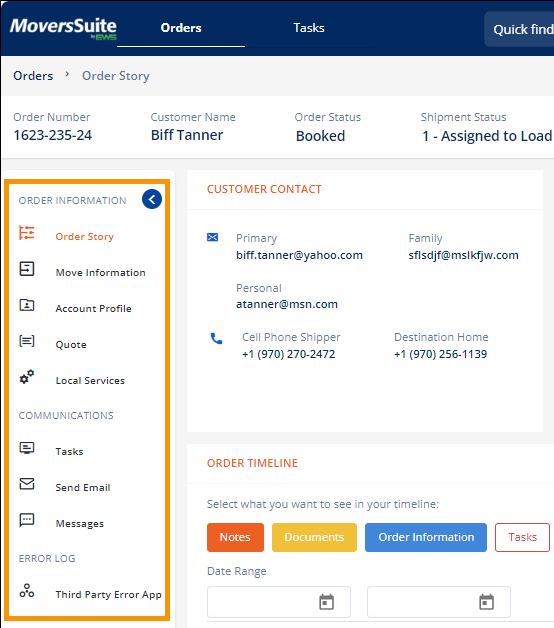
Figure 14: Navigation Menu
The following table describes sections and topics used in the Navigational Bar. If no associated online help topic is listed, refer the section online help topic. For example, when looking for more instruction on using the Status Selectors within Local Services and since there is not a topic specific to that information, use MSWeb Local Services.
|
SECTION / ICON |
CONTENTS |
Associated MoversSuite Online Help Topic |
|
ORDER INFORMATION |
||
|
Order Story |
||
|
|
Customer Contact Order Details Order Timeline |
|
|
Move Information |
||
|
|
Customer Contact Order Details Locations Additional Charges Agents Automobiles Billing Information Crates Materials Military Military DPM Military Score New Section Order Personnel Packing Registration Shipment Details SIT Information Survey Third Party Services Trade Shows Unpacking User Defined Fields |
|
|
Account Profile |
||
|
|
General Notes |
|
|
Quote |
| |
|
|
Coming soon! |
|
|
Local Services |
||
|
|
Status selectors Service “cards” Service(s) Timeline Local Service Details (Job Details, Date Details, Day Notes, Crew Calculations) Locations Additional Details, which includes tiles to add the following to any service: Labor Request, Packing, Unpacking, Equipment, Materials, Crates, and Locations (if not already added.) |
|
|
COMMUNICATIONS | ||
|
Tasks |
| |
|
|
Coming soon! |
|
|
Send Email |
| |
|
|
|
|
|
Messages |
| |
|
|
Coming soon! |
|
|
ERROR LOG | ||
|
Third Party Error App |
| |
|
|
| |
If looking for a particular MoversSuite field, go to MSWeb Fields to find exactly where every field in MoversSuite is located within MSWeb.
RELATED INFORMATION: