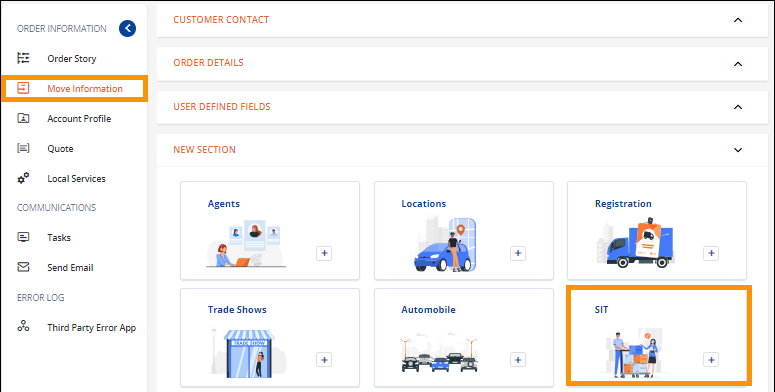
Order Information > Move Location > New Section > SIT tile
If section has been added: Order Information > Move Location > SIT section
NOTE: Details about the fields can be found within SIT Information. Though the image references the Legacy desktop app, the information regarding the fields is still relevant.
To enter SIT information, from Move Location > New Section, click the SIT tile.
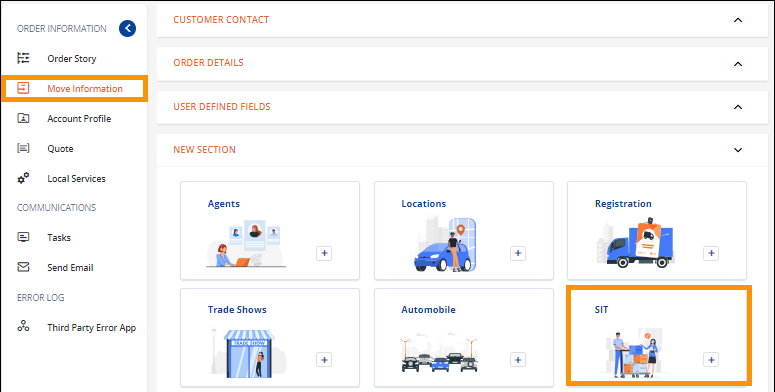
Figure 74: Move Information > New Section > SIT
Then choose either Origin or Destination.

Figure 75: SIT Origin and SIT Destination buttons
Enter information as needed. The remaining SIT button option, in the image below “SIT Destination,” is available is available to click and enter information if needed, as well. Click Save to save the information. The SIT information will list within it’s own section. SIT Origin and SIT Destination both list within the same section.
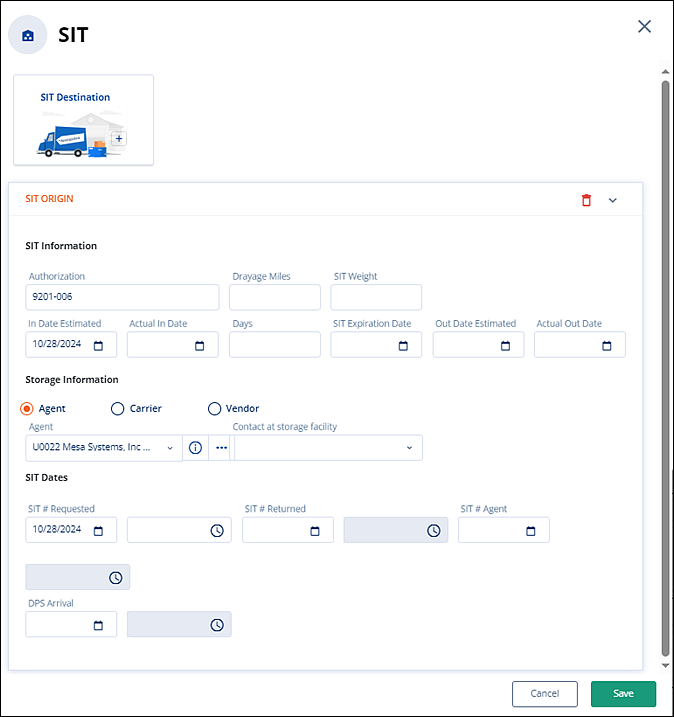
Figure 76: SIT section > SIT Origin