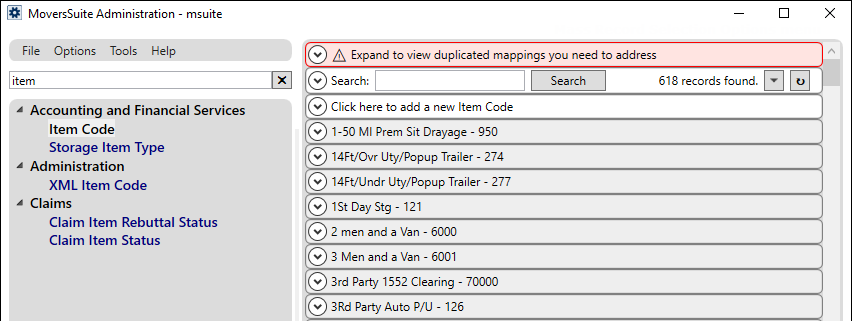
MoversSuite Administration > Accounting and Financial Services > Item Code
Item Code records provide the attributes needed to generate transactions in MoversSuite for revenue and direct expenses for billing and payments to vendors and commissions. They provide the means of establishing a general ledger account from mappings based on branch, move type, commodity, and authority of an order. They define properties that manage revenue entry and payment processing more effectively. Other attributes include establishing a default agent percentage, invoice group, and service code assignment; linking the item code to codes referenced by external applications (van lines) for downloads into Revenue Entry and Payment Management.
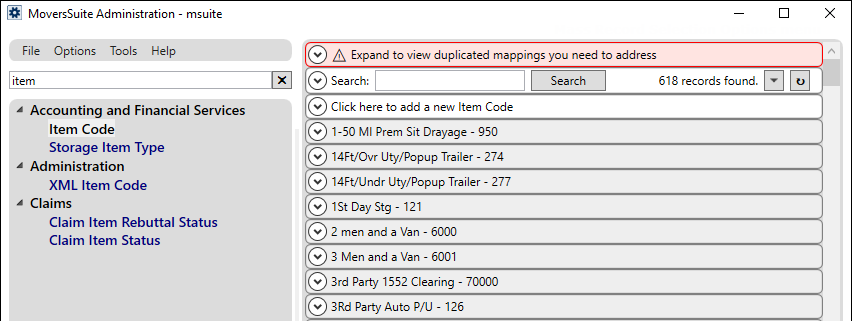
Figure 70: Item Code Setup
You can utilize two screens to add and update Item Code records:
Item Code Setup
The Item Code Generation screen is a more robust tool for adding new Item Code records. It also provides a mechanism to view and generate mappings that define GL account structure based on certain attributes, such as the Authority, Move Type, Commodity, etc. View the Item Code Generation topic for more information.
Item Code
Generation is available through the Mass Record Selection Options menu
 located in the top right
within Item Code Setup.
located in the top right
within Item Code Setup.
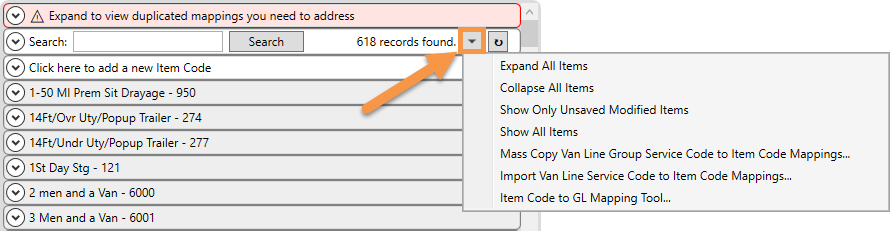
Figure 71: Mass Record Selection Options menu found within Item Code Setup.
This menu includes functions found within Mass Record Selection Options along with several that are specific to the Item Code Setup, which are listed below:
|
Function |
Description |
|
Quickly copy all existing mappings to new ones for a different Van Line Group using this function. | |
|
This function allows you to generate a list of all existing mappings, which you can update and use to import as new or overwrite existing mappings. | |
|
Item Code to GL Mapping Tool (Item Code Generation) |
You can use this screen to manage more settings associated to an Item Code along with the ability to generate mappings for GL accounts, as well. |
The following table describes the settings available within this setup. Then use the Item Code Generation screen to generate all the mappings needed (view the Item Code Mappings Report for a list of Item Code records along with corresponding Move Type, Commodity, general ledger account, etc.).
|
Field |
Description |
|
Item Code |
Enter the unique code representing the record (up to 9 digits). |
|
Service Code |
Link this record to a group of codes defined within Service Code (Accounting) Setup. |
|
Description |
Enter the title of the item code (up to 128 characters). MoversSuite recommends that the description provide information on the function or purpose of the item and/or its relationship to an external application (if needed). For example, “Origin Agent Commission” describes the item code as one that pertains to generating transactions for revenue for the origin agent of an order. |
|
Revenue Group |
Select a group from the list of those defined in Revenue Group Setup. The revenue group defines which item codes are available to a user within MoversSuite. When generating revenue, users will select the Revenue Group and have a particular list of item codes to select on based on the branch, move type, and authority of the order. A group defined for “Transportation,” for example, may only contain item codes specific to transportation. Item codes must belong to a revenue group to be available within Revenue Entry. See the Revenue Group Details Report for data on what item codes and services codes link to defined revenue groups. |
|
|
Check this option to include transactions generated using this Item Code on invoices created through Invoice Management in Revenue Entry.
NOTE: Users will have the ability to unselect this option on revenue not allocated automatically by MoversSuite.
|
|
Invoice Order |
Enter a number in ascending to order to place transactions for the item code as they relate to other item codes on an invoice. For example, an Invoice Order of 1 will display that item above items with an order of 2 or higher. MoversSuite will display the items on an invoice in ascending order based on the Invoice Order setting. If the item belongs to an invoice group, then this setting controls its placement within the invoice group display.
NOTE: Users can control sort order of items through Invoice Management.
NOTE: The Sort Order of the revenue group associated to this Item Code has priority over this setting. See the Sort Order description within Revenue Group Setup for more information.
|
|
Invoice Group |
This option allows transactions generated for this item code record to list together under one common group on an invoice (as selected from the list of those defined within Invoice Group Setup). All item codes with the same Invoice Group will list together on an invoice.
NOTE: Invoice Group selection has no effect on account transactions.
|
|
Service Code (Accounting) |
Select a value from the list of those defined within the Service Code (Accounting) Setup. This code is what is sent along with the transactions to Microsoft Dynamics GP to assist in reconciling transactions with external processors, such as a van line. This code is referenced by import processes within Payment Management and Revenue Entry. Additional codes are defined within the Van Line Service Code to Item Code Mappings section that allow you to link an Item Code to one or more external processor. These mappings are what import processes utilize to identify the correct Item Code. |
|
Preferred Revenue Agent |
Select the type of agent (Booking, Destination, Hauling, Origin) used to determine the division setting of an item and used to control which employees are eligible to be auto commissioned. See Preferred Revenue Agent for details. |
|
Item Code Agent Percentage Items | |
|
Use this section to define agent percentage values available for the combination of Authority Type and Shipment Type. | |
|
Authority Type |
Select a value that will link this record to the Authority Type field set for an order within Move Information. Authority Types are defined within Authority Setup. |
|
Agent Percentage |
Enter the percentage of revenue for the item retained by the agent (0 to 100 in NNN.NN format). This setting applies to orders with an Authority of Van Line only. Own Authority orders will have an agent percentage of 100% automatically. |
|
Shipment Type |
Select a value that will link this record to the Shipment Type field set for an order within Move Information. Shipment Types are defined within Shipment Type Setup. |
|
Van Line Service Code to Item Code Mappings | |
|
Define mappings needed to support importing of detail revenue and payment information using this section. Add and manage these mappings using the Add Van Line Service Code to Item Code Mapping dialog. Additionally, you can build mappings en masse through the following menu options: Mass Copy Van Line Group Service Code to Item Code Mappings Import Van Line Service Code to Item Code Mappings
The mappings that are in effect are determined by a flag set within the Van Line Group Setup. Refer to the Inactivate Van Line Service Code to Item Code Mappings flag within the Van Line Group Setup topic for more information. | |
RELATED TOPICS: