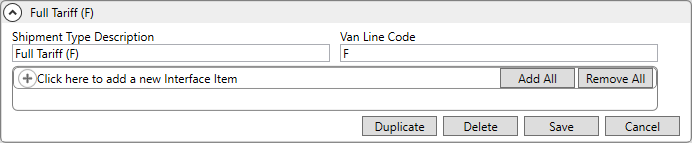
MoversSuite Administration > Administration > Shipment Type
Use this setup to define the shipment types offered through Move Information. These records serve the purpose of linking a record to an external application.
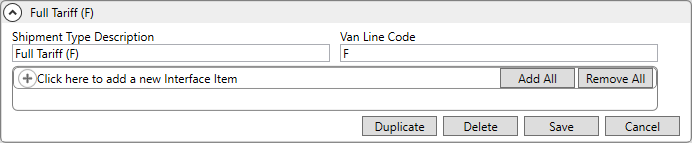
Figure 53: Shipment Type Setup record
|
Field |
Description |
|
Shipment Type Description |
Enter description for the type available from within Shipment Type field from within Move Information (up to 64 characters). |
|
Van Line Code |
Enter the supplied by a third-party interface that represents this shipment type referenced when uploading or downloading order records code (up to 16 characters). |
|
Click here to add a new Interface Item |
Click to choose an Interface Item from the dropdown. |
Shipment Type Status is also referenced within Field Requirements Setup. By default, the application assumes a setting of “All” to include all Shipment Type settings. If Shipment Type is not set on the order, the system assumes a setting of All.
RELATED TOPICS:
SIRVA STS Integration Setup and Administration
UniGroup Upload Setup and Administration