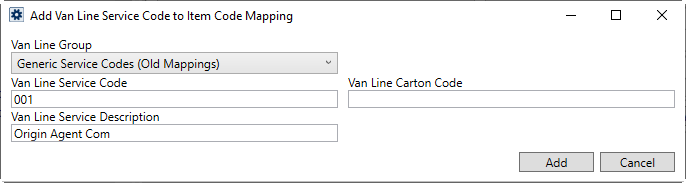
Use this dialog when adding or updating Van Line Service Code to Item Code Mapping records from within Item Code Setup. These records allow you to map items imported from a van line system to identify the Item Code needed for transaction processing. These mappings are an integral part of the import processes within Payment Management and Revenue Entry.
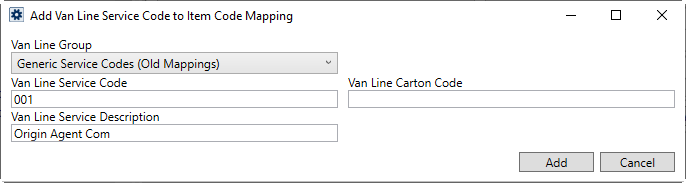
Figure 72: Add Van Line Service Code to Item Code Mapping dialog
You can also use the two following options found within Mass Record Selection Options (setup menu) to build these mapping records:
Mass Copy Van Line Group Service Code to Item Code Mappings
Import Van Line Service Code to Item Code Mappings
Technical Field and Function Information
NOTE: Settings in this section are also managed through the Van Line Service Code Setup section within the Item Code Generation screen.
|
Field |
Description |
|
Van Line Group |
Required. Select a group from the list of records defined within Van Line Group Setup. This group determines what van line or van lines are linked to the service and carton codes mapped here. The mappings that are in effect on an Item Code are determined by a flag set within the Van Line Group Setup. Refer to the Inactivate Van Line Service Code to Item Code Mappings flag within the Van Line Group Setup topic for more information. |
|
Van Line Service Code |
Required. Enter the code from the external system that you wish to map on to identify an Item Code when an import occurs (up to 10 characters). |
|
Van Line Carton Code |
Enter the code from the external system that you wish to map on to specific carton types to identify an Item Code when an import occurs (up to 10 characters). The application uses a combination of the Van Line Service Code and Van Line Carton Code to make a match on imports. |
|
Van Line Service Description |
Provide a more descriptive definition of a mapping record (up to 64 characters). |