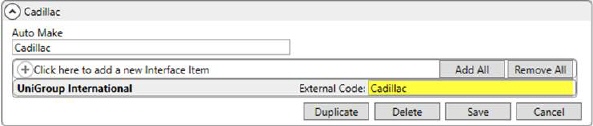
NOT IN USE: Reference only
This section lists additional setup areas and mapping data that may be required for exchanging data with the UniGroup International system after the UniGroup International Initial Setup.
The following is list of the setup areas that affect UniGroup International, followed by detailed information for each setup:
Carrier Setup (International Orders)
Customs Inspection Location Setup
Valuation Declined Reason Setup
XML Item Code Setup (possibly Item Code Setup and Service Code (Accounting) Setup as well)
NOTE: Most of the presets for UniGroup International in the following sections are automatically added to your system through the upgrade process. Additional insert scripts are also available to those of you processing UniGroup orders through the International Orders module prior to the implementation of the UniGroup International functionality. These scripts allow you to load in the latest supported codes.
Auto Class Setup
NOT IN USE FOR UNIGROUP INTERNATIONAL: Reference only
Define Auto Class Setup records for the UniGroup International interface for the following codes to support UniGroup International processes.
|
Auto Class |
UniGroup External Code |
|
Auto |
AUTO |
|
Boat |
BOAT |
|
Motorcycle |
MOTORCYCLE |
|
Other |
OTHER |
Auto Make Setup
NOT IN USE FOR UNIGROUP INTERNATIONAL: Reference only
Verify Auto Class Setup records for the UniGroup International interface to support UniGroup International processes.
Each make must link to UniGroup International with appropriate External Code. In the example below (Figure 16), the External Code of Cadillac is the supported UniGroup code, which also links to the like-named Auto Make record in MoversSuite.
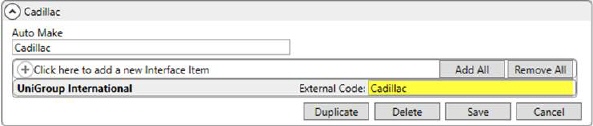
Figure 17: Auto Make Setup example
Carrier and Consolidator Setup
NOT IN USE FOR UNIGROUP INTERNATIONAL: Reference only
EWS Group provides a script to insert all carrier and consolidators supported by UniGroup International. External codes are assigned automatically to the UniGroup International interface in the format of a two-character type code followed by a three-character port code, such as AC001 for American Airlines, where AC is the type for air carrier and the 001 is the UniGroup identifier for the company. If you have pre-existing records within either setup, then EWS Group recommends reviewing your entries before running the script.
Verify and manage records through Carrier Setup (International Orders) and Consolidator Setup.
The script is titled InternationalAirOceanCarriersConsolidators.sql and is available through the upgrade process.
Container Load Type Setup
NOT IN USE FOR UNIGROUP INTERNATIONAL: Reference only
Define Container Load Type Setup records for the UniGroup International interface for the following codes to support UniGroup International processes.
|
Container Load Type |
UniGroup External Code |
|
Lift Van |
LIFT_VAN |
|
Loose Loaded |
LOOSE_LOADED |
Container Size Setup
NOT IN USE FOR UNIGROUP INTERNATIONAL: Reference only
Define Container Size Setup records for the UniGroup International interface for the following codes to support UniGroup International processes.
|
Container Size |
UniGroup External Code |
|
20 |
CONTAINER_20_FOOT |
|
24 |
CONTAINER_24_FOOT |
|
24 High Cube |
HIGH_CUBE_CONTAINER_24_FOOT |
|
40 |
CONTAINER_40_FOOT |
|
40 High Cube |
HIGH_CUBE_CONTAINER_40_FOOT |
|
45 |
CONTAINER_45_FOOT |
|
48 |
CONTAINER_48_FOOT |
|
53 |
CONTAINER_53_FOOT |
Customs Agent Setup
NOT IN USE FOR UNIGROUP INTERNATIONAL: Reference only
Verify Customs Agent Setup records for the UniGroup International interface to support UniGroup International processes.
Customs Inspection Location Setup
NOT IN USE FOR UNIGROUP INTERNATIONAL: Reference only
Define Customs Inspection Location Setup records for the UniGroup International interface for the following codes to support UniGroup International processes.
|
Location |
UniGroup External Code |
|
Air Arrival Airport |
AIR_ARRIVAL_AIRPORT |
|
Air Departure Airport |
AIR_DEPARTURE_AIRPORT |
|
Inland Port of Arrival |
OCEAN_INLAND_POINT_OF_ARRIVAL |
|
Inland Port of Arrival PKP |
LH_INLAND_POINT_OF_ARRIVAL_PKP |
|
Intermediate Flight |
AIR_INTERMEDIATE_FLIGHT |
|
Intermediate Port |
OCEAN_INTERMEDIATE_PORT |
|
Linehaul Airport Pickup |
LH_AIR_PORT_PICKUP |
|
Linehaul Carrier Warehouse Destination |
LH_AGENT_WAREHOUSE_DEST_DELV |
|
Ocean Port Delivery |
LH_OCEAN_PORT_DELIVERY |
|
Ocean Port Pickup |
LH_OCEAN_PORT_PICKUP |
|
Other |
OTHER |
|
Port of Discharge |
OCEAN_PORT_OF_DISCHARGE |
|
Port of Sailing |
OCEAN_PORT_OF_SAILING |
Customs Inspection Type Setup
NOT IN USE FOR UNIGROUP INTERNATIONAL: Reference only
Define Customs Inspection Type Setup records for the UniGroup International interface for the following codes to support UniGroup International processes.
|
Type Name |
UniGroup External Code |
|
Document |
DOCUMENT |
|
General Order |
GENERAL_ORDER |
|
Intensive |
INTENSIVE |
|
Pre-Inspection |
PRE_INSPECTION |
|
X-Ray |
X_RAY |
Direction Setup
NOT IN USE FOR UNIGROUP INTERNATIONAL: Reference only
Define Direction Setup records for the UniGroup International interface for the following codes to support UniGroup International processes.
|
Direction |
UniGroup External Code |
|
Inbound |
IMPORT |
|
Outbound |
EXPORT |
|
Third Country |
INTRA_THEATER |
Lift Van Status Setup
NOT IN USE FOR UNIGROUP INTERNATIONAL: Reference only
Lift van data is not included in the data exchange with the UniGroup International system. However, you can define codes needed to document the status of lift vans.
Linehaul Carrier
NOT IN USE FOR UNIGROUP INTERNATIONAL: Reference only
Verify Lift Van Status Setup records for the UniGroup International interface to support UniGroup International processes.
EWS Group provides a script to populate this setup with the carriers support by the UniGroup International system.
Note Type Setup
NOT IN USE FOR UNIGROUP INTERNATIONAL: Reference only
Verify that UniGroup Note Codes supported are defined correctly.
Port Setup
NOT IN USE FOR UNIGROUP INTERNATIONAL: Reference only
Verify that all supported ports are established on your system. UniGroup International utilizes three-character airline industry codes for all airports. For seaports, the five-character UNLOC code is supported. UNLOC codes include a two-character country code followed by a three-character port code, such as USLAX for the Los Angeles seaport.
EWS Group provides a script titled Post-UniGroupInternationalPorts.sql that is available through the upgrade process that inserts all UniGroup International supported codes with appropriate Port Code and External Codes within Port Setup into your system. If the script encounters an existing port code for the correct type, either Air or Sea, then a new port code record is not imported. If you have existing Port Code records, then EWS Group recommends that you review your entries (you can compare them to what displays in the script) to verify pre-existing data before running the script.
Service Type Setup
NOT IN USE FOR UNIGROUP INTERNATIONAL: Reference only
Define Service Type Setup records for the UniGroup International interface for the following codes to support UniGroup International processes.
|
Service Type Description |
UniGroup External Code |
|
Door to Door |
DOOR_TO_DOOR |
|
Door to Port |
DOOR_TO_PORT |
|
Door to Warehouse |
DOOR_TO_WAREHOUSE |
|
Port to Door |
PORT_TO_DOOR |
|
Port to Port |
PORT_TO_PORT |
|
Port to Warehouse |
PORT_TO_WAREHOUSE |
|
Warehouse to Door |
WAREHOUSE_TO_DOOR |
|
Warehouse to Port |
WAREHOUSE_TO_PORT |
|
Warehouse to Warehouse |
WAREHOUSE_TO_WAREHOUSE |
Shipment Type Setup
NOT IN USE FOR UNIGROUP INTERNATIONAL: Reference only
Define Shipment Type Setup records for the UniGroup International interface for the following codes to support UniGroup International processes.
Note: If you already integrate with the UniGroup system and have the following External Codes defined for a separate UniGroup interface, then you do not need to enter them a second time for the UniGroup International interface.
|
Shipment Type Description |
UniGroup External Code |
|
Government Non-Military (G) |
GOVERNMENT_NON_MILITARY |
|
Military (U) |
MILITARY |
|
National Account (N) |
NATIONAL_ACCOUNT |
|
Prepaid (P) |
PREPAID |
|
Transferee Prepaid (T) |
TRANSFEREE_PREPAID |
NOT IN USE FOR UNIGROUP INTERNATIONAL: Reference only
Define Shipper Email Type Setup records for the UniGroup International interface for the following codes to support UniGroup International processes.
Note: To support multiple email shipper email addresses, users need to add the “DEFAULT_EMAIL” external code at least.
|
Interface Item |
UniGroup External Code |
|
UniGroup |
DEFAULT_EMAIL |
Shipper Phone Type Setup
NOT IN USE FOR UNIGROUP INTERNATIONAL: Reference only
Define Shipper Phone Type Setup records for the UniGroup International interface for the following codes to support UniGroup International processes.
|
Shipment Type Description |
UniGroup External Code |
|
Destination Home |
DEST_HOME_PHONE |
|
Destination Home Cell |
DEST_HOME_CELL |
|
Destination Home Fax |
DEST_HOME_FAX |
|
Destination Work |
DEST_WORK_PHONE |
|
Destination Work Cell |
DEST_WORK_CELL |
|
Destination Work Fax |
DEST_WORK_FAX |
|
Destination Other |
DEST_OTHER |
|
Origin Home |
ORIG_HOME_PHONE |
|
Origin Home Cell |
ORIG_HOME_CELL |
|
Origin Home Fax |
ORIG_HOME_FAX |
|
Origin Work |
ORIG_WORK_PHONE |
|
Origin Work Cell |
ORIG_WORK_CELL |
|
Origin Work Fax |
ORIG_WORK_FAX |
|
Origin Other |
ORIG_OTHER |
Transportation Mode Setup
NOT IN USE FOR UNIGROUP INTERNATIONAL: Reference only
Define Transportation Mode Setup records for the UniGroup International interface for the following codes to support UniGroup International processes.
|
Transportation Mode |
UniGroup External Code |
|
Air |
AIR |
|
Full Container |
FULL_CONTAINER_LOAD |
|
Lift Van |
LESS_THAN_CONTAINER_LOAD |
|
Overland |
OVERLAND |
|
Vehicle |
VEHICLE |
Valuation Declined Reason Setup
NOT IN USE FOR UNIGROUP INTERNATIONAL: Reference only
Define Valuation Declined Reason Setup records for the UniGroup International interface for the following codes to support UniGroup International processes.
|
Reason Declined |
UniGroup External Code |
|
Released Value |
RELEASED_VALUE |
|
Self Insured |
SELF_INSURED |
|
Shipper Declined |
SHIPPER_DECLINED |
Value Type Setup
NOT IN USE FOR UNIGROUP INTERNATIONAL: Reference only
Define Value Type Setup records for the UniGroup International interface for the following codes to support UniGroup International processes.
|
Description |
UniGroup External Code |
|
Valued Inventory |
VALUED_INVENTORY |
|
Weight Multiplier Valuation |
WEIGHT_MULTIPLIER_VALUATION |
XML Item Code Setup
NOT IN USE FOR UNIGROUP INTERNATIONAL: Reference only
Additional charge and transportation codes supported on by the UniGroup International system (listed in a table below) must be established as XML Item Code Setup records for the UniGroup International interface and the Item Code must link to a Service Code (Accounting) Setup record with a Service Code matching those anticipated by the UniGroup International system. These codes are needed for quotes and revenue associated to the international order.
In the following examples, the BOOKING COMMISSION record links to Service Code of 005, which is the anticipated code for the booking commission, through the Item Code.
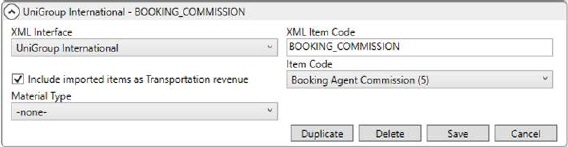
Figure 18: XML Item Code Setup
The corresponding Item Code Setup record references Service Code 005, which is established within the Service Code (Accounting) Setup.
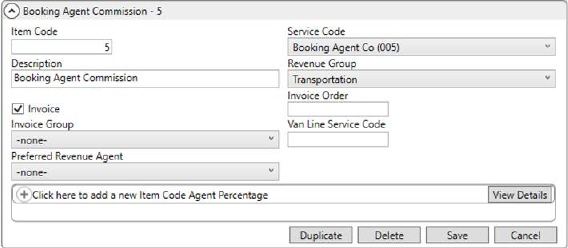
Figure 19: Item Code Setup
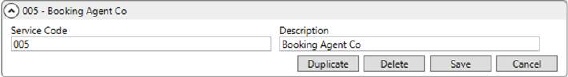
Figure 20: Service Code (Accounting) Setup
Utilize the following setup areas to create additional charge and transportation codes supported by UniGroup International:
Service Code (Accounting) Setup
Establish XML Item Code Setup records for the following codes supported by UniGroup:
NOTE:
For the Transportation Codes, the Include imported items as Transportation revenue flag must be checked.
For Additional Charges Codes, the Include imported items as Transportation revenue flag must be unchecked. These items are utilized when generating a Quote for the order.
|
XML Item Code |
|
Transportation Codes |
|
BOOKING_COMMISSION |
|
ORIGIN_LINEHAUL_CARRIER |
|
DESTINATION_LINEHAUL_CARRIER |
|
INTL_FREIGHT |
|
ORIGIN_PORT_HANDLING |
|
ORIGIN_SERVICES |
|
DESTINATION_PORT_HANDLING |
|
DESTINATION_SERVICES |
|
THC |
|
FORWARDER_FEES |
|
MISCELLANEOUS |
|
CLAIMS_RESERVE_FEE |
|
ISF FILLING FEE |
|
INTL_MOVE_MGMT |
|
BRGS_TECHNICAL_FEE |
|
AF_FORWARDING_FEE |
|
BRGS_SUSTAINABILITY_FEE |
|
Additional Charges Codes |
|
SIT |
|
WAREHOUSE_HANDLING |
|
DEMURRAGE |
|
THIRD_PARTY |
|
EXAM_FEE |
|
DUTY_TAX |
|
VAT |
|
OPERATIONS_MISC_2 |
|
OPERATIONS_MISC_1 |
|
DSP_SERVICES |
|
CULTURE_KIT |
|
PER_DIEM |