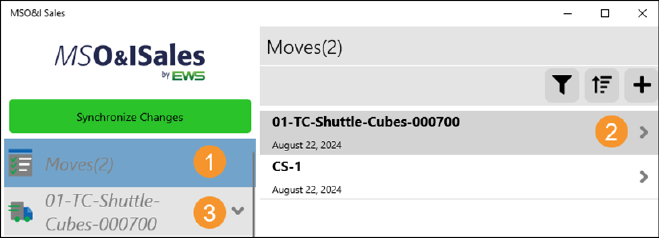The Moves tab and section provides a list of all current
move opportunities for your MSO&ISales account. The number in the
parenthesis is the number of current opportunities. To the right of the Moves
(#) tab is the Moves (#) List, which is the list of all the current number of
opportunities.
To see details on any opportunity, click the Moves tab
 to open the Moves List
of opportunities on the right side of the screen. In Figure 50, there are two listed.
When an opportunity is clicked, such as the one shown with
to open the Moves List
of opportunities on the right side of the screen. In Figure 50, there are two listed.
When an opportunity is clicked, such as the one shown with  , that opportunity will list under Moves.
Notice
, that opportunity will list under Moves.
Notice  is the same
name as the one that is listed
is the same
name as the one that is listed  . At this point, the other MSO&ISales Menu options that
list under Moves pertain only to that opportunity and these include Move
Details, Quotes, Crew Calculations, etc.
. At this point, the other MSO&ISales Menu options that
list under Moves pertain only to that opportunity and these include Move
Details, Quotes, Crew Calculations, etc.
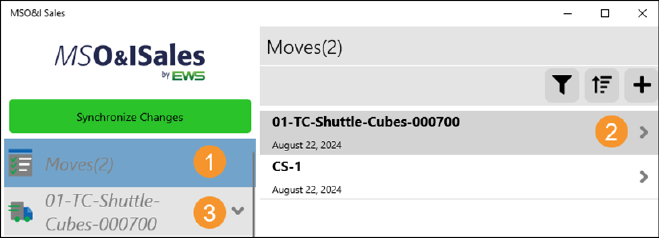
Figure
50: Two opportunities list under Moves > Moves List
Arrange the listing of opportunities by using the
following:
|
|
|
|

|
Filter: Use to filter by All, Pending, Booked, or
Lost |
|

|
Sort: Sort alphabetically by Name or by Creation
Date |
|

|
Add: Use to create a new
opportunity |
To open a different opportunity, click the Moves tab (#1 in
Figure 50) to
go back to the Moves List and click on a different opportunity.
For details on the subsections in this tab, go to:
MSO&ISales Move Details
MSO&ISales Quotes
MSO&ISales Survey Sheets
MSO&ISales Job Walk
MSO&ISales Job Summary
MSO&ISales Crew Calculations
MSO&ISales Cost Summary
RELATED INFORMATION
MSO&ISales Add New Move
Opportunity
MSO&ISales Duplicate Move
Opportunity
MSO&ISales Delete Move
Opportunity
 to open the Moves List
of opportunities on the right side of the screen. In Figure 50, there are two listed.
When an opportunity is clicked, such as the one shown with
to open the Moves List
of opportunities on the right side of the screen. In Figure 50, there are two listed.
When an opportunity is clicked, such as the one shown with  , that opportunity will list under Moves.
Notice
, that opportunity will list under Moves.
Notice  is the same
name as the one that is listed
is the same
name as the one that is listed  . At this point, the other MSO&ISales Menu options that
list under Moves pertain only to that opportunity and these include Move
Details, Quotes, Crew Calculations, etc.
. At this point, the other MSO&ISales Menu options that
list under Moves pertain only to that opportunity and these include Move
Details, Quotes, Crew Calculations, etc.