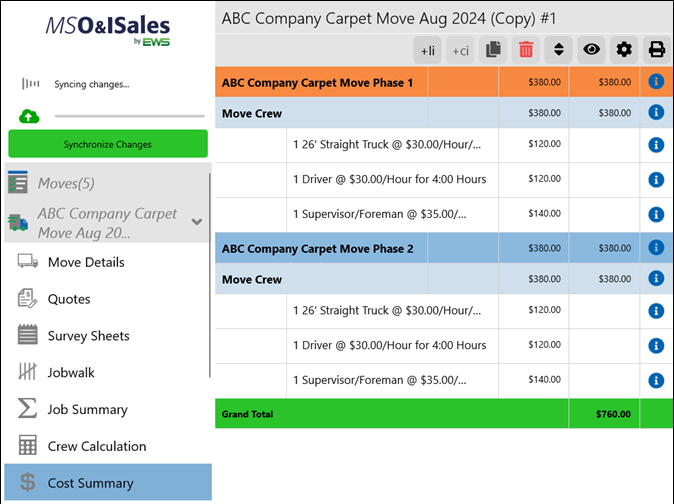
View a breakdown total of the quote by Survey Sheet.
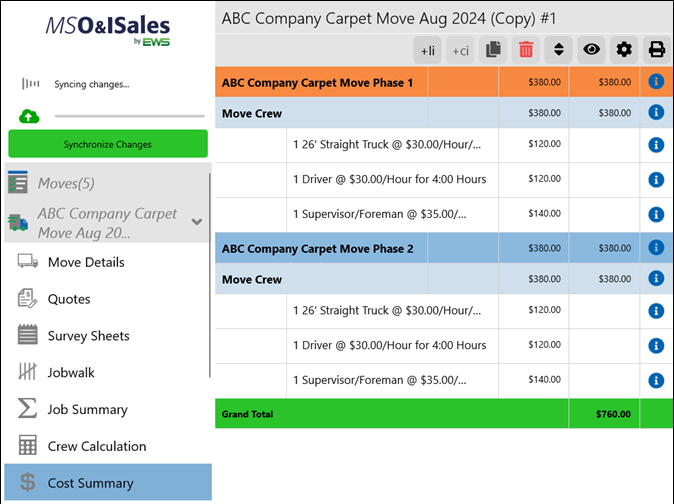
To manually add any line items and cost items that are not
already included within the Survey Sheets (such as: Valuation, etc.,) click the  button to add a line item
under the header “New Cost Group.” Note the +li means “Add Line Item.”
button to add a line item
under the header “New Cost Group.” Note the +li means “Add Line Item.”
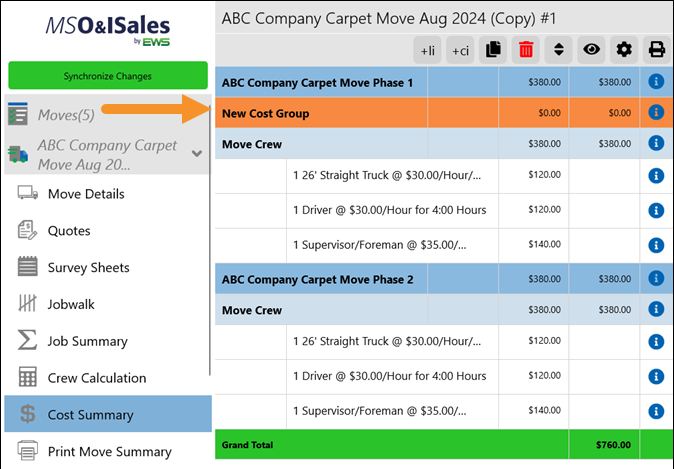
To add cost items under “New Cost Group,” click add the  button to add the cost item
and choose the item. Click through and choose the cost item and click the
checkmark indicated to add the cost item. Note the +ci means “Add Cost
Item.”
button to add the cost item
and choose the item. Click through and choose the cost item and click the
checkmark indicated to add the cost item. Note the +ci means “Add Cost
Item.”
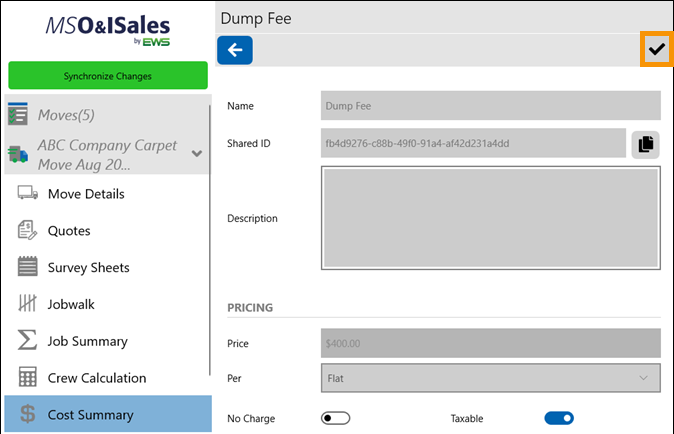
All cost items added will list as shown below:
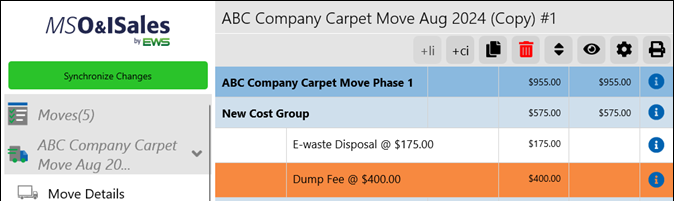
To adjust any current line items, click on the  icon and adjust the desired fields
icon and adjust the desired fields
For any rental items click on the  icon and enter the quantity within the
period field. Click the
icon and enter the quantity within the
period field. Click the  button to return to the Cost Summary
screen. The cost total of the rented item will now be present.
button to return to the Cost Summary
screen. The cost total of the rented item will now be present.
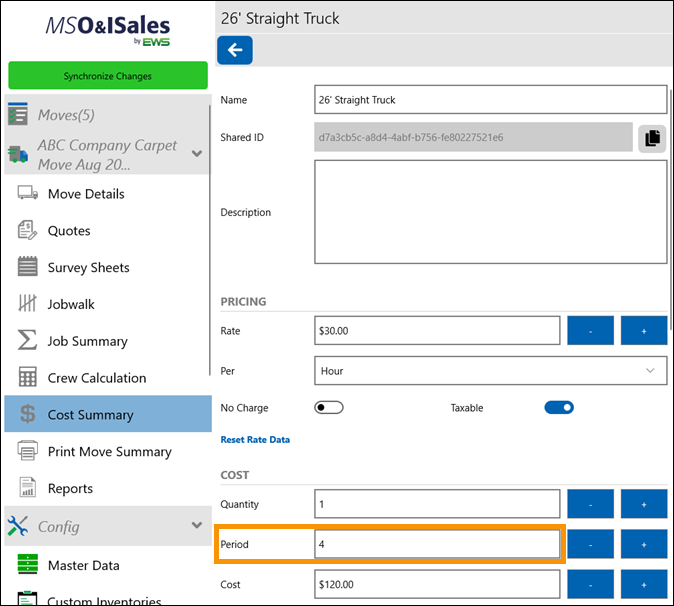
Click the Gear button  at the top right of the screen to
choose the desired Pricelist. Add a Sales Tax if applicable. Add any
surcharges and/or valuation, if applicable. There is also the option to
“Round duration To” field if necessary.
at the top right of the screen to
choose the desired Pricelist. Add a Sales Tax if applicable. Add any
surcharges and/or valuation, if applicable. There is also the option to
“Round duration To” field if necessary.