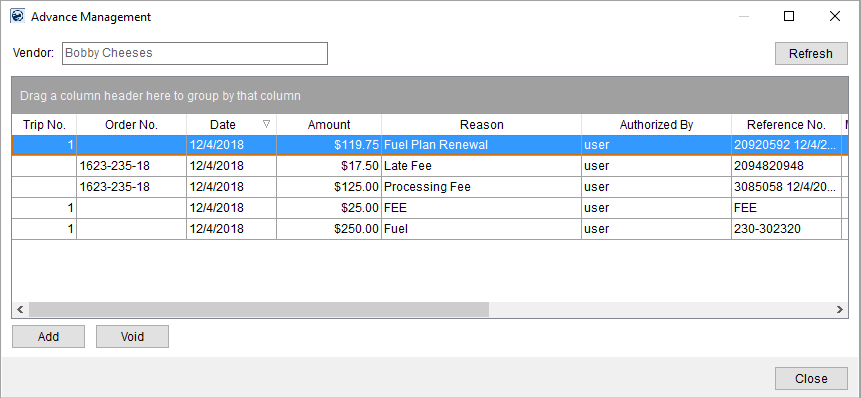
The Driver Advances system allows you to create advances to employees through the Advance Management screen and provides the ability to generate accounting transactions and optionally send advance information to third-party banking service providers through the Advance Processing screen. Advances can be sent through a file that is sent via FTP or through a direct upload to Comdata.
The Advance Management screen is available to dispatchers within the Local Dispatch and Long Distance Dispatch modules. You can use this screen to add and void advances for a specific employee for trips or orders.
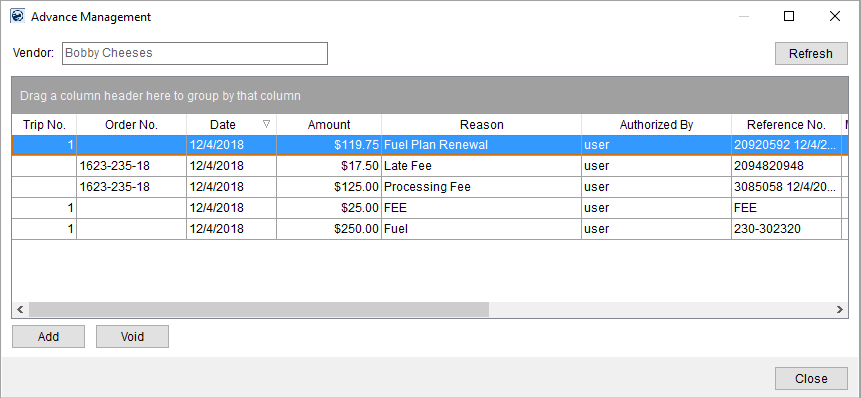
Figure 1: Advance Management screen
The Advance Management screen is available through the Advance Management option within the right-click menu in Local Dispatch and through the Advances options within the Current Driver Activity tab in Long Distance Dispatch.
The Advance Processing screen is available through the Accounting Tools Menu. This screen allows you to generate accounting transactions for selected advances. Use this screen to review and select one or more advances to generate accounting transactions and more based on whether you are processing through a third-party banking service provider.
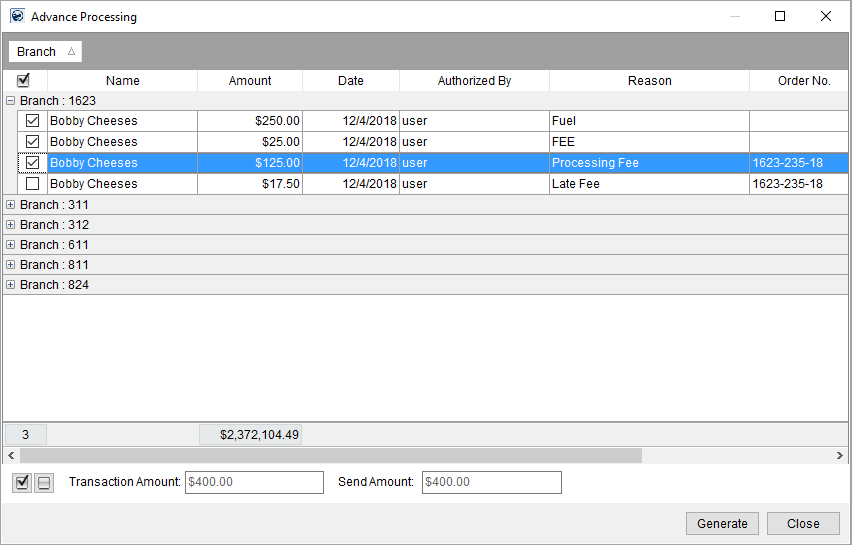
Figure 2: Advance Processing screen
The integration with Comdata allows you to transmit advance information to the Comdata system directly. If you set up and enable the Comdata Integration, then when you press the Generate button from within the Advance Processing screen, you are prompted to provide Transaction Dates, then you are directed to the Comdata Advance/Payment Processing screen to further transmit data to the Comdata system. Refer to the Comdata Integration topic for additional information.
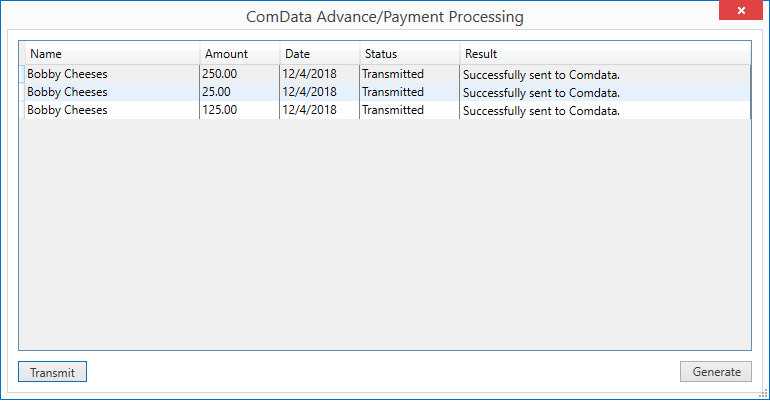
Figure 3: Comdata Advance/Payment Processing screen
You can also integrate with T-Chek to send an FTP file containing advance information to their system for further processing.
Once an item has been processed and transactions generated through the Generate feature in Advance Processing, then they no longer show in the Advance Processing grid.
Security access to the Advance Processing screen is separate from the Advance Management screen. This allows you to grant access as needed based on Security Profile Setup.
In summary, the workflow of the Driver Advances system is as follows:
•Dispatchers create, manage, and void through the Advance Management screen
•Other personnel can review and generate transactions for advances through the Advance Processing screen
•If your company integrates with a third-party banking service provider, then additional processing can occur through the Advance Processing screen based on setup (Comdata Integration and T-Chek Advances Upload).
Setup Information
Driver Advances Setup and Administration
Usage Information
Transaction Overview