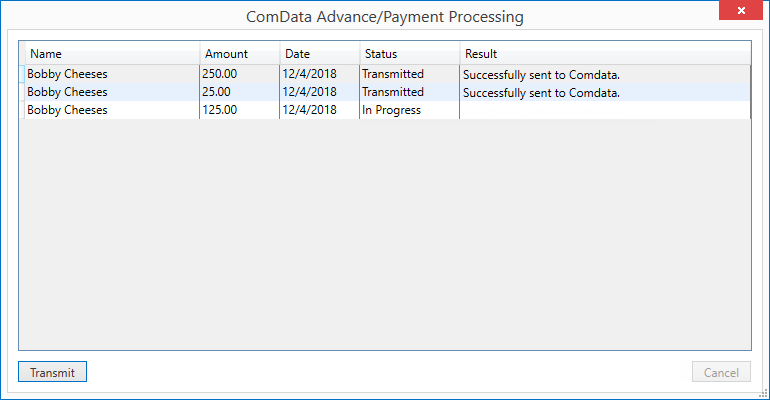
The Comdata Advance/Payment Processing screen is available through the Advance Processing screen when generating advances for Comdata. It allows you to review the transactions that will be sent to Comdata for further processing when the Transmit button is pressed.
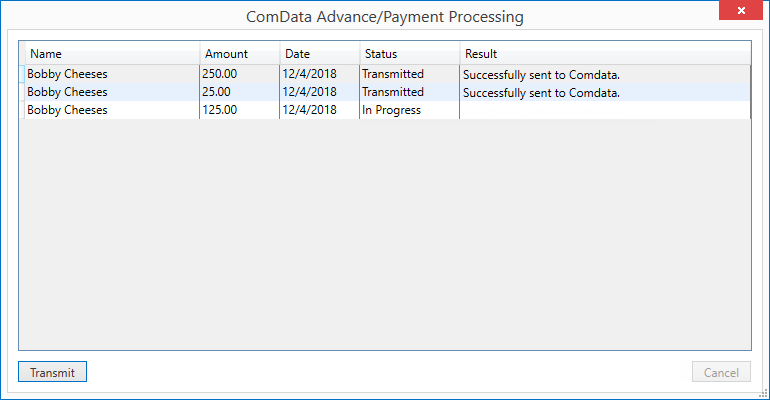
Figure 24: Comdata Advance/Payment Processing screen
Refer to the Comdata Integration and Driver Advances topics for usage.
Technical Field and Function Information
The following table describes the fields and functions available within this screen.
|
Field |
Description |
|
Name |
The name of the vendor for the advance displays. |
|
Amount |
The dollar amount of the advance displays. |
|
Date |
The creation date of the advance displays. |
|
Status |
This coolumn displays the current state of the transmission of the advance to the Comdata system. Examples of Status values include Ready, In Progress, Transmitted, Error, and Failure. Additional information related to the Status displays in the Result column. |
|
Result |
Information related to the advance transmission displays in the column (up to 60 characters). For example, if an error is received for the record, then useful information regarding the error displays. You can hover the mouse over the error description within the Result column to view the entire message. Refer to the Comdata Advance/Payment Processing Errors topic for a list of Result failures and their resolutions. |
|
|
Transmit Press Transmit to begin sending the records displaying in the grid to the Comdata system. Progress of the transmissions display within the Status and Result columns. |
|
|
Cancel/Generate You can cancel the transmission and close the screen by pressing Cancel. Once a transmission of one or more records is complete, the Cancel is replaced by a Generate button. Pressing Generate finalizes the process by creating accounting transactions for the advances. |
RELATED TOPIC:
Comdata Advances From Commissions