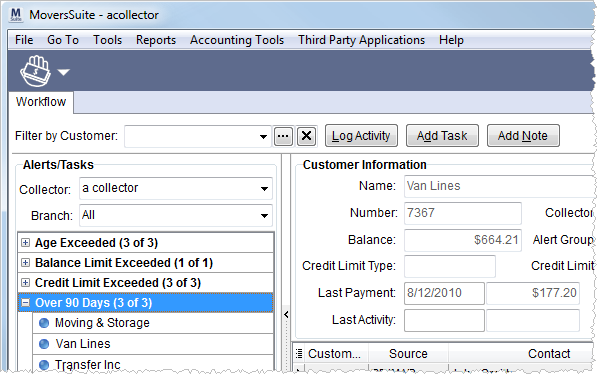
The Workflow tab contains all AR Credit & Collections functionality and customer data. The tab displays upon initial access to the module and contains two work areas: Alerts/Tasks and Customer Information.
The Filter by Customer option provides the user with an option to display data based on a selected customer. Only alerts, tasks, and Customer Information for the particular customer will be visible.
Upon initial access to the Workflow tab, the Filter by Customer option is off and the alerts and tasks settings will base on the specific collector logged in. If the user is not setup as a collector but has access to the module, then all collectors are included in the Alerts/Tasks pane and they see all alerts and tasks. Otherwise, if the user is setup as a collector, then only see alerts and tasks directly associated to them, i.e. they are automatically selected as the collector in the drop-down Collector menu. See Using AR Credit & Collections for usage and AR Credit & Collections Setup and Administration for details.
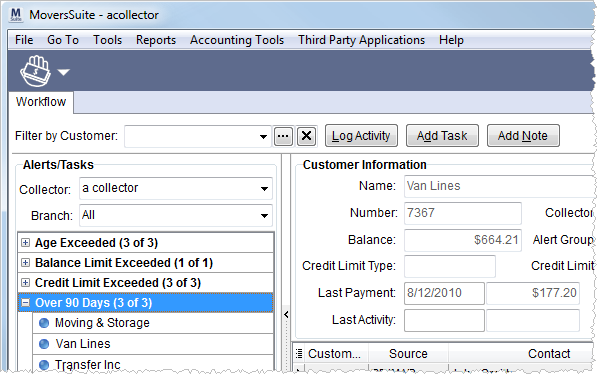
Figure 12: Workflow tab
The following table describes the functions available within the main section of the Workflow tab.
|
Function |
Description |
|
|
Filter by Customer User can choose to view data and alerts specific to a particular customer by selecting a customer from the drop-down menu or though the Customer Find. Users can also select a customer from within the Alerts pane to evoke filtering of a particular customer. |
|
|
Clear Customer Users can remove the customer selection by pressing this button. This returns the screen display back to the selected collectors and/or branches set within the Alerts/Tasks pane. |
|
|
Log Activity (Alt+L) This function opens the Log Activity screen allowing the user to log an event for a particular customer and based on one or more order, invoice, and/or alert. Once activity is logged for a customer against a
particular alert, the No Activity Indicator ( The log is visible within the Activity tab. |
|
|
Add Task (Alt+D) This function opens the Add Task (AR Credit & Collections) screen allowing a user can create a task specific to a customer and based on one or more order, invoice, and/or alerts. |
|
|
Add Note (Alt+N) This function opens the Add Note screen allowing a user can create a memo specific to a customer and based on one or more orders and/or invoices. |
The Workflow screen employs the use of Screen Splitters and Data Grids. The application saves adjustments made to screen layout for each user.