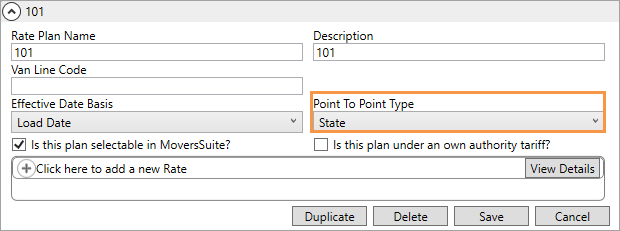
You can establish rating based on where an order originates and its destination. This type of rating is often referred to as Final Mile Pricing. You can specify one of four different points to utilize in a Rate Plan:
•Port to Port (Airport or Seaport)
•Country to Country
•State to State
•Postal Code to Postal Code
NOTE: Point to Point Rating is not utilized by Job Costing nor Recurring Billing and Storage.
Enable this feature by setting the Point to Point Type within Rate Plan Setup.
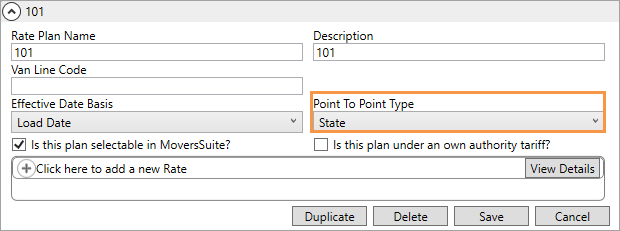
Figure 45: Rate Plan Setup
Once the Point to Point Type is set, any detail Rate items added to the plan have corresponding settings available. For example, if the Point to Point Type is State at the plan level (Figure 45), then the Origin State and Destination State options are available to each rate added through Add Rate (Figure 46).
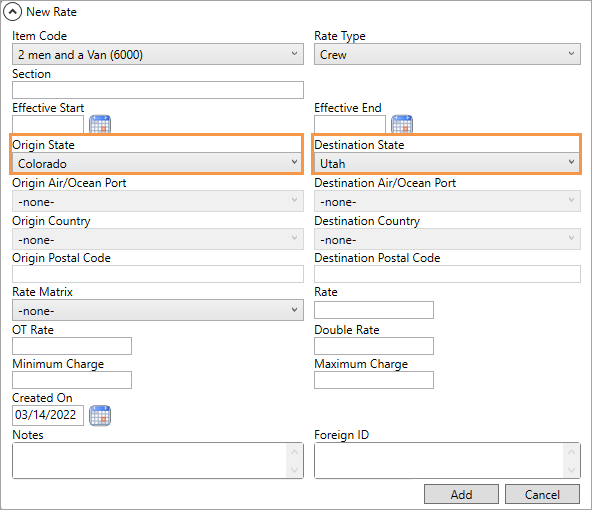
Figure 46: Add Rate screen
Note that only the Origin State and Destination State settings are available to select from for the Point to Point references. The other six Point to Point Rating settings cannot be specified. In other words, only one type of Point to Point rating can be in effect for a Rate Plan.
Likewise, you cannot change the Point To Point Type set at the Rate Plan Setup level once details are linked to the record.
You do not need to specify both Origin and Destination items. For example, you can set just the Origin State and not the Destination State. In this case, the rate would only apply if the Origin State matched that of the referenced address.
Once Point to Point Rating is in effect, the application evaluates whether a rate applies based on the specifications in the following table.
|
Setting |
Evaluated as |
|
Origin State |
The application compares what is set for this value to the State set on the order within the Moving From within Name, Address, Phone or what is set for the Origin Location within the Contacts and Locations tab (for Office & Industrial orders) to determine whether the rate is eligible. State values are defined within State Setup. |
|
Destination State |
The application compares what is set for this value to the State set on the order within the Moving To - Primary and Moving To - Secondary within Name, Address, Phone or what is set for the Destination Location within the Contacts and Locations tab (for Office & Industrial orders) to determine whether the rate is eligible. NOTE: The application evaluates what is set for the Moving To - Secondary initially. If the State is set for this address, then it is evaluated and the Moving To - Primary is ignored. State values are defined within State Setup. |
|
Origin Air/Ocean Port |
The application compares what is set for this record to what is set as the Origin Port of a single flight record within the Shipping Information tab to determine eligibility. Options available to this setting are defined within Port Setup. |
|
Destination Air/Ocean Port |
The application compares what is set for this record to what is set as the Destination Port of a single flight record within the Shipping Information tab to determine eligibility. Options available to this setting are defined within Port Setup. |
|
Origin Country |
The application compares what is set for this value to the Country set on the order within the Moving From within Name, Address, Phone or what is set for the Origin Location within the Contacts and Locations tab (for Office & Industrial orders) to determine whether the rate is eligible. Country values are defined within Country Code Setup. |
|
Destination Country |
The application compares what is set for this value to the Country set on the order within the Moving To - Primary and Moving To - Secondary within Name, Address, Phone or what is set for the Destination Location within the Contacts and Locations tab (for Office & Industrial orders) to determine whether the rate is eligible. NOTE: The application evaluates what is set for the Moving To - Secondary initially. If the Country is set for this address, then it is evaluated and the Moving To - Primary is ignored. Country values are defined within Country Code Setup. |
|
Origin Postal Code |
The application compares what is set for this value (up to 10 characters) to the Postal Code set on the order within the Moving From within Name, Address, Phone or what is set for the Origin Location within the Contacts and Locations tab (for Office & Industrial orders) to determine whether the rate is eligible. Alphanumeric postal codes are accepted. |
|
Destination Postal Code |
The application compares what is set for this value (up to 10 characters) to the Postal Code set on the order within the Moving To - Primary and Moving To - Secondary within Name, Address, Phone or what is set for the Destination Location within the Contacts and Locations tab (for Office & Industrial orders) to determine whether the rate is eligible. Alphanumeric postal codes are accepted. NOTE: The application evaluates what is set for the Moving To - Secondary initially. If the Postal Code is set for this address, then it is evaluated and the Moving To - Primary is ignored. |