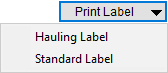
The System Location setting within Report Setup and within Forms Designer Template Properties allows your company to determine which report generates through pre-set locations within MoversSuite, such as the Print Label button on the Name, Address, Phone tab or the invoice reports available through Recurring Billing Generation.
The following table lists the available System Location values and describes the functionality it represents. Items denoted with an asterisk (*) are menu items that allow multiple reports assigned to the type. The Standard Report Parameter is the value expected when the report is run; these parameters may be used to evoke custom reports through the prescribed Location.
|
System Location |
Location |
Standard Report Parameter |
|
Cash Receipt |
Cash Receipts > Print Receipt |
inStatementDetailID |
|
Claims Report/Letters* |
Claims > Reports/Letters |
inClaimID |
|
Commission Statement Report |
Commission Statement Management > Create New Statement/View |
inCommStmtVendorID inHistoryFlag (if it is a history report (1) or not (0) inVendorClass inVendorID inDueDateFrom (from date) inDueDateTo (to date) |
|
Commission Statement Summary Report |
Commission Statement Management > Create New Statement/View |
inHistoryFlag (if it is a history report (1) or not (0) inCommStmtHeaderID |
|
Customer Statement Report |
Generate Statement > Generate |
inCustomerStatementID inReportID |
|
Reprint Statements > Generate | ||
|
Deposit Report |
Batch Management > Deposit Report |
inStatementHeaderID |
|
Generate Transactions Report |
Detail Processing > Generate Transactions |
inBATErrorObjectID (The SHPriKey of the batch)) |
|
International Forms* |
Shipping Information > Forms |
inOrderID |
|
Military Forms* |
Military/Government > Military Forms |
inOrderID |
|
Print Label Report* |
Name, Address, Phone > Print Label |
inOrderID |
|
Quotes Reports/Letters* |
Quote > Reports/Letters |
inQuoteHeaderID inReportID |
|
Recurring Billing Invoice* |
Recurring Billing Generation > Invoice Report |
inInvoiceHeaderID inReportID |
|
Revenue Entry Invoices |
EDI Customer Setup > Invoice Report (menu) |
inInvoiceHeaderID inReportID |
|
New Complete Invoice > Invoice Report (menu) | ||
|
Van Line Distributions Report |
Payment Management > VL Distributions |
inStatementHeaderID |
|
Work Ticket Report* |
Dispatch Center > Work Ticket |
inWorkTicket |
NOTE: Standard, order-related reports utilize the inOrderID parameter.
NOTE: If no System Location is specified for a report within Report Setup, then the report is available by default through the Reports Menu.
Menu System Locations
Several System Location values can have multiple reports assigned to them. For example, several reports can list under the Print Label button within the Name, Address, Phone tab.
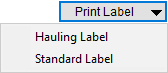
Figure 10: Print Label meu from Name, Address, Phone tab
You can assign multiple Report Setup records to the following System Locations.
Claims Reports/Letters
International Forms
Military Forms
Print Label Report
Quotes Reports/Letters
Recurring Billing Invoice
Work Ticket Report
Letter System Locations
You can assign the following System Location values to reports with a Report Type of “Letters” (Report Setup) allowing them to open documents containing Bookmarks. Additionally, this list is what is available for options for documents with a Report Type of “MoversSuite Letter,” which is a type managed through Forms Designer Template Properties.
Claims Reports/Letters
International Forms
Military Forms
Print Label Report
Quotes Reports/Letters
Link report and letter documents to the Reports/Letters menu through the Report System Location setting of “Claims Letters/Reports.”
Provide user access to the Claims Out of Balance Report through Report Setup and user Report Profile assignments.
Define letter and form documents available to this module through Forms Designer.