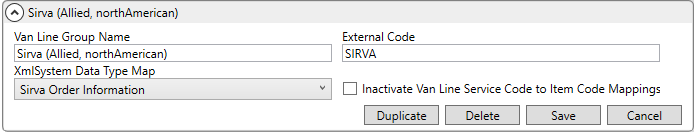
MoversSuite Administration > Accounting and Financial Services > Van Line Group
This setup allows you to define a group of van lines to link to mappings on Item Codes. The mappings, in turn, are needed to identify the Item Code to use on transaction generation on imports into Payment Management and Revenue Entry.
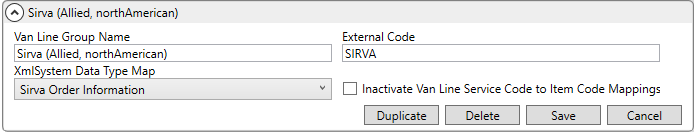
Figure 106: Van Line Group Setup example record
Data defined in this setup is specifically referenced by the following:
Add Van Line Service Code to Item Code Mapping
Mass Copy Van Line Group Service Code to Item Code Mappings
Technical Field Information
|
Field |
Description |
|
Van Line Group Name |
Required. Provide a description for the record. Initial records are provided to you that contain a named followed in parenthesis by the associated van lines comprising the group. In the above example, the SIRVA group is comprised of Allied and northAmerican. The initial records pull data from XML Interface Setup where the Vendor Name becomes the name and the Van Line Item make up the associated van lines. The group name is referenced specifically within the following: Add Van Line Service Code to Item Code Mapping Mass Copy Van Line Group Service Code to Item Code Mappings
|
|
External Code |
Required. Provide a code that used by the external application to identify itself on imports into MoversSuite (up to 10 characters). For example, “SIRVA” is the proper name expected by imports from associated van lines. The External Code is referenced specifically within the following: Import Van Line Service Code to Item Code Mappings
IMPORTANT: Avoid changing any existing External Code name.
|
|
XmlSystem Data Type Map |
This setting identifies the primary system record supported by the group. The record referenced is a key XML System Data Type Map record for the Interface matching the group name within XML System Setup. This setting assists in determining the default Payment Codes to apply to items imported into Payment Management. |
|
Inactivate Van Line Service Code to Item Code Mappings |
This flag is used in conjunction with creating the Item Code mappings for the particular Van Line Group. By default, this flag is set for all Van Line Group records except the “Generic Service Codes (Old Mappings)” or “generic” group. If you wish to create additional mappings for a non-generic group, you can check this flag for the non-generic group, create the mappings (either manually or through the mass copy or import options available through Item Code Setup) and when you are ready to go live with the non-generic codes, uncheck this flag and begin importing records with the new mappings. This flag works in conjunction with the following functions: Add Van Line Service Code to Item Code Mapping Import Van Line Service Code to Item Code Mappings Mass Copy Van Line Group Service Code to Item Code Mappings
|