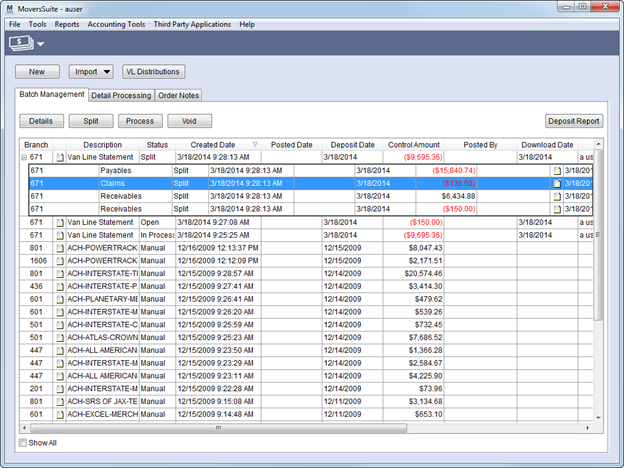
Payment Management is a batch processing tool used to apply and adjust payments and charges created through batches entered manually through the Cash Receipts module, through imported statements from a van line, or from a generic CSV file.
Payment Management is accessible through the Contents Screen and the Accounting Tools Menu.
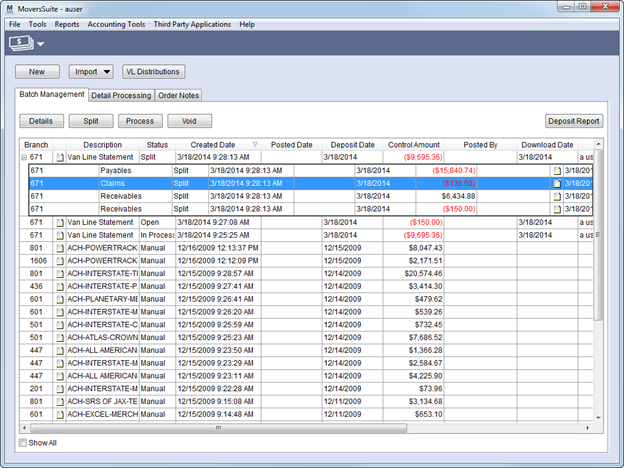
Figure 1: Payment Management
The following table describes the main functions available from within Payment Management.
|
Function |
Description |
|
|
New This function opens the Create New Batch screen allowing you to create a general payment or cash receipt batch. See Batch Management for more information. |
|
|
Opens the Import Menu allowing you to create a new payment batch based on an imported file from a van line statement or through a Generic Import. MoversSuite processes the records and displays the details within the Statement Import Summary screen. See the Statement Imports topic for a list of support van line statements and for more information on the import process. |
|
|
VL Distribution Selecting this option will open the Payment Management Van Line Distributions Report for the selected record. The report displays each distribution line item without the need of expanding the record tree in the grid. |
The following tabs are available within Payment Management.
|
Tab |
Description |
|
Manage a record from the batch level | |
|
Manage the detail records and line items linked to a batch | |
|
View and add notes to a selected order |