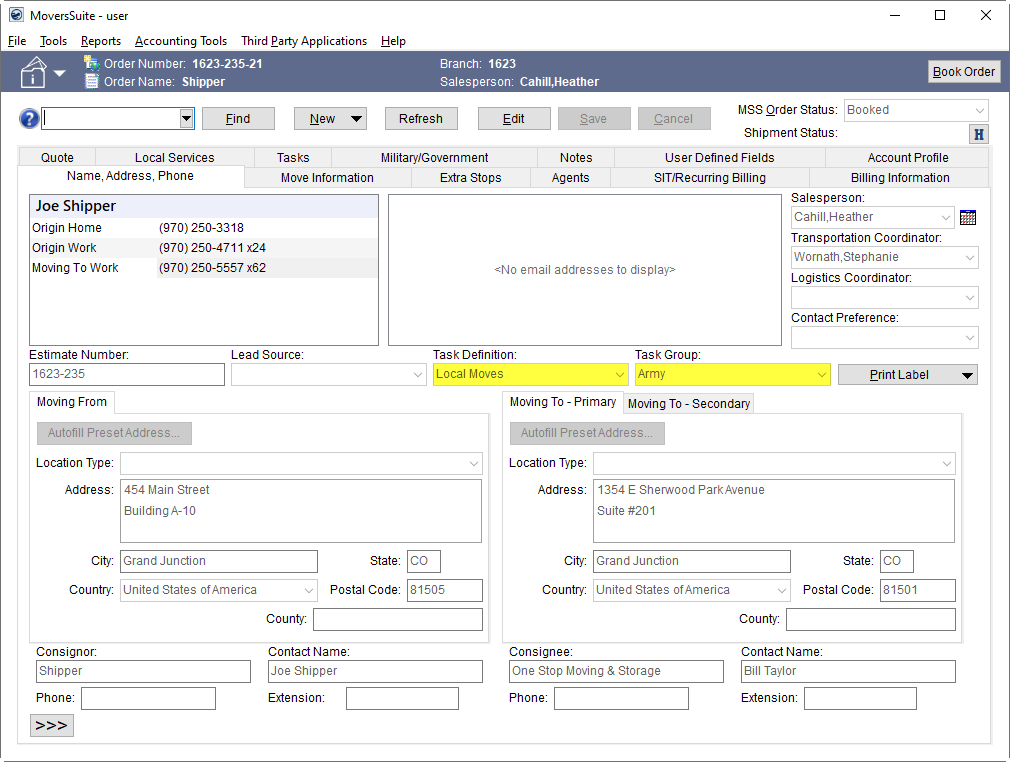
A Task is a to-do item related to an order that is assigned to personnel. View tasks set for an order through the Tasks tab available in most modules. View tasks for all orders and personnel through the Workflow tab within the Tasks Module.
Tasks generate automatically for an order based on the Task Definition assigned to the order. A Task Definition is a template of task items. You can assign the Task Definition to an order through the following:
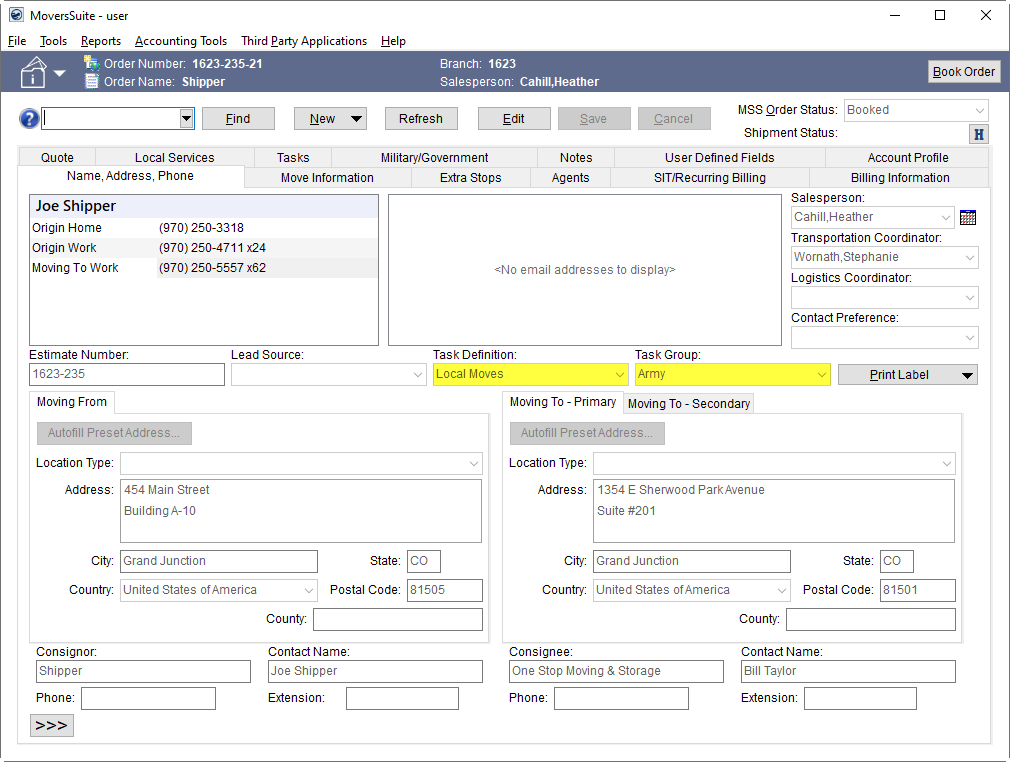
Figure 13: Name, Address, Phone tab
Once assigned, Tasks generate based on order dates and personnel assignments.
When changes occur to the order that affect a dependency dateor personnel assignments, then the Due Date and Task User task assignments are also updated.
A task list of an order regenerate when the Task Definition changes or conditionally when the Order Status changes, either directly through the MSS Order Status field or through Shipment Status change (see Shipment Status History). Task also regenerate when an order is copied through the Create Duplicate Order function and when the profile changes on an order through the Account Profile tab.
A Task Group is a subset of a Task Definition (also set in Name, Address, Phone, Contacts and Locations, and Claim Detail) and aids in filtering search results by its assignment to an order, i.e. Task Group is a category within a Task Definition. See Logistics Information Search Criteria for more information.
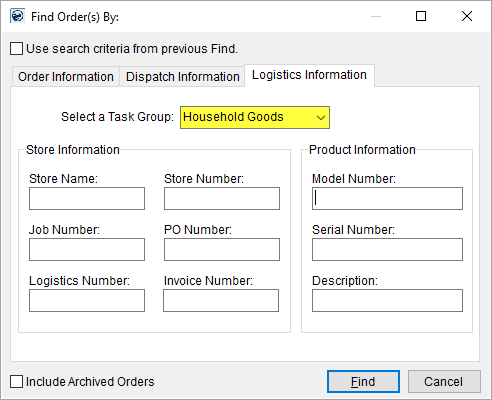
Figure 14: Task Group search
You can view the Task List report to see a list of Task Definitions grouped by Account Profile or by user responsible to perform the task.
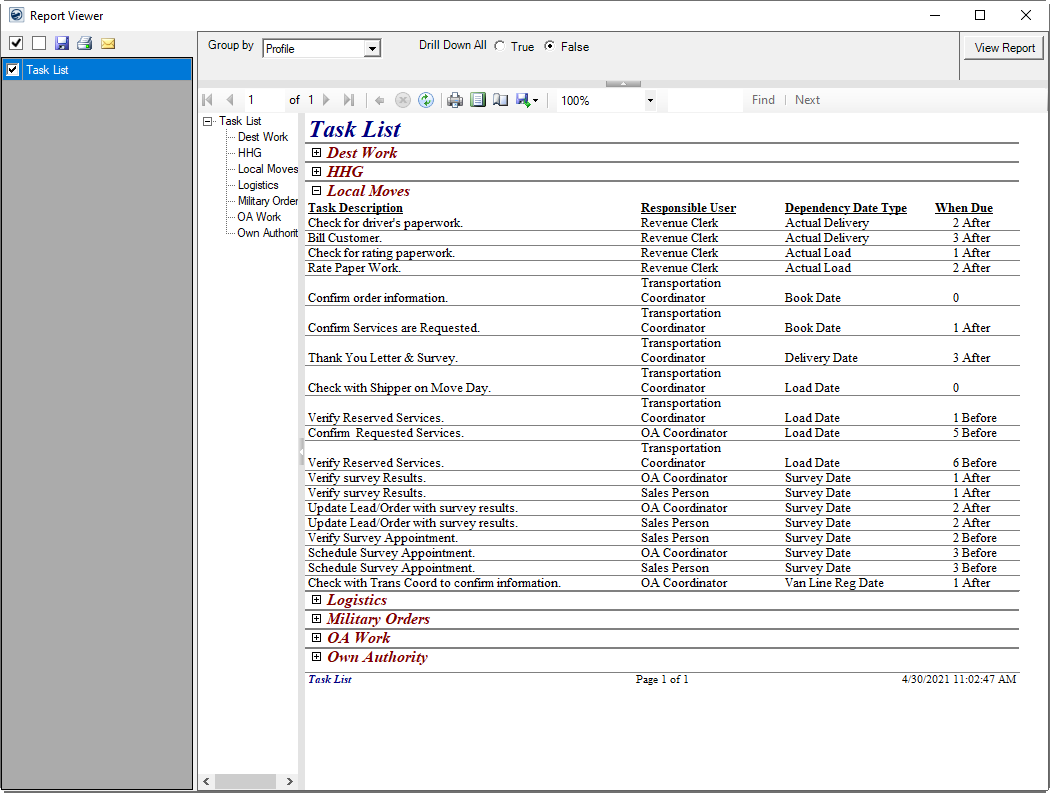
Figure 15: Task List report
RELATED TOPICS:
Change Tasks on Multiple Orders
Change Tasks on Single Order
Knowledge Article: Reassign Tasks