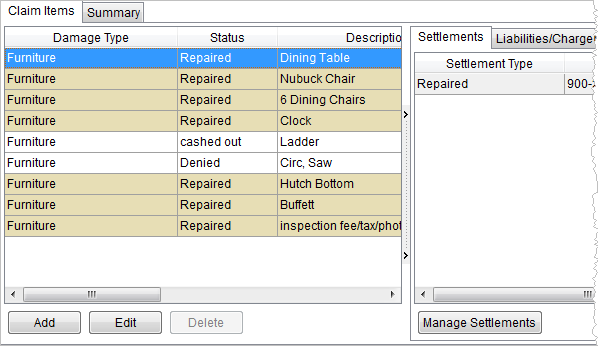
Use the Claims Items tab to list the individual items that comprise a claim, i.e. line-time cost of the claim. Users can record details such as the tagging data, initial claim amount, and manage the settlement of the claim within in this section. Access this tab through Claims.
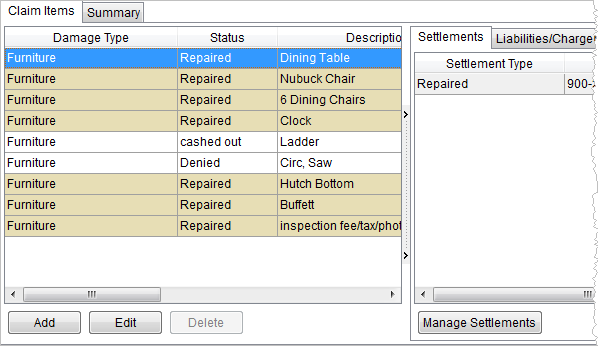
Figure 13: Claim Items tab
The application will highlight items settled through the Settlement Entry screen. Additionally, the application displays the related Settlements, Liabilities/Chargebacks, and Receivables for a selected item.
The following table describes the functions and tabs available within the Claim Items tab. See Add Claim Item for field descriptions.
|
Function/Tab |
Description |
|
|
Add Open the Add Claim Item screen allowing a user to define a new detailed claim item with this function. |
|
|
Edit Open the Add Claim Item screen in edit mode allowing the user to update an existing claim item with this function. |
|
|
Delete This function removes the selected claim item after prompting the user to confirm the request. |
|
Use this tab to manage the settlement of one or more claim items. | |
|
Use this tab to generate a liability and chargeback entries to a participant of the order. | |
|
Use this tab to record monies received specific to a particular claim item. | |
|
Right-Click Options |
Right-Click Options The following right-click options are available on one or more selected records: Change Status Select a value to identify the state of the item from the list defined in Claim Item Status Setup. |
See Claims Process Overview for more usage information.