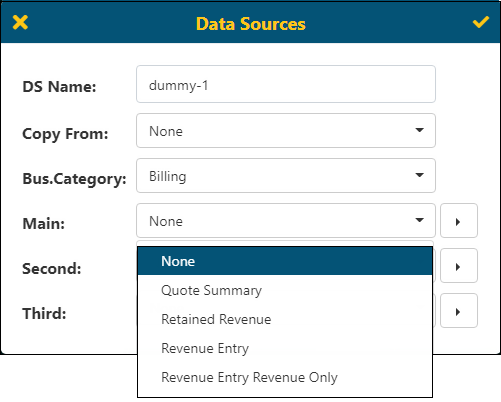
This section provides a general list of data views available for querying through the BI Tool. A table featuring all the views available from MoversSuite to the BI Tool is detailed below.
NOTE: The listing below is an overview of the BI Tool Views. A simple list of all current BI Tool Views is available in BI Tool Views List (by Name) and BI Tool Views List (by Category).
“Views” are linked to Business Categories in Data Sources. Under Business Category, we have linked related Views into options under Main. These Views were created to provide groups of data that are of most use in creating reports in the moving and storage industry. The available information for each View can be further refined from the options available through the Main dropdown (side arrow).
In Figure 68, Business Category is set to Billing; therefore, under Billing the following Main views are available: Quote Summary, Retained Revenue, etc. Click the side arrow to access additional options. Changing the Business Categories changes the Views listed.
TIP: After choosing a Main view, click options (side arrow) and choose Customization. Scan the listing to make sure the data you need is included in that view. If it is not, make a best guess for another Business Category or Main view. Again, check Customization to see if what you need is listed.
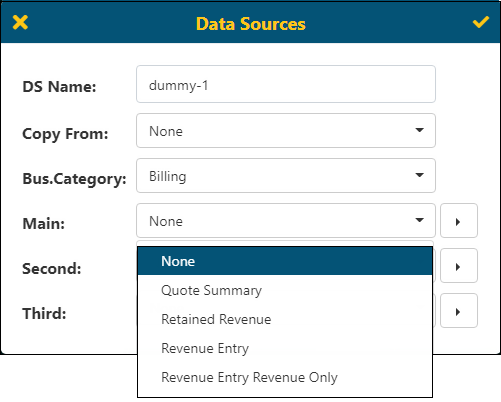
Figure 68: Example showing Main views resulting from choosing Billing as the Business Category
The following table provides a listing and description of some the Views available from MoversSuite to use in the BI Tool. For a current listing of all the views, see: BI Tool Views List (by Category) and/or BI Tool Views List (by Name).
Business Category shows where that View is available as an option. More information on Columns (or Filters) used with each view can be found within Field Requirements Setup.
|
View |
Business Category |
Description |
|
Account Transactions |
Financial |
Data pulls from the AcctTransactions table. This table provides detailed information on posted accounting transaction, which is like information provided within the Dynamics GP Order Inquiry. |
|
AR Credit Collections |
Financial |
Information from the GPWarehouse table is available. This is the data that is available through the AR Credit & Collections module, such as that displaying within the AR Detail tab. |
|
AR Credit Collections Activity |
Financial |
Data from the ARCActivity table displays, which is referenced through the Activity tab within AR Credit & Collections. |
|
Bat Process Data |
Financial |
This view that dumps any data that may be present in the BATProcess table, which is a temporary table used just when transactions generate specifically through a storage run. |
|
Branch |
Order Information |
Agency or Area defined in Branch Setup. |
|
Cash Receipts |
Financial |
Information from the Cash Receipts module displays. This information includes data from several tables, including the following: Orders OrderBranch StatementDetail StatementHeader
|
|
Claims Analysis |
Claims |
Top level claim information along with the details of each specific claim item. For example, if there is a claim with six Claim Items, then six unique records return. Also provided is the date the claim was closed, the year, month, and specific date it was opened, claim status, etc. |
|
Claims Grid |
Claims |
Detailed information pulled from the Claims grid displays. Summary information displays for each claim record, including amount totals for settlement, chargebacks, receivables, handling revenue, and handling expenses. |
|
Claims Item Details |
Claims |
Detailed information on the Claim Detail displays. This information pulls primarily from the ClaimItem table. Totals are available for the settlement and liability amounts associated to the claim item. |
|
Claims Liabilities |
Claims |
Detailed information on the Liabilities/Chargebacks of a claim display. This information pulls from the ClaimLiability and ClaimLiabilityItem tables. Summary items are available for the total liability amount and total payable amount. |
|
Claims Settlement |
Claims |
Detailed information on the posted transactions associated to claims Settlements displays. This information pulls from the ClaimSettlement table. |
|
Claims Summary Amounts |
Claims |
This view displays summary totals for each claim record. This includes settlement amount, chargeback amount by vendor, chargeback amount by branch, receivable amount, handling revenue amount, and handling expenses amount. |
|
Commission Statement Detail |
Financial |
Use this view to provide details on tracking revenue and commissions by driver. This view provides information from the statement header, vendor, and details from the CommStmtDetail table, which inlcudes document and order data along with commission amounts, percentages, etc. |
|
Commissionable People |
Personnel |
Listing of Commissionable Employees is available in this view. Only active employees assigned to a vendor plan show. |
|
Commodity |
Billing |
The type of shipment from the list of those defined within Commodity Setup. |
|
Container Information |
Order Information |
Data pulls primarily from the Container table and includes details on each Container Management item associated to an order. |
|
Crew Actuals |
Dispatch |
Details of crew time actuals show in this view. The listing includes shipper name, first name, last name, service date, start and end times, along with elapsed hours and minutes, if the person (crew) was lead or not, name of the person assigned as crew lead, etc. This information is like what is available within the Dispatch Center and from within Mobile Crew Time. |
|
Customer Information |
Customer |
Address and contact information for each customer record is available in this view. The data pulls primarily from the RM00101 table. |
|
EDI Invoice |
EDI |
Complete information on each Military EDI invoice on your system is available in this view. This view contains the details that are sent to a third-party EDI processor, such as Data Masons. Refer to Military EDI Invoice Integration for more information. |
|
EDI Invoice Exception |
EDI |
A list of records that are not included in the details sent to a third-party EDI processor, such as Data Masons, display in this view. Refer to Military EDI Invoice Integration for more information. |
|
EDI Item |
EDI |
Detailed listing of the EDI Item records associated to each EDI Customer Setup record displays. This information pulls from the CustomerInvoiceReportEDIItem table. |
|
Equipment |
Equipment |
This view contains the information for each Equipment Setup record, including Local Dispatch availability and status. This view primarily references the Equip table. |
|
Equipment Actuals |
Equipment |
Quantity equipment details from an order is stored. This information details customer, service, and equipment information. |
|
Equipment Safety Events |
Equipment |
Event details associated to a Safety Information (Equipment) record shows in this view. This view primarily references the SafetySystemEquipmentEventLog table. |
|
Equipment Safety Information |
Equipment |
Safety Information (Equipment) established for each Equipment Setup record lists in this view. Only those records with safety data associated to it is included in the view. This view primarily references the SafetySystemEquipment table. |
|
Equipment Usage |
Equipment |
This view displays all equipment resources assigned to any Local Service and includes details for each assignment of each piece of equipment. |
|
GL Order |
Financial |
Complete accounting transactions for each order is available through this view. This information details each open AR, posted AR, AP, etc. transaction for each order, like information provided within the Dynamics GP Order Inquiry. |
|
International |
International |
Complete information on International Orders records such as order status, booking date and creation date. Only active orders display, those that do not have an Order Status of Cancelled, Voided, or Will Advise list in the view. |
|
Invoice Summary |
Order Information |
Top-level information on each invoice for each order lists in this view. Data includes customer name and number, along with invoice date, due date, etc. Refer to the Invoicing topic for more information. |
|
Local Dispatch Grid |
Dispatch |
The data available from the main Dispatch Center grid is available through this view. This information includes all Local Services requests, not just those that have dispatch assignments made. |
|
Local Services |
Dispatch |
A complete listing of all Local Services requests, including order number, shipper name, first and last name, service dates, job start and end times, branch information, crew report time, crew report location, if a person is crew lead, name of person assigned crew lead, etc. |
|
Local Services Crew |
Dispatch |
Each crew assignment made for all Local Services requests is available in this view. This view pulls primarily from the LSCrew table and includes crew name, service assignment, scheduled times, etc. |
|
Local Services CUP |
Order Information |
This view shows CPU buckets assigned as estimate and actuals on a service as well as those set at the order level. |
|
Local Services Equipment |
Dispatch |
Each resource assignment made for all Local Services requests is available in this view. This view pulls primarily from the Serveq table and includes equipment number, status, scheduled times, etc. |
|
Local Services Invoices |
Dispatch |
This view is similar to the Local Services view; however, this view also includes these columns: Invoice Date and DaysToInvoice (which is the number of days between the LocServMain.ServiceDate and the InvoicedHeader.InvoiceDate.) Of note, the Work Ticket for a service must be attached to the invoiced revenue to populate these fields. |
|
Long Distance Dispatch Grid |
Dispatch |
The data available from the Current Driver Activity and Orders grids from within Long Distance Dispatch is available through this view. |
|
Military Government |
Military |
Complete information on an order with data established within the Military/Government tab is available within this view. Only active orders display, those that do not have an Order Status of Cancelled, Voided, or Will Advise list in the view. |
|
Military Government with Lift Vans |
Military |
Complete information on an order with data established within the Military/Government tab is available within this view. Only active orders display, those that do not have an Order Status of Cancelled, Voided, or Will Advise list in the view. This view is the same as the Military Government view, however, this one displays Lift Van information, if present. |
|
Military Scores |
Military |
This view lists any order with Score Information from the Military/Government tab established. The data includes order number, shipper name, and score data pulled primarily from the MilitaryOrder table. |
|
National Accounts |
Customer |
Each Account Setup record lists along with their Main address is available through this view. This view pulls from the Accounts and AccountAddress tables. |
|
Order Actual CPU |
Order Information |
This view lists the total actual counts for containers, packing, and unpacking for each order. Only those materials associated to Local Services requests for the order that have actuals assigned list in this view. This information is established through the Enter Actuals feature and pulls primarily from the LocServ and LSMaterial tables. |
|
Order Addresses |
Order Information |
Address information for all orders is available through this view. The list includes the Moving From and Moving To – Primary addresses set on an order within the Name, Address, Phone tab. |
|
Order Estimated CPU |
Order Information |
This view lists the total estimated counts for containers, packing, and unpacking for each order. Only those materials associated to Local Services requests for the order list in this view. This information is established through the Update Containers, Packing and Unpacking feature and pulls primarily from the LocServ and LSMaterial tables. |
|
Order Financial Information |
Order Information |
This view lists key financial information on each order. The information available includes the name and address of the customer and national account set on the order, valuation, discount, estimated amount, actual amount, etc. This information is available through various tabs within the Revenue Entry module. |
|
Order Information |
Order Information |
The primary order data for all orders is available in this view. This information is referenced through most tabs within the Order Information module. Only active orders display, those that do not have an Order Status of Cancelled, Voided, or Will Advise list in the view. |
|
Order Notes |
Order Information |
All Note information for all orders is available in this view. This data is pulled primarily from the OrderNoteHeader and OrderNoteDetail tables. |
|
Order Phone Numbers |
Order Information |
All key phone numbers for all orders list within this view. Each order lists only once and includes phone numbers set on the order through the Name, Address, Phone tab for the following phone types: Destination Home Destination Work Moving To Home Moving To Work Origin Home Origin Work |
|
Payment Management |
Financial |
Statement information from Payment Management is available through this view. |
|
Personnel |
Personnel |
All active users defined within Personnel Setup are available within this view. This view provides employee number, name, email address, default branch, and default labor type. This view pulls from the SysUser table. |
|
Personnel Safety Events |
Personnel |
Event details associated to a Personnel Setup > Safety tab record shows in this view. This view primarily references the SafetySystemPersonnelEventLog table. |
|
Personnel Safety Information |
Personnel |
Personnel Setup > Safety tab established for each Personnel Setup record lists in this view. Only those records with safety data associated to it is included in the view. This view primarily references the SafetySystemPersonnel table. |
|
Quote Summary |
Billing |
This view includes each Quote in your system. Details include quote number, creation date, status, and amount. |
|
Recurring Billing Information |
Order Information |
View the information for a Billing Record along with any Billing Items associated to the record. |
|
Retained Revenue |
Billing |
Detailed in this view is the amount of company revenue, commissions paid, and third-party expenses associated to each order. This information is like that viewed through the Summary tab. |
|
Revenue Clerk |
Billing |
The person responsible for processing the order through Revenue Entry, typically at the time of release or billing. |
|
Revenue Entry |
Billing |
All Revenue Entry details of an order along with Shipper Name, Revenue Branch and AR Revenue Branch are available within this view. |
|
Revenue Entry Revenue Only |
Billing |
All Revenue Entry details of an order along with shipper name are available within this view. |
|
SIT Information |
Order Information |
Data from the SIT Information section for each order lists within this view. This view primarily accesses the SITInformation table. |
|
Special Services |
Order Information |
Key data of a Special Services order are available within this view. Only active orders display, those that do not have an Order Status of Cancelled, Voided, or Will Advise list in the view. |
|
Task Information |
Order Information |
Listing of all Tasks including task description, priority, responsible party, order number, shipper name, dates, etc. |
|
Text Messaging by Order |
Text Messaging |
Listing of all information pertinent to a Text Messaging Conversations record on an order, including order number, contact name, phone number, sent by, text message body, etc. |
|
Text Messaging Statistics |
Text Messaging |
Listing of Text Messaging statistics. This information is arranged by user showing outgoing and incoming message counts for each conversation, which also includes the Order Number, Contact Name, and Phone Number. |
|
Third Party Services |
Order Information |
Third party services associated to the order are detailed within this view. The data pulls from the Third Party Services dialog available through the Billing Information tab. |
|
User Defined Fields |
Order Information |
Data that is specific to your organizational needs as detailed in User Defined Fields. |
TECHNICAL NOTE: Standard views are defined within the BiReportingView table.
RELATED INFORMATION:
BI Tool Views List (by Category)