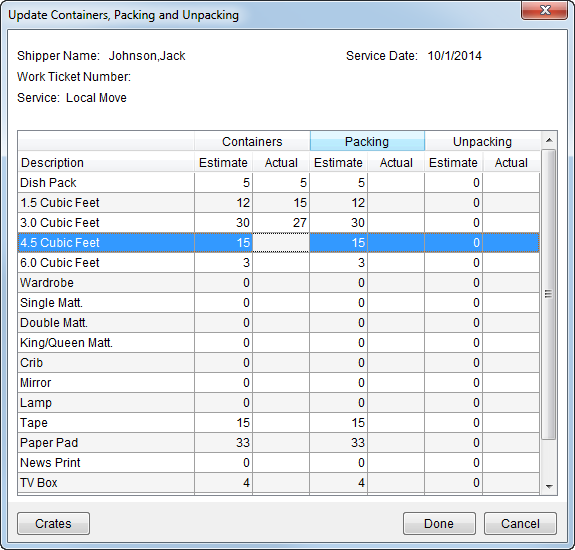
The Update Containers, Packing and Unpacking screen allows you to enter counts when estimating or entering actuals for billed items. You can assign counts at the order level through Move Information and for individual services associated to the order through Add Local Service.
Set actuals counts for items used under the order or service through Add Local Service (refer to the Enter Actuals function available through the Dispatch Center). Entered actuals are available to import into Revenue Entry through the Import Revenue function on the Transactions tab (see Import Actuals). Imported items are available for Invoicing as well.
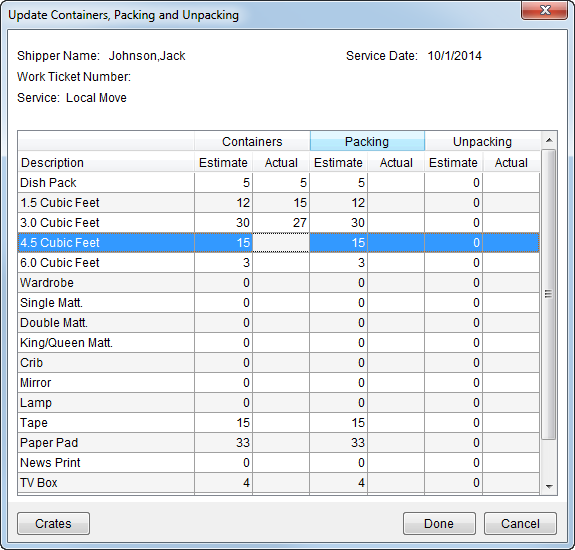
Figure 2: Update Containers, Packing and Unpacking screen in Actual mode
The Update Containers, Packing and
Unpacking screen is available through the 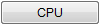 button from the
following areas:
button from the
following areas:
The following table describes the fields and functions available within this screen (for either Estimate or Actual mode):
|
Note |
|
You are unable to change estimate or actual counts associated with posted revenue items. |
|
Field/Function |
Description |
|
Shipper Name |
This field displays the name of the shipper set within the Last Name/Company Name and First Name/MI fields in Name, Address Phone. |
|
Service Date |
The date of the service displays. This date is set when a user creates the service through Add Local Service. |
|
Work Ticket Number |
Only available through Local Dispatch, this field displays the work ticket number assigned to the service through Local Dispatch. |
|
Service |
Only available through Local Dispatch, this field displays the description set for the service. Services are assigned through Add Local Service. |
|
|
Import from Order Only available within Add Local Service, this function replaces all existing counts for the service with those set for the order. Pressing this button pulls in the estimated counts set at the order level through the CPU button in Move Information. |
|
|
Clear Grid Values Only available within Add Local Service, this function clears all estimated counts for the service. |
|
Counts Use this screen to record and manage counts set when estimating the service and when recording actuals for revenue billing. For each item listed under the Description column, set appropriate counts under each category (Containers, Packing, Unpacking). Items listed are defined within the Material Type Setup (which links each item to specific Item Codes for each category). If the counts for a service are linked to those set at the order level, then a caption at the top of these counts displays as, “(CPU was defaulted from the order.).” | |
|
|
Crates Open the Crating Information screen to manage crate data. Crating data associate to orders and services and is informational only, i.e. not directly associated to revenue billing or invoicing through MoversSuite. |
|
|
Done This function saves changes made to the crates and closes the screen. |
|
|
Cancel Discard changes made and close the screen. |
RELATED TOPIC:
Update Containers, Packing and Unpacking