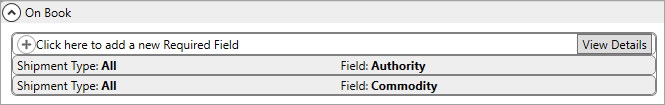
MoversSuite Administration > Field Requirements
Enable Required Fields functionality by defining records for one or more trigger. MoversSuite enforces validation of required fields specified within the various Field Requirements triggers.
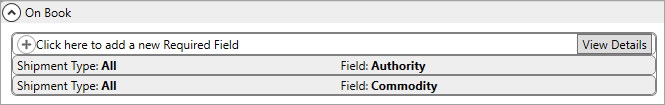
Figure 112: Field Requirements Setup
The Field Requirements Setup provides triggers for various occurrences within MoversSuite, such as the On Create trigger in which validation of the required fields occurs when a new order is created. For each of these triggers, you can assign the data you want validated by creating new Required Field assignments.
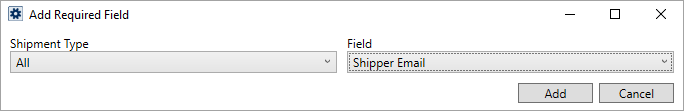
Figure 113: Add a new Required Field dialog
Additionally, you can also enable validation based on a particular Shipment Type, Order Status, or Shipment Status. Shipment Type assignments are available for all triggers. You can select a particular Order Status and Shipment Status for the respective triggers.
Listed in the table below are the triggers available.
|
In the case of downloads that affect an order, such as an order registration or update from a van line system, field validation does not occur when the item imports. Validation of the Required Fields does, however, occur when a user attempts to edit the order or in the event that another trigger is evoked, e.g. On Actual Load Set. |
|
|
The Shipment Type setting is also evaluated for each event. By default, the application assumes a setting of “All” to include all Shipment Type settings and includes when the Shipment Type is not set on the order. The available Shipment Types are defined within Shipment Type Setup. |
|
Order Trigger |
Description |
|
On Create |
MoversSuite validates required fields associated to this trigger when a user attempts to create an order. The user is prevented from saving a record for a new order until all Required Fields are set. Validation associated to this trigger is ongoing. The application continues to validate the required fields even after the order has been created. Refer to the New function within Order Information for information on creating new leads and orders in MoversSuite. |
|
On Book |
MoversSuite validates required fields associated to this trigger when a user attempts to book an order. The user is prevented from evoking the Book Order Information dialog until all Required Fields are set. Validation associated to this trigger is ongoing. The application continues to validate the required fields even after the order has been booked. |
|
On Registration |
MoversSuite validates required fields associated to this trigger when a user attempts to set the Van Line Registration Date found on the Agents tab. The user is prevented from saving the order until all required fields associated to this trigger are set. |
|
On Driver Assignment |
MoversSuite validates required fields associated to this trigger when a driver is assigned to the order (as determined by the Assigned On Date being set through the Others tab found on the Move Information tab. The user is prevented from saving the order until all required fields associated to this trigger are set. |
|
On First Service |
MoversSuite validates required fields associated to this trigger when a user attempts to create a new service from within the Local Services tab. The user is prevented from saving the order until all required fields associated to this trigger are set. |
|
On Actual Load Date Set |
MoversSuite validates required fields associated to this trigger when a user attempts to set the Actual Load Date found on the Actual tab from within the Move Information tab. The user is prevented from saving the order until all required fields associated to this trigger are set. |
|
On Actual Delivery Date Set |
MoversSuite validates required fields associated to this trigger when a user attempts to set the Actual Delivery Date found on the Actual tab from within the Move Information tab. The user is prevented from saving the order until all required fields associated to this trigger are set. |
|
On Order Status Change |
MoversSuite validates required fields associated to this trigger when a user attempts to set the MSS Order Status to a particular Field value that is also associated to this trigger. For example, if you wanted to require that the Bill Date be set when the MSS Order Status was changed to Billed, then use this trigger to define the combination of Order Status of “Billed” and Field of “Bill Date.” The user is prevented from saving the order until all required fields associated to this trigger are set. |
|
On Shipment Status Change |
MoversSuite validates required fields associated to this trigger when a user attempts to set the Shipment Status to a particular Field value that is also associated to this trigger. For example, if you wanted to require that the Hauling Agent be set when the Shipment Status was changed to Assigned, then use this trigger to define the combination of Shipment Status of “Assigned” and Field of “Hauling Agent.” Manage the order Shipment Status through the Shipment Status History screen. |
The following table lists all required fields that can be assigned to an event for field requirement validation.
|
Required Field |
MoversSuite Field Location |
|
Account Profile |
Account Profile tab > Account Profile |
|
Actual Delivery Date |
Move Information tab > Actuals tab > Delivery Date |
|
Actual Load Date |
Move Information tab > Actuals tab > Load Date |
|
Assigned On Date |
Move Information tab > Other tab > Assigned On Date |
|
Assigned On Time |
Move Information tab > Other tab > Assigned On Date > Time |
|
Authority |
Move Information tab > Authority |
|
Bill Date |
Billing Information tab > Bill Date |
|
Booking Agent |
Agents tab > Booking Agent |
|
Commodity |
Move Information tab > Commodity |
|
Contract |
Billing Information tab > Contract |
|
Customer Number |
Billing Information tab > Customer |
|
Delivery End Date |
Move Information tab > Range tab > Delivery Dates (second value) |
|
Delivery End Time |
Move Information tab > Range tab > Delivery Dates > Time (second value) |
|
Delivery Start Date |
Move Information tab > Range tab > Delivery Dates (first value) |
|
Delivery Start Time |
Move Information tab > Range tab > Delivery Dates > Time (first value) |
|
Destination Agent |
Agents tab > Destination Agent |
|
Discount |
Billing Information tab > Discount |
|
Discounted Linehaul |
Move Information > Discounted Linehaul |
|
Estimate Number |
Name, Address, Phone tab > Estimate Number |
|
Estimated Weight |
Move Information tab > Estimated Weight |
|
ETA Date |
Move Information tab > Other tab > Estimated Time of Arrival |
|
ETA Time |
Move Information tab > Other tab > Estimated Time of Arrival > Time |
|
GBL Number |
Military/Government tab > GBL Number |
|
Hauled Weight |
Move Information tab > Hauled Weight |
|
Hauling Agent |
Agents tab > Hauling Agent |
|
Lead Source |
Name, Address, Phone > Lead Source |
|
Load End Date |
Move Information tab > Range tab > Load Dates (second value) |
|
Load End Time |
Move Information tab > Range tab > Load Dates > Time (second value) |
|
Load Start Date |
Move Information tab > Range tab > Load Dates (first value) |
|
Load Start Time |
Move Information tab > Range tab > Load Dates > Time (first value) |
|
Logistics Coordinator |
Name, Address, Phone > Logistics Coordinator |
|
National Account |
Billing Information tab > National Account > Account |
|
National Account Name |
Billing Information tab > National Account > Name |
|
Origin Agent |
Agents tab > Origin Agent |
|
Pack End Date |
Move Information tab > Range tab > Pack Dates (second value) |
|
Pack End Time |
Move Information tab > Range tab > Pack Dates > Time (second value) |
|
Pack Start Date |
Move Information tab > Range tab > Pack Dates (first value) |
|
Pack Start Time |
Move Information tab > Range tab > Pack Dates > Time (first value) |
|
Rate Plan |
Billing Information tab > Tariff/Rate |
|
Revenue Clerk |
Name, Address, Phone > Revenue Clerk |
|
Salesperson |
Name, Address, Phone > Salesperson |
|
Service Type |
Move Information > Service Type |
|
Shipment Type |
Move Information tab > Shipment Type |
|
Shipper Email |
Name, Address, Phone > Shipper Contact Information > Email |
|
Task Definition |
Name, Address, Phone tab > Task Definition |
|
Transportation Coordinator |
Name, Address, Phone > Transportation Coordinator |
|
Type of Move |
Move Information tab > Type of Move |
|
Valuation |
Move Information tab > Valuation |
RELATED TOPIC: