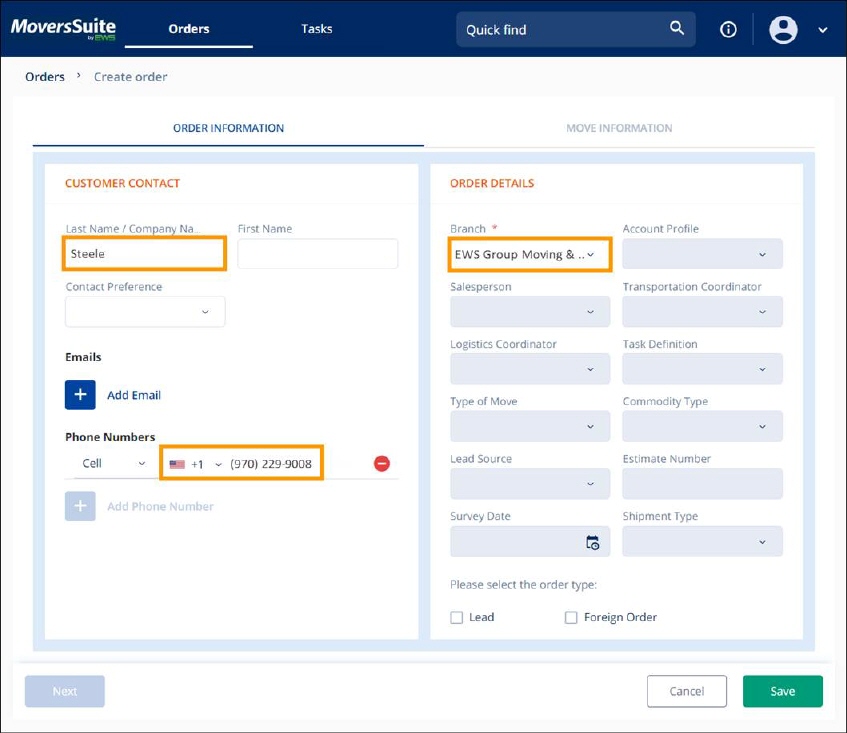
What is the quickest way to get the most basic information into MSWeb as a lead? Follow these Lead Quick Start steps. The information includes only those “required” field, indicated by the red asterisks and indicated in Figure 117.
Quick Start instructions for a lead are as follows:
1. Click the blue Create Order button on the MSWeb Orders List or by clicking the Create new lead or order icon located on any open order.
2. From the Orders > Create Order page, enter a name in the Last Name / Company field.
3. Enter a Phone Number.
4. Enter a Branch.
5. Click Save.
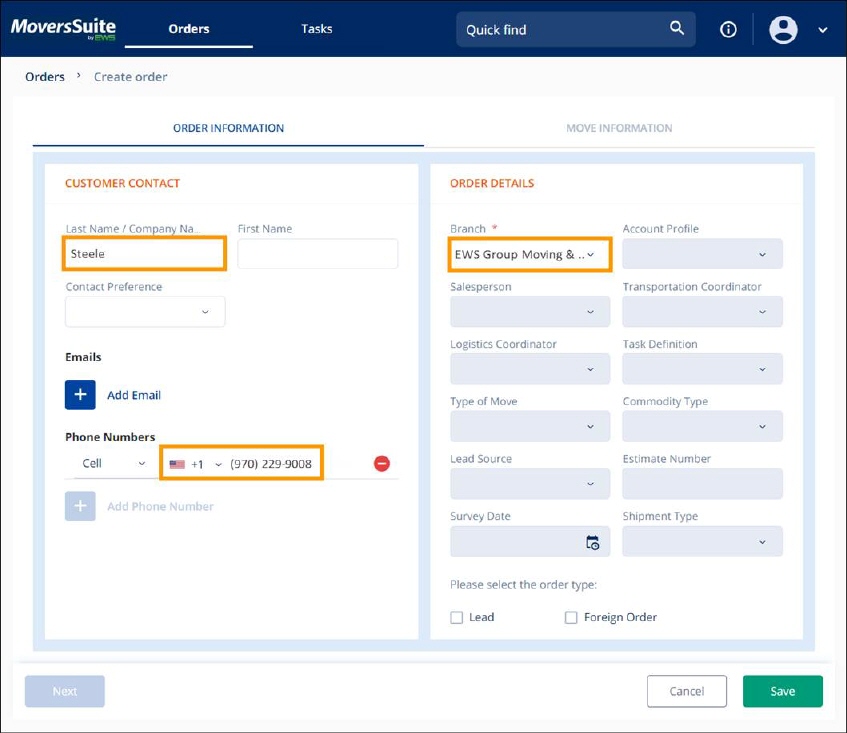
Figure 117: The three fields required to Quick Start a New Lead
After saving, this lead will be searchable in the MSWeb Quick Find by searching by Last Name/Company Name or the phone number. Partial searches are allowed. This Quick Start will also create an MSWeb Order Story. It will not create an Order Number yet as the order is not booked. When the time comes to create an order from a lead, use MSWeb Order Best Practice or MSWeb Order Quick Start.