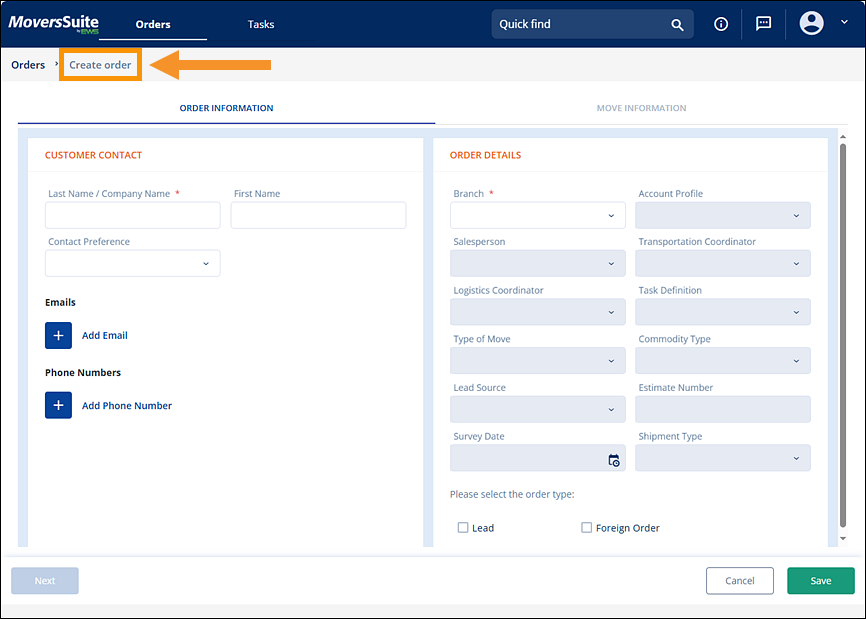
NOTE: For information on creating/entering an order within MSWeb, go to MSWeb Order.
Create Order is the name of the screen where leads and order can be entered (Figure 129). Create Order is accessed from either the MSWeb Orders List by clicking the Create Order button or, if on an order, click the Create Order or Lead icon.
Go to the following topics for details on the tabs and sections on this screen. The topic names have “(Create Order)” added to their names as the information is specific to the Create Order screen.
MSWeb Order Information (Create Order)
MSWeb Move Information (Create Order)
MSWeb Move From (Create Order)
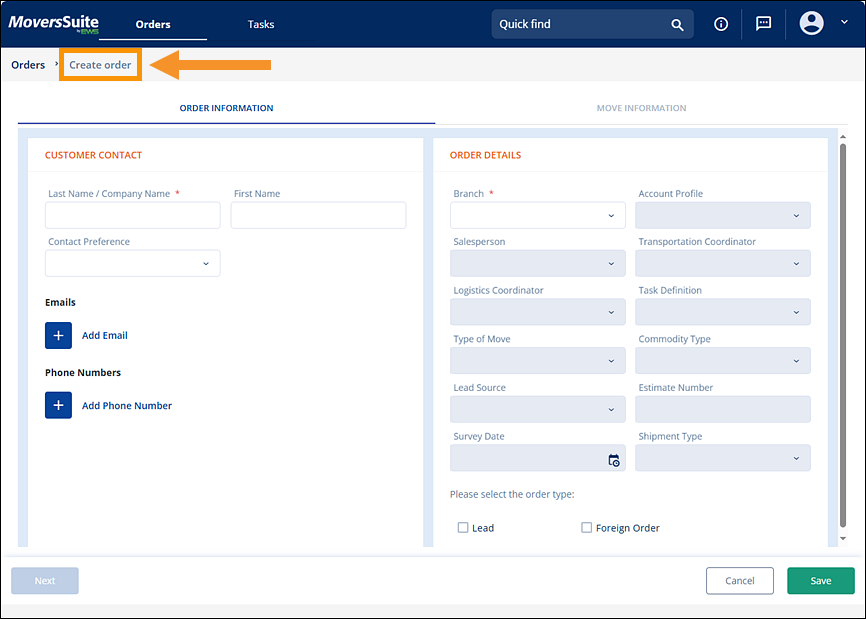
Figure 129: Create Order