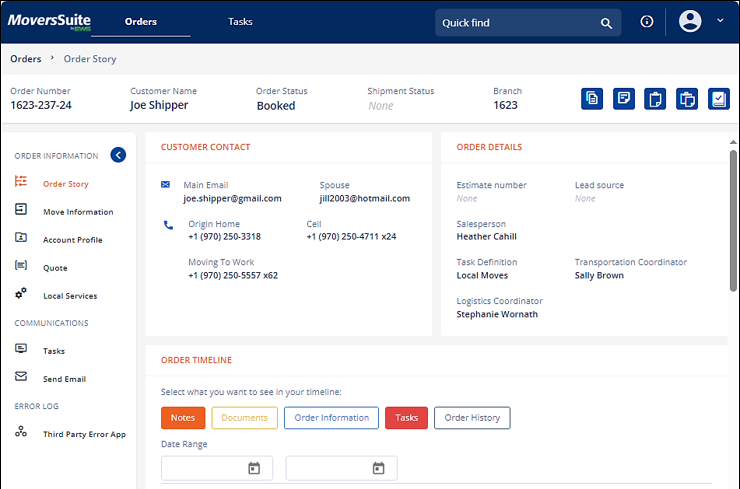
Access an order from the Order List on the homepage (MSWeb Orders List) or by using the Quick Find (MSWeb Quick Find).
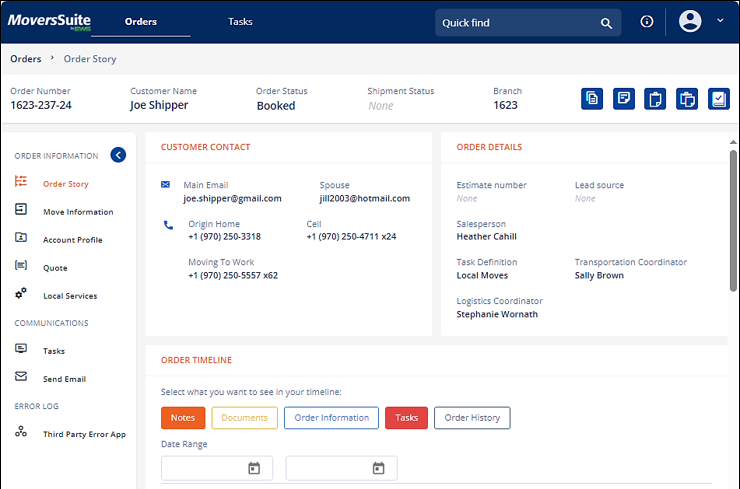
When an order is opened, the order defaults to the Order Information > Order Story (MSWeb Order Story.)
Close to the header is a section that contains the Order Number, Shipper Name, Order Status, Shipment Status, Branch and several buttons. The information and the buttons remain on the webpage regardless of which section is open on the screen, such as Order Information or Account Profile. Hover over the buttons to see what the button’s use is as you learn these designations. The button are for the following:
|
Icon |
Use |
Find Information |
|
|
Adding documents(s) |
|
|
|
Adding note(s) |
|
|
|
Create a new order or lead |
|
|
|
Create a duplicate order |
|
|
|
Book the order
Rebook the order |
|
Use the MSWeb Navigation Menu on the left to access any of the sections. Not sure where to find a particular piece of information or field? See MSWeb Fields for a complete list of all the fields found within MSWeb.
RELATED INFORMATION
MSWeb Create Order Best Practice
MSWeb Create Order Quick Start
MSWeb Create Order without Lead