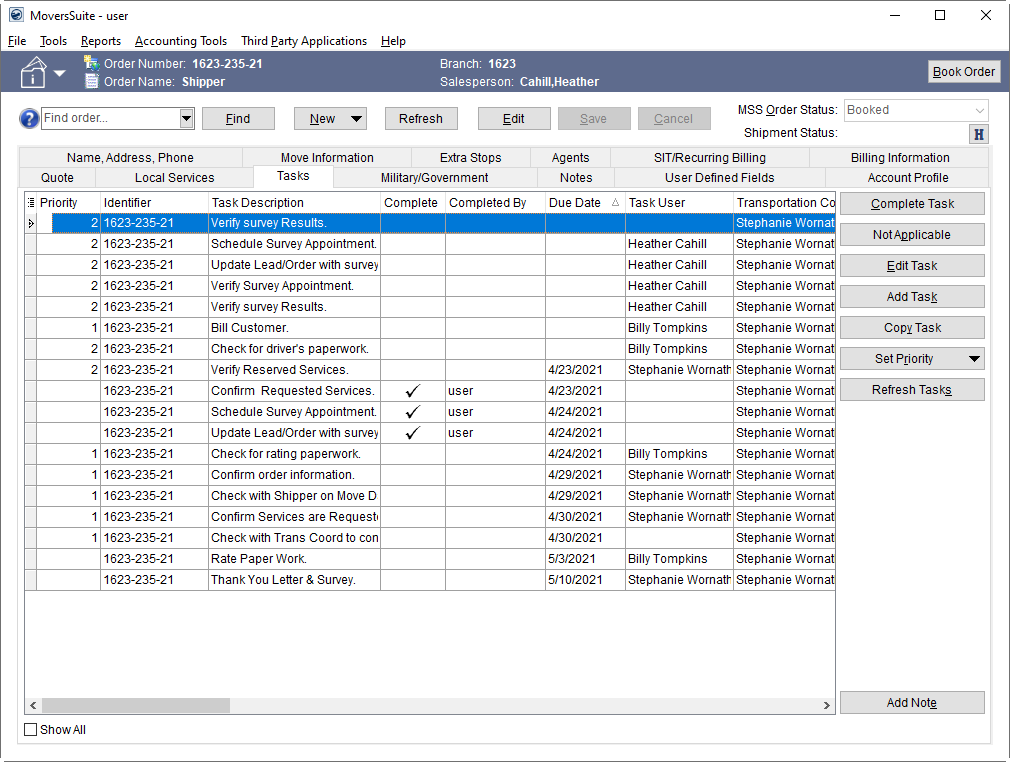
The Tasks System allows users to effectively manage their workflows by providing assigned users a to-do list of action items complete with due dates based on key move dates and dynamically updated when changes are made.
The system is comprised of a Tasks Module and a Tasks tab. The Tasks tab is available through all order entry modules, such as Order Information and Office & Industrial, as well as through Revenue Entry module. Utilize this tab to manage tasks for a specific order.
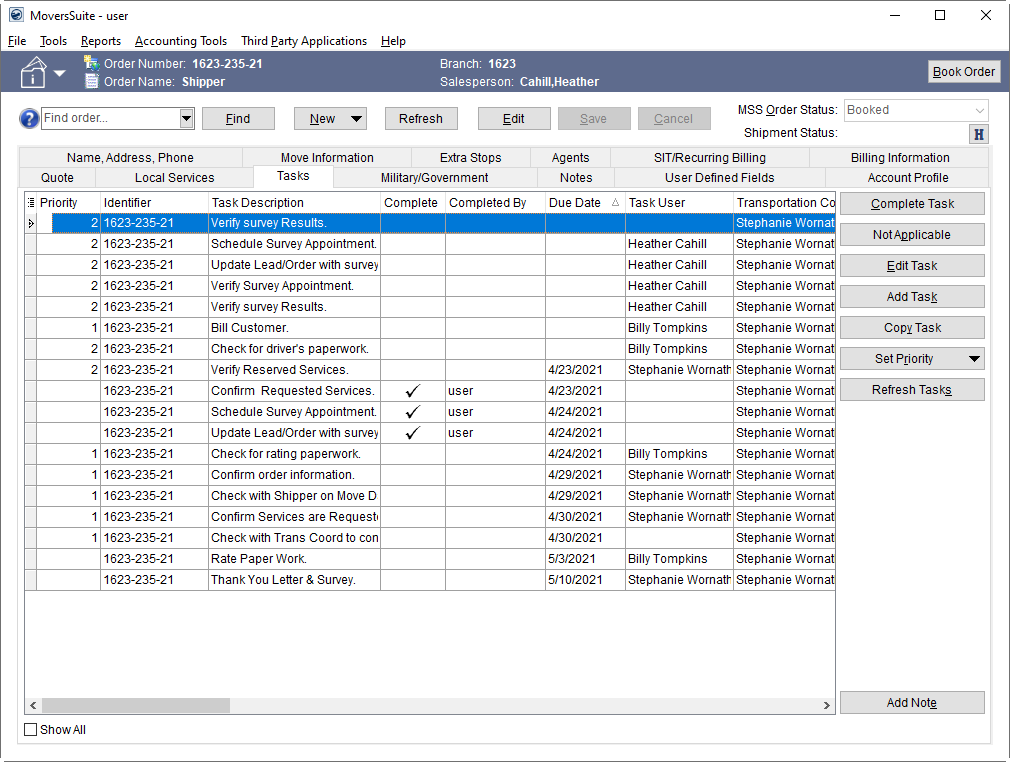
Figure 1: Tasks tab
To manage tasks across multiple orders, you can use the Tasks Module. Themain Workflow tab within this module allows you to filter tasks by a user and day or by the Task Group and a date range. The Workflow tab is designed for managerial level oversight of processes.
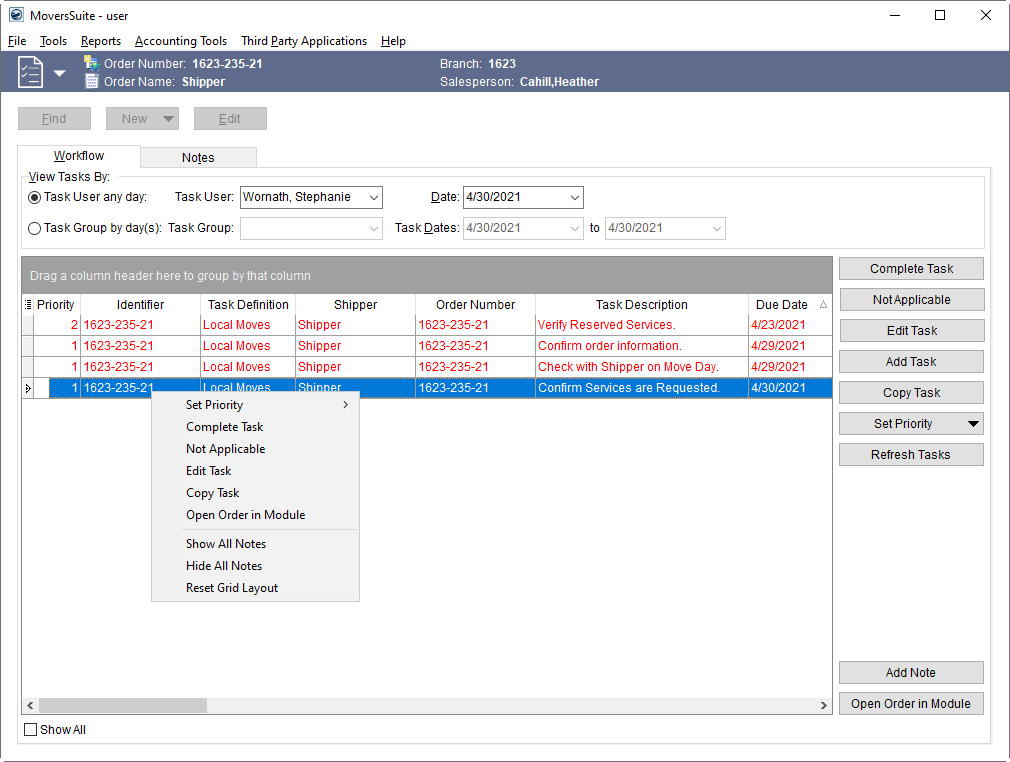
Figure 2: Tasks module featuring the Workflow tab
Tasks items populate the Tasks tab or an order when the Task Definition is set. There are various ways in which the Task Definition is set. View the Task Assignment and Regeneration topic for more information.
In addition to the tasks associated to an order. Your company can define tasks specific to a Claims records. The Tasks tab is utilized to manage task items as well.
A separate tasks system is available through the module. Refer to the Alerts/Tasks topic for more information.
Setup Information
Tasks Setup and Administration
Task Dependency Dates by Category
Usage Information
Also see:
Change Tasks on Multiple Orders
Change Tasks on Single Order
Knowledge Article: Reassign Tasks