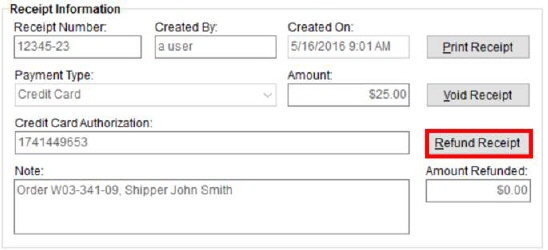
Utilize the Refund Payment screen to return a full or partial processed payment. You can access this screen through the Refund button available for a receipt of an electronic payment from within the Cash Receipts module.
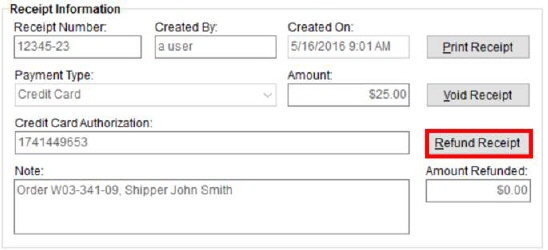
Figure 49: Receipt Information section within Cash Receipts for an electronic payment
NOTE: If you click on the Refund Receipt button on a fully voided receipt, then the reason for the void displays.
Use the Refund Payment screen to specify a refund amount and reason and process the request through the merchant service provider.
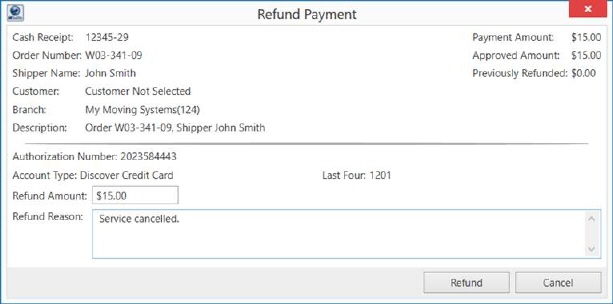
Figure 50: Refund Payment
Technical Field and Function Information
The following table describes the fields and functions available within the Refund Payment screen. For more information on using this screen, view the Electronic Payment Refund topic.
|
Field/Function |
Description |
|
Note: •For detailed field description beyond what displays in this listing, refer to the Electronic Payments and Credit Card/Bank Payment or Authorization and Void Payment topics.
| |
|
Cash Receipt |
The unique identifier for the cash receipt displays. |
|
Order Number |
If the payment associates to an order, then the Order Number of that record displays. |
|
Shipper Name |
The name on the order associated to this payment displays. The Shipper Name pulls from the name set on the Name, Address, Phone tab. |
|
Customer |
If the payment associates to a customer, then the customer assigned to the order displays. |
|
Branch |
Branch assigned to the cash receipt displays. |
|
Description |
This is the description for the electronic payment. |
|
Payment Amount |
The amount of the original payment displays. This amount was what was specified within the Credit Card/Bank Payment or Authorization screen. |
|
Approved Amount |
This is the amount currently approved to be refunded by the merchant service provider. |
|
Previously Refunded |
If one or more refunds already exist for a receipt, the total amount refunded displays. |
|
Authorization Number |
The resulting authorization data provided by the merchant service provider for the payment transaction. This information may be needed by the merchant service provider to resolve any issue that may arise.
Upon a Refund Success When the refund of the payment is successful, this field displays the confirmation information from the merchant service provider, e.g. “Void Posted (Authorization Reversed).”
Upon a Refund Failure If the refund process fails, the particular reason for the failure displays for this field.
|
|
Account Type |
The type of payment instrument specified for the transaction. |
|
Last Four |
The last four digits of the credit card or bank account provided for the payment. |
|
Refund Amount |
Provide the total amount that you wish refunded from the payment. This amount cannot exceed the Approved Amount. |
|
Refund Reason |
Provide an explanation as to why the payment is being voided. |
|
|
Refund Press Refund to continue within processing the refund request. This function sends the request to the merchant service provider. If the refund is successful, then the Electronic Refund Success dialog appears. Otherwise, the application returns the Electronic Refund Failure dialog. |
|
|
Cancel Cancel the payment refund request and close out of this screen. |