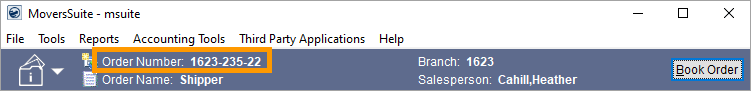
The Order Number is a unique identifier to track all order requests in MoversSuite, including those that originate from a disparate system. It is an integral part of tracking, reporting, accounting, invoicing, dispatching, and other functions within MoversSuite. The Order Number displays throughout the application in screens, dialogs, tabs, etc. It prominently displays within the Information Bar section.
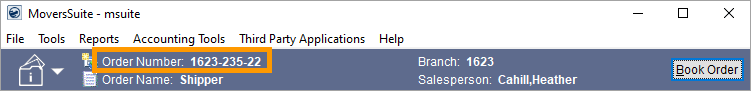
Figure 14: Order Information module
Orders imported into MoversSuite for documentation and tracking purposes are based on what is imported from the external system. The Order Number for these third-party orders must also be unique among all orders in MoversSuite.
The Order Number is assigned through the Book Order function. The format of the order is based on a variety of settings including the Authority, Branch, and Type of Move. The format and numbering scheme are defined within Order Number Setup and referenced by the Type of Move set on the order within the Move Information tab with values defined within Move Type Setup.
The following functions are used to set the Order Number for a record in MoversSuite:
Reference the Order Number Setup topic for details on the Order Number format.
Administrators can archive an order through the Order Archive function. This function resets both the Order Number and Estimate Number associated to the record, among other features detailed within the Order Archive topic. You can identify an archived order as one with an icon next to the Order Number.
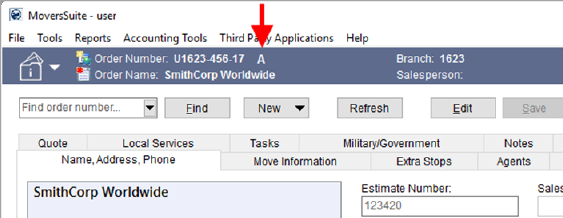
Figure 15: Order Archive flag in Order Information
RELATED TOPICS:
Change a MoversSuite Order Number or Branch