 adjacent to the Booking Number
(when Transport Mode is Sea) or HAWB (Transport Mode of
Air) setting.
adjacent to the Booking Number
(when Transport Mode is Sea) or HAWB (Transport Mode of
Air) setting.
Use the Pickup/Delivery Information screen to document
booking or HAWB
information, including transit, pickup, and delivery contacts and locations.
This screen is available through the Shipping Information tab by pressing  adjacent to the Booking Number
(when Transport Mode is Sea) or HAWB (Transport Mode of
Air) setting.
adjacent to the Booking Number
(when Transport Mode is Sea) or HAWB (Transport Mode of
Air) setting.
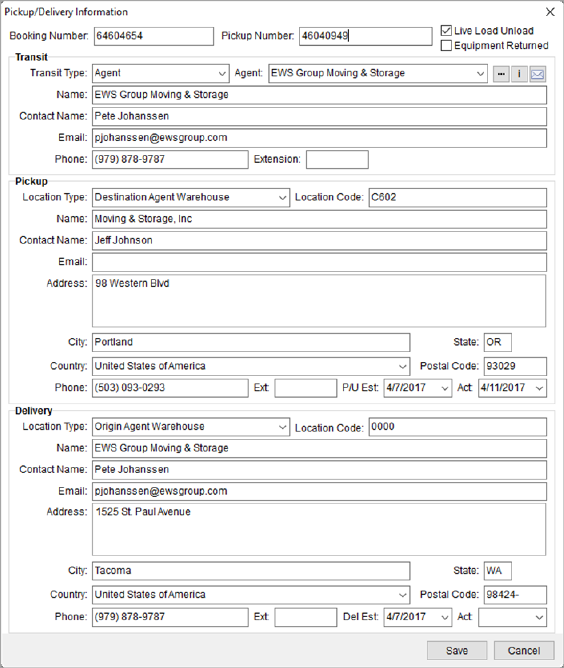
Figure 14: Booking Number screen
Technical Field and Function Information
Described in the table below are the fields and functions available to the Pickup/Delivery Information screen.
|
Field/Function |
Description | ||||||||||||||||||||||
|
Booking Number HAWB |
Enter the booking number (Transport Mod of Sea) or HAWB (Transport Mode of Air) provided by the carrier for the shipment (up to 64 characters). The value entered here populates the Booking Number or HAWB on the Shipping Information tab. | ||||||||||||||||||||||
|
Pickup Number |
Enter the reference number provided by the pickup service (up to 64 characters). | ||||||||||||||||||||||
|
|
Check this flag to indicate a live load or unload. | ||||||||||||||||||||||
|
|
Check this flag to indicate that the equipment is returned. | ||||||||||||||||||||||
|
Transit | |||||||||||||||||||||||
|
Use this section to document the company and contact at that company providing transit services. | |||||||||||||||||||||||
|
Transit Type |
Select the type of organization providing the transit shipment on the order. The following options are available: Agent Linehaul Carrier Pending Linehaul Carrier
When Agent is selected, the application prompts you to select an agent from those defined within Agent Setup. Option available to you to include the ability to perform an Agent Find, retrieve Agent Information, and email a contact associated to the agent record.
Data associated to the selected agent record populates other Transit data in this section.
When Linehaul Carrier is selected, you are prompted to enter a Carrier Code (up to 32 characters).
| ||||||||||||||||||||||
|
Name |
Provide the name of the company providing transit services (up to 64 characters). | ||||||||||||||||||||||
|
Contact Name |
Enter name of the contact person responsible at the transit company (up to 64 characters). | ||||||||||||||||||||||
|
|
Provide an email address for the contact person for the transit company. Separate multiple email addresses using a comma or a semicolon. Field accepts up to 50 characters. | ||||||||||||||||||||||
|
Phone Number |
Enter the phone number for the transit company (see Phone Number Entry). | ||||||||||||||||||||||
|
Extension |
Enter the phone number extension for the transit company (up to 10 characters). | ||||||||||||||||||||||
|
Pickup | |||||||||||||||||||||||
|
Use this section to document the company, contact, and location of the pickup services. | |||||||||||||||||||||||
|
Location Type |
Associate the pickup address with a certain pickup location type from the following options. Many options pull data for values already associated to the order. For example, setting this option to Consolidator, instructs the application to pull in data from the Consolidator associated to the order
| ||||||||||||||||||||||
|
Location Code |
Provide an identifier for the pickup location (up to 32 characters). If the Location Type is set to a value, then the application may pull the identifier associated to that record. For example, if the Origin Agent Warehouse is set for the Location Type, then the agent identifier of the Origin Port set within the Shipping Information tab is referenced for the Location Code. The following Location Type values populate the Location Code: Destination Agent Warehouse Inland Arrival Point Inland Departure Point Ocean Port Origin Agent Warehouse
| ||||||||||||||||||||||
|
Name |
Enter name of the contact person responsible at the pickup location (up to 128 characters). | ||||||||||||||||||||||
|
Contact Name |
Enter name of the contact person responsible at the pickup company (up to 64 characters). | ||||||||||||||||||||||
|
|
Provide an email address for the contact person for the pickup company. Separate multiple email addresses using a comma or a semicolon. Field accepts up to 50 characters. | ||||||||||||||||||||||
|
Address |
Enter up to three lines (256 characters each) for the pickup location. | ||||||||||||||||||||||
|
City |
Enter the city of the pickup location (up to 26 characters). | ||||||||||||||||||||||
|
State |
Enter the state of the pickup location (2 characters). | ||||||||||||||||||||||
|
Country |
Select the country of the pickup location from the available list. | ||||||||||||||||||||||
|
Postal Code |
Enter the zip code of the pickup location (up to 10 characters). | ||||||||||||||||||||||
|
Phone Number |
Enter the phone number for the pickup contact (see Phone Number Entry). | ||||||||||||||||||||||
|
Extension (Ext) |
Enter the phone number extension for the pickup contact (up to 10 characters). | ||||||||||||||||||||||
|
Pickup Estimate (P/U Est) |
Provide an estimated date for the pickup. | ||||||||||||||||||||||
|
Pickup Actual (Act) |
Enter the actual date of the pickup. | ||||||||||||||||||||||
|
Delivery | |||||||||||||||||||||||
|
Use this section to document the company, contact, and location of the delivery services. | |||||||||||||||||||||||
|
Location Type |
Associate the deliver address with a certain delivery location type from the following options. Many options pull data for values already associated to the order. For example, setting this option to Consolidator, instructs the application to pull in data from the Consolidator associated to the order
| ||||||||||||||||||||||
|
Location Code |
Provide an identifier for the delivery location (up to 32 characters). If the Location Type is set to a value, then the application may pull the identifier associated to that record. For example, if the Origin Agent Warehouse is set for the Location Type, then the agent identifier of the Origin Port set within the Shipping Information tab is referenced for the Location Code. The following Location Type values populate the Location Code: Destination Agent Warehouse Inland Arrival Point Inland Departure Point Ocean Port Origin Agent Warehouse
| ||||||||||||||||||||||
|
Name |
Enter name of the contact person responsible at the delivery location (up to 128 characters). | ||||||||||||||||||||||
|
Contact Name |
Enter name of the contact person responsible at the delivery company (up to 64 characters). | ||||||||||||||||||||||
|
|
Provide an email address for the contact person for the delivery company (up to 50 characters). | ||||||||||||||||||||||
|
Address |
Enter up to three lines (256 characters each) for the delivery location. | ||||||||||||||||||||||
|
City |
Enter the city of the delivery location (up to 26 characters). | ||||||||||||||||||||||
|
State |
Enter the state of the delivery location (2 characters). | ||||||||||||||||||||||
|
Country |
Select the country of the delivery location from the available list. | ||||||||||||||||||||||
|
Postal Code |
Enter the zip code of the delivery location (up to 10 characters). | ||||||||||||||||||||||
|
Phone Number |
Enter the phone number for the delivery contact (see Phone Number Entry). | ||||||||||||||||||||||
|
Extension (Ext) |
Enter the phone number extension for the delivery contact (up to 10 characters). | ||||||||||||||||||||||
|
Delivery Estimate (Del Est) |
Provide an estimated date for the delivery. | ||||||||||||||||||||||
|
Delivery Actual (Act) |
Enter the actual date of the delivery. | ||||||||||||||||||||||
|
|
Save (Alt+S) Press this button to save the booking contact to the order and close the screen. | ||||||||||||||||||||||
|
|
Cancel Discards any changes made to the booking contact and closes the screen. | ||||||||||||||||||||||