 ) associated to
all agent fields within the following areas:
) associated to
all agent fields within the following areas:
The Agent Find allows a user to quickly locate and set
an agent field by Agent ID or Agent Name. It is available
through the find icon ( ) associated to
all agent fields within the following areas:
) associated to
all agent fields within the following areas:
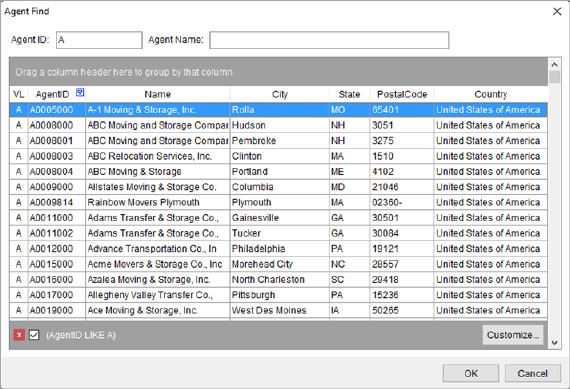
Figure 22: Agent Find
Described in the table below are the columns of data that display within an Agent Find. Refer to Agent Setup for more information.
|
Field |
Description |
|
VL |
This field displays the van line association to the agent. |
|
Agent ID |
This field displays the agent identification number. |
|
Name |
This field displays the agent name. |
|
City |
This field displays the agent city. |
|
State |
This field displays the agent state. |
|
Postal Code |
This field displays the agent postal code. |
|
Country |
This field displays the agent country name. |
Refer to Advanced Finds for usage information.