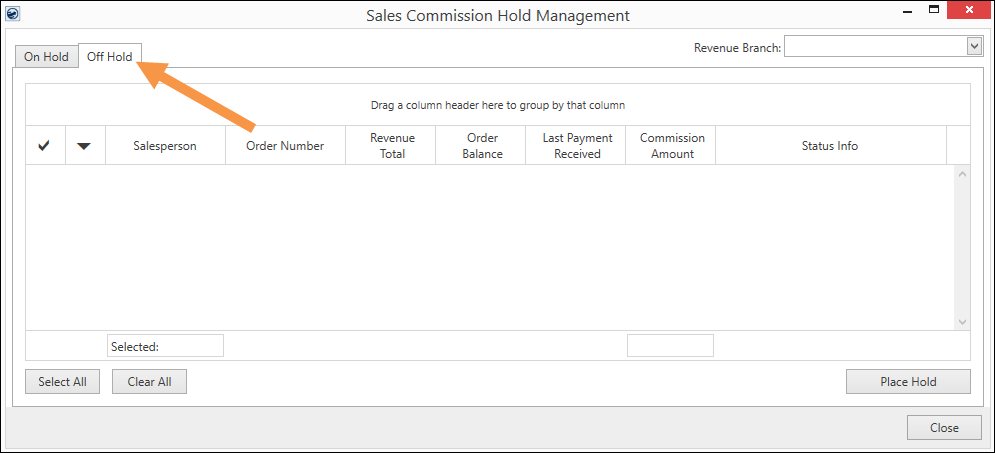
The Off Hold Sales Commissions lists all those commission items which were taken off hold from the On Hold Sales Commissions tab using the Remove Hold button or those which were taken off hold directly from your Microsoft Dynamics GP account.
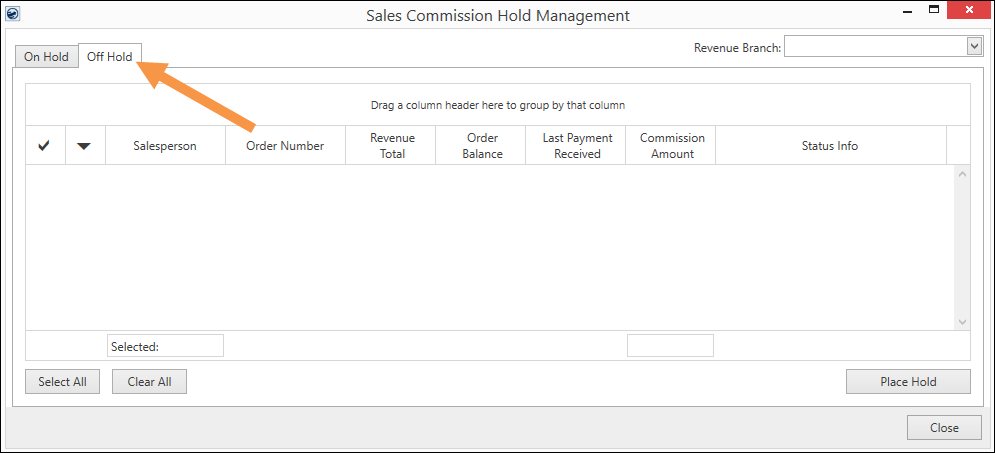
Figure 47: Off Hold Sales Commissions
This part of the feature helps coordinators take certain commission items off hold which can subsequently be placed back on hold as per their choice. The commissions that are taken off hold will be a part of reports such as Commission Statement Report. The grid on this tab is similar to the one in On Hold Sales Commissions screen.
Technical Field and Function Information
The following table describes the fields and functions available within this screen.
|
Field/Function |
Description |
|
Revenue Branch |
This dropdown lets you select the relevant revenue branch for which you want to review the commission terms. You can select multiple branches from this dropdown. |
|
|
This column shows a checkbox against each record through which you can select them. The selection helps you in taking individual or collective actions such as placing hold over them.
The selection only works for the filtered records and the rows that are hidden, remain in the same selected or unselected state they were before the filter made them hidden. The selected count and selected total commissions are only totals for items that are visible through the current filter. |
|
|
This column shows a checkbox against each record showing whether this record is imported into your Microsoft Dynamics GP account or not. If a check is placed against a record, it means that the record has been imported to Microsoft Dynamics GP and you can proceed with selecting it for other actions. |
|
Salesperson |
This column shows the Salesperson who was assigned for this commission item’s order. |
|
This column shows the Order Number for this commission item’s order. | |
|
Revenue Total |
This field shows the sum of original transaction amounts on Microsoft Dynamics GP for each item in this order. |
|
Order Balance |
This field shows the sum of current amount on all Microsoft Dynamics GP transactions for this order. Of note, if this field is highlighted in red, it indicates that there is some pending balance, and this commission should stay on hold. For commission items with zero order balance, the highlight is removed. |
|
Last Payment Received |
This field indicates the last payment received in Microsoft Dynamics GP for this order. |
|
Commission Amount |
This field displays the total commission amount for this order. If there is zero Order Balance, this field will be highlighted in green indicating that it is safe to take this item off hold.
Note: If there are different commission items for a salesperson, this field will display them after summing them up.
|
|
Status Info |
This column displays the error messages, if any. For example, if the commission hold status is out of sync with respect to Microsoft Dynamics GP, the status info column would say: “Some items were already off hold in Microsoft Dynamics GP.” Refer to the Sales Commissions Status topic for a list of all possible status info messages. |
|
Selected |
This field displays the total number of records selected. |
|
Select All |
This button selects all the Microsoft Dynamics GP Imported records. Of note, any record that has not been processed by Microsoft Dynamics GP, will not be selected, and will be highlighted in yellow colour for quick identification. |
|
Clear All |
This button clears all the selections made. |
|
Place Hold |
This button allows you to place a record on hold again. For placing a record on hold again, select the records and click this option. The record will then be shifted to the On Hold Sales Commissions tab. |
|
Close |
This option closes the window. |
|
Click Here When Review is Completed |
This button is shown when there is an error for any of the records. Click this button and the error message displayed at the bottom of the screen will clear out. Refer to the Sales Commissions Status topic for some of such errors. |
RELATED TOPICS:
Sales Commission Hold Management
Automatically Place New Sales Commissions on Hold Flag