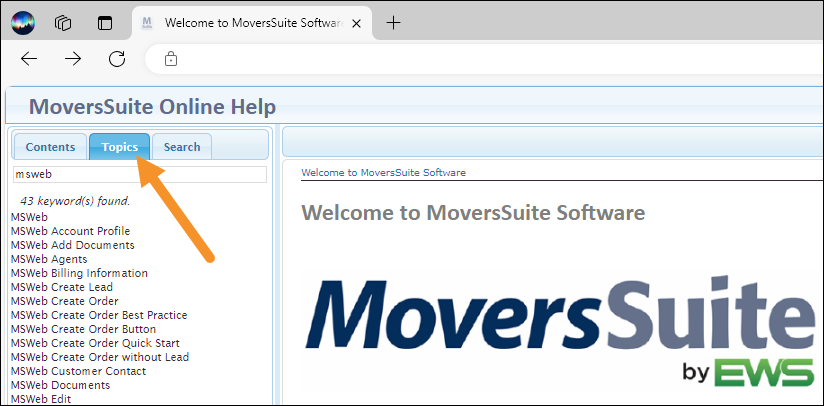
Use the Online Help to find information on MSWeb functionality and specific locations within MSWeb using the Topic and Search functions.
Topics
To find the list of all topics covered within the Online Help for MSWeb, under the Topics tab, enter: msweb. Topics filters exactly what is entered. By entering “msweb” under Topics, the Online Help searches only topics that start with “msweb.” Be careful to enter “msweb” and not “ms web.” The search is not case-sensitive. Notice there are 43 topics returned and all start with MSWeb.
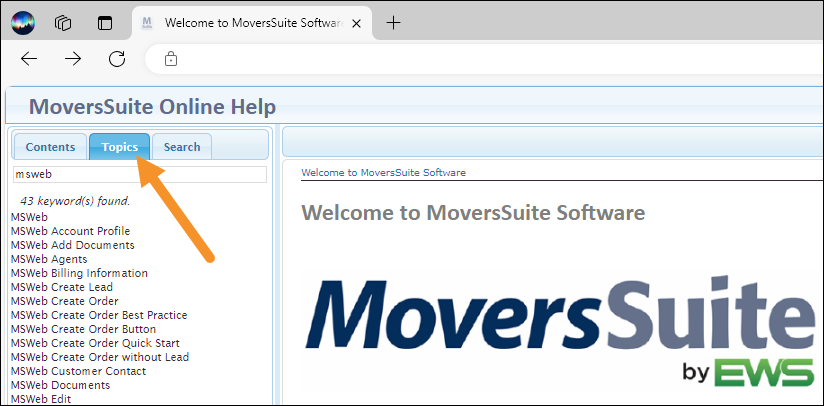
Figure 1: The Topics tab is indicated.
Search
Search Using Search, enter msweb and the Online Help will search topics and content for all references to MSWeb. The results will be more extensive. Notice there are 61 results returned and some results are from other topics, such as Date and Timestamps.
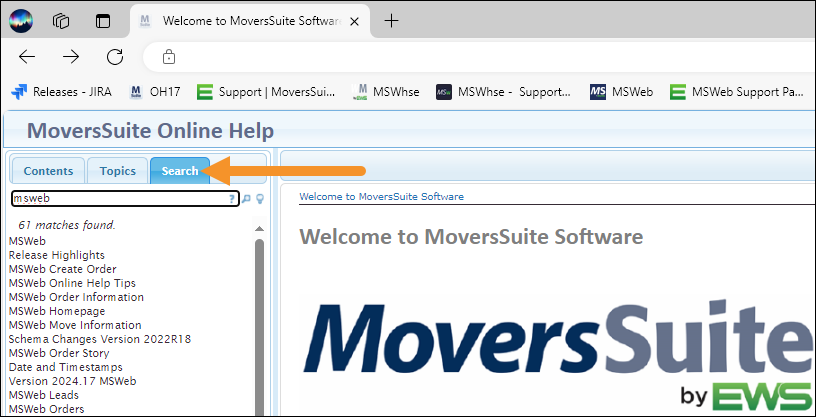
Figure 2: Using the Search tab filters topic names and Online Help content.
RELATED CONTENT