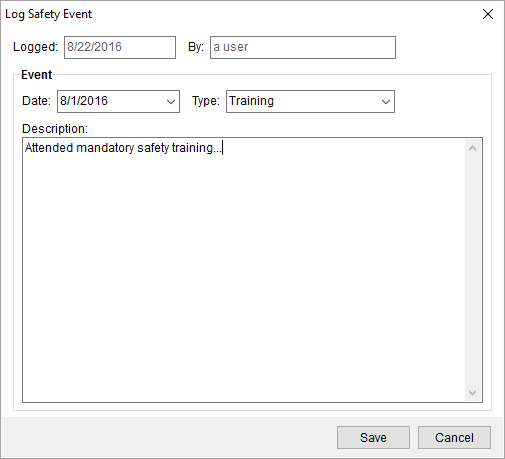
Use the Log Safety Event screen to track safety related data for personnel and equipment resources. Events attached to the item provide a historical record visible through Personnel Setup > Safety tab and Safety Information (Equipment) tabs and through Safety Reports.
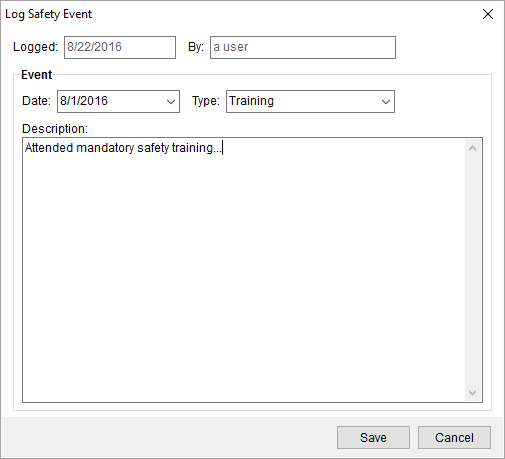
Figure 8: Log Safety Event screen
Access the functionality through Safety Information (Equipment) and Personnel Setup > Safety tabs and through right-click options in Assign and Remove Crew and Assign and Remove Equipment sections.
The following table describes the fields and functions available within this screen.
|
Field/Function |
Description |
|
Logged |
The application stores the current system date as the date the user logged the event. |
|
By |
The name of the user creating the entry displays in this field. The application saves this value and the Logged data permanently to the log entry. |
|
Date |
Enter the date of the event. See Date Fields for entry options. |
|
Type |
Categorize the log entry by selecting a value from the list defined within Equipment Event Type Setup or Personnel Event Type Setup depending on whether the entry is for an equipment resource or person, respectively. |
|
Description |
Enter text describing the event. |
|
|
Save Use this function to add the log entry record. |
|
|
Cancel This function will discard the request to create a log entry record. |