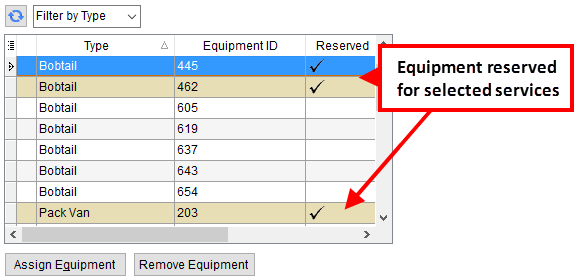
Assign equipment to selected service(s) through the equipment data grid. Users can assign resource record(s) to a service by pressing Assign Equipment button or through the Auto Assign to Service option available through right-click. You can also double-click on an entry to auto assign the equipment resource to the service(s). NOTE: Users can select more than one employee at a time by pressing SHIFT + Click to select a range or CTRL + Click to select multiple records individual.
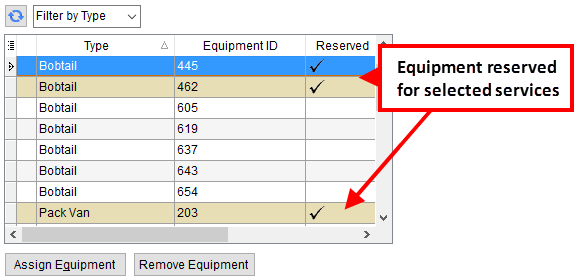
Figure 60: Assign equipment section
|
TECHNICAL NOTE |
|
Equipment resources that display in the assignment grid are those that have Status set to ACTIVE and have the Local flag set within Equipment Setup and have an Assigned Branch within the same Dispatching Common View. |
The following right-click options are available to users. See Right-Click Options (Local Dispatch) for details.
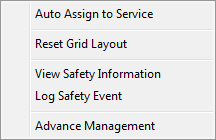
Figure 61: Assign crew right-click options
Technical Field and Function Information
The following table describes the fields and functions available within the assign equipment section.
|
Field |
Description |
|
Safety Status Indicator |
This column displays a color code identifying the safety state of the equipment resource. See Safety Information (Equipment) for more information. |
|
Type |
This column displays the resource type set for the item as set within Equipment Setup. |
|
Equipment ID |
Displays the unique identifier assigned to the resource as defined within Equipment Setup. |
|
Reserved |
Displays a checkmark ( |
|
Hours Reserved |
Displays the number of hours allocated for the resource. |
|
In Shop |
This column displays a
checkmark ( |
|
|
Assign Equipment (Alt+Q) This function opens the Reserve Equipment screen allowing a user to assign selected resources to services selected within the main Dispatch Center data grid. Users will also be able to set start and ending job times for resource usage. |
|
|
Remove Equipment This function removes the selected, assigned resource(s) from a service after prompting the user to confirm the request. |
RELATED TOPIC: