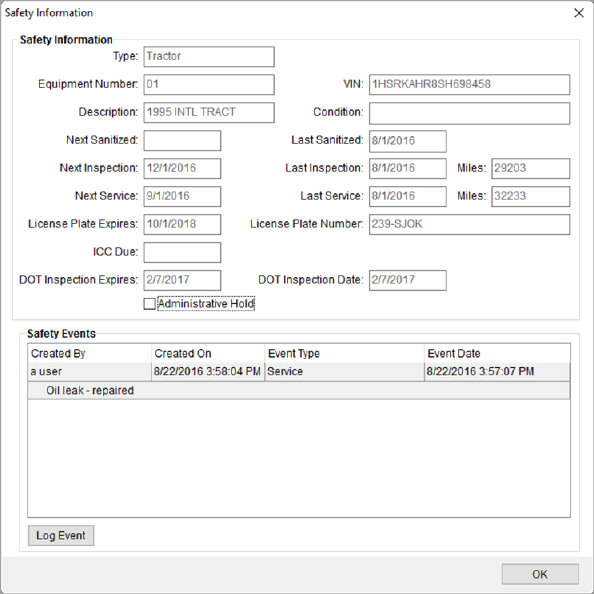
Use the Safety Information (Equipment) screen to view key safety data and log safety events for equipment records.
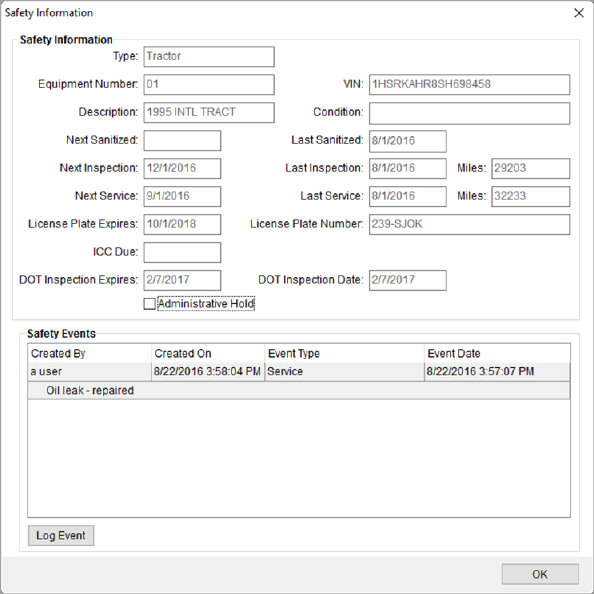
Figure 5: Safety Information screen
Access to this screen is through View Safety Information option available through the right-click menu within the equipment assignment grid in Local Dispatch (refer to Right-Click Options (Local Dispatch)).
The following table describes the fields and functions available within the Safety Information (Equipment) screen.
|
Field/Function |
Description |
|
Safety Information | |
|
The following data displays when viewing safety data for equipment resources. All data is defined within Equipment Setup. | |
|
The following data displays when viewing safety data for equipment resources. All data is defined within Equipment Setup. The following dates are evaluated to trigger safety indicators when set include the following: Next Sanitized Date Next Inspection Date Next Service Date License Due Date ICC Due Date DOT Inspection Expires
| |
|
Type |
Equipment Type set for this resource display. |
|
Equipment Number |
The identifier of the resource displays. |
|
VIN |
Vehicle Identification Number (VIN) of the resource displays. |
|
Description |
Name or description of the resource. |
|
Condition |
The condition status set for the resource displays. |
|
Next Sanitized |
Scheduled date for the next time this resource is sanitized. |
|
Last Sanitized |
The date this resource was last sanitized displays. |
|
Next Inspection |
Next scheduled inspection date for this resource. |
|
Last Inspection |
Next scheduled inspection date for this resource. |
|
Miles (Inspection) |
Odometer reading from the last inspection |
|
Next Service |
Next scheduled service date for this resource. |
|
Last Service |
The date this resource was last serviced displays. |
|
Miles (Service) |
Odometer reading from the last service |
|
License Plate Expire |
License expiration date for this resource. |
|
License Plate Number |
License plate number for the resource |
|
ICC Due |
Date the Interstate Commerce Commission (ICC) dues are due for this resource. |
|
DOT Inspection Expires |
Date identified by the Department of Transportation as the ending period of the last inspection date. |
|
DOT Inspection Date |
Last inspection date recognized by the Department of Transportation |
|
Administrative Hold |
This flag is checked when an administrative hold is placed on this resource. Equipment on hold cannot be assigned to a service. |
|
Safety Events |
|
|
This section displays the logged events for the resource. Refer to Log Safety Event for field descriptions. Note: You can double-click on an event to view the Log Safety Event screen in read-only mode. | |
|
|
Log Event Open the Log Safety Event screen to add a new event. |
|
|
OK Close the screen. |