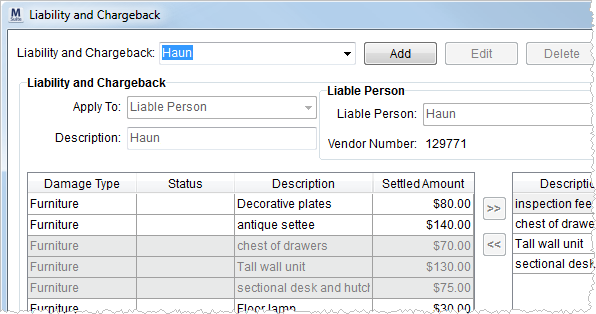
The Liabilities and Chargeback screen allows a user to record liabilities and chargeback items to selected participants. Access this screen through Liabilities/Chargebacks.
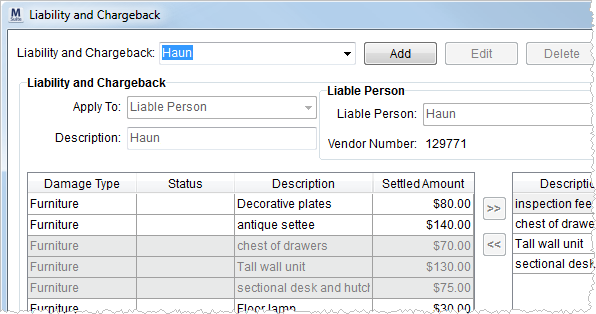
Figure 18: Liability and Chargeback screen
The following table describes the fields and functions available within this section.
|
Note |
|
Applying an interagency charge to a driver or participating agent, apply the fee to the driver or agent using the same Item Code set for the chargeback. |
|
Field/Function |
Description | |
|
Liability and Chargeback |
Select from an existing list of liability and chargeback items to manage from the available list. | |
|
|
Add (Alt+A) This function clears the screen and enables fields for entry of a new liability and chargeback item. | |
|
|
Edit (Alt+E) Open the selected Liability and Chargeback to make adjustments using this function. | |
|
|
Delete (Alt+D) Permanently remove the selected liability and chargeback record. | |
|
|
Save (Alt+S) Press Save to keep changes made to the open liability and chargeback record. | |
|
|
Cancel (Alt+C) This function discards changes made to an open liability and chargeback record. | |
|
Liability and Chargeback |
| |
|
Apply To |
Select the type of participant as the source the liability and chargeback item as one of the following: Liable Person Participating Agent Third Party Warehouse
One of the following sections will appear based on the selected Apply To. | |
|
Description |
Enter the name of the record (up to 50 characters). The application sets this field upon selection of a Liable Person, Participating Agent, Third Party, or Warehouse. | |
|
Liable Person |
| |
|
Liable Person |
If applying a liability and chargeback item to an employee, select an employee from the list of Order Personnel. | |
|
|
1099 Flag Select this flag to report transaction created for the employee as a 1099. | |
|
Vendor Number |
This field displays the vendor number established for the employee in their Personnel Setup. | |
|
Participating Agent |
| |
|
Participating Agent |
If applying a liability and chargeback item to an agent, select an agent from the list assigned through the Agents tab of the order. | |
|
Chargeback Type |
Assign agent to a particular chargeback by selecting a value from the list defined in Claim Chargeback Type Setup. This setting links the record to an Item Code. | |
|
Branch |
This field displays the branch of the selected Participating Agent. | |
|
Third Party |
| |
|
Third Party |
If applying a liability and chargeback item to a third party, select a third party from the list of those assigned to third party items in Transactions. These users list in Order Personnel. | |
|
|
1099 Flag Select this flag to report transaction created for this entity as a 1099. | |
|
Vendor Number |
This field displays the vendor identification number for the third-party entity. | |
|
Warehouse |
| |
|
Warehouse |
If applying a liability and chargeback item to a warehouse, select a record from the list defined in Warehouse Setup. | |
|
Chargeback Type |
Assign the warehouse to a particular chargeback by selecting a value from the list defined in Claim Chargeback Type Setup. This setting links the record to an Item Code. | |
|
Branch |
This field displays the branch of the selected Warehouse. | |
|
Left Pane |
| |
|
The items that list in the left pane are all defined claim item records. Associated items appear highlighted. Use the following transfer buttons to move records between the two panes:
Transfer the selected record to the right pane.
Transfer the selected record to the left pane. | ||
|
Damange Type |
The classification set in Add Claim Item displays. | |
|
Status |
The state of the claim item set in Add Claim Item displays. | |
|
Description |
The description of the item set in Add Claim Item displays. | |
|
Settled Amount |
The amount settled upon for the claim item as entered through Settlement Entry. | |
|
Right Pane |
| |
|
Items that list on the right are those selected by the user through the transfer buttons. The application includes these items in the open liability and chargeback record. | ||
|
Description |
The description of the item set in Add Claim Item displays. | |
|
Liability |
Enter the dollar amount of the claim item associated to a liability. | |
|
Chargeback |
Enter the dollar amount of the claim item associated to a chargeback. | |
|
# |
This displays the posting document number. | |
|
|
Close (Alt+L) This function closes the screen. | |