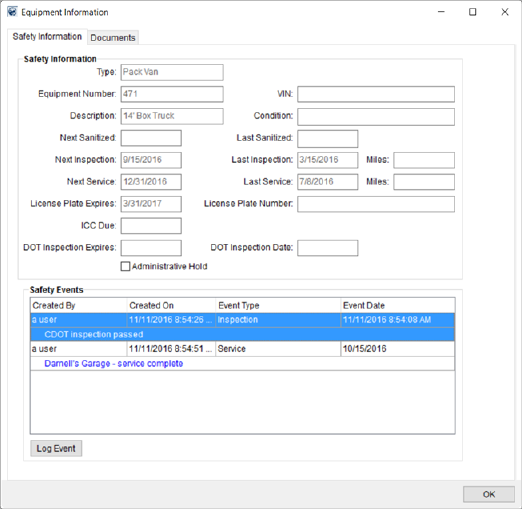
The Equipment Information screen allows you to view safety information and documents tied to an employee.
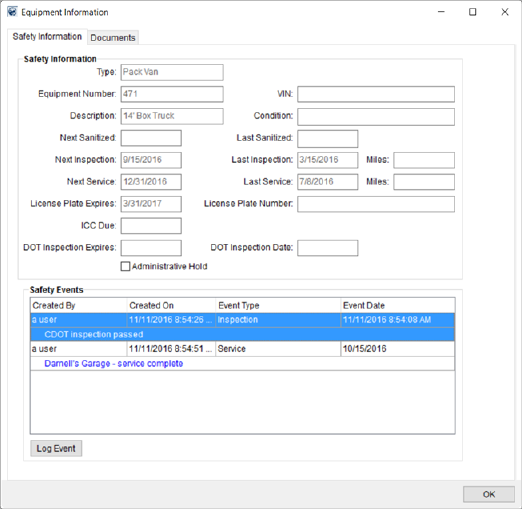
Figure 90: Equipment Information screen
This screen features the Safety Information (Equipment) tab along with ability to view Equipment Documents through the Documents (Equipment) tab. Documents that have their Inactive box checked by Administration will not be shown.
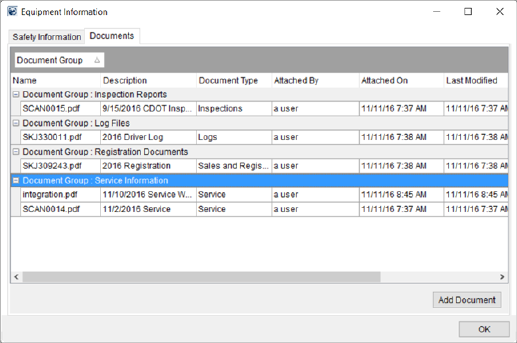
Figure 91: Documents tab within Equipment Information
Access this screen through the View Equipment Information option found through a right-click menu within crew assignment grid within the Dispatch Center in Local Dispatch. Refer to Right-Click Options (Local Dispatch).
Refer to Safety Information (Equipment) and Documents (Equipment) for technical information on this screen.