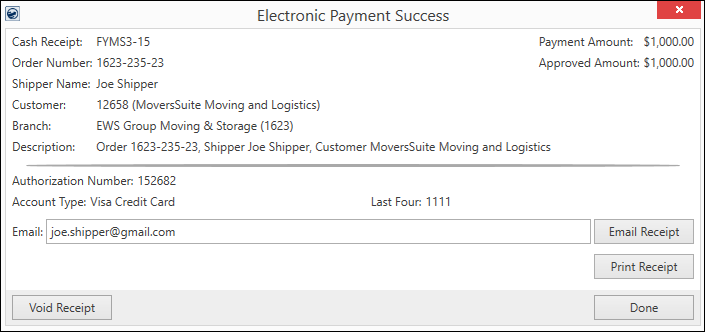
This screen appears upon a successful payment processing. This screen is the output of the Credit Card/Bank Payment or Authorization screen and Complete Authorized Payment and provides you information on the cash receipt generated, the authorization information, and allows you to email, print, and void a receipt.
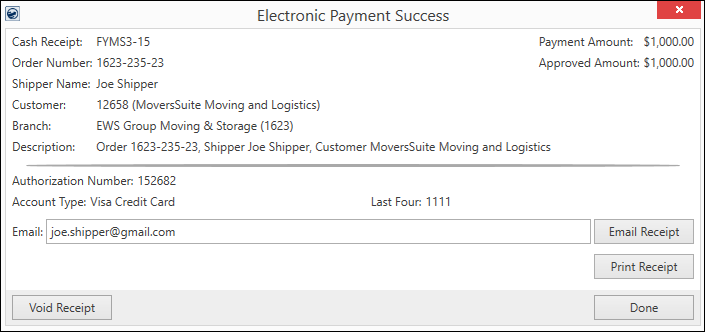
Figure 17: Electronic Payment Success screen
Technical Field and Function Information
The following is a list of fields and functions available from the Electronic Payment Success screen.
|
Field/Function |
Description |
|
Notes: •Most of the information within this output screen results from data set through the Credit Card/Bank Payment or Authorizationscreen. •This data is also available within the Cash Receipts module as identified by the Cash Receipt number. | |
|
Cash Receipt |
The cash receipt number assigned to this payment displays. This number is the primary record identifier within the Cash Receipts module. |
|
Order Number |
If the payment associates to an order, then that Order Number displays. |
|
Shipper Name |
If the payment associates to an order, then the name on the order displays. |
|
Customer |
If the payment associates to a customer, then the customer assigned to the payment displays. |
|
Branch |
The branch assigned to the payment displays. |
|
Description |
The payment description displays. |
|
Payment Amount |
The amount of the original payment displays. This amount was what was specified within the Credit Card/Bank Payment or Authorization screen. |
|
Approved Amount |
This is the amount appearing on the cash receipt. This amount may be less than the actual Payment Amount. |
|
Authorization Number |
The resulting authorization data provided by the merchant service provider for the payment transaction. This information may be needed by the merchant service provider to resolve any issue that may arise. The Authorization Number is also available within the Note field for the receipt within the Cash Receipts module. |
|
Account Type |
The type of payment instrument specified for the transaction. |
|
Last Four |
The last four digits of the credit card or bank account provided for the payment. |
|
|
Provide the email address or addresses you wish to send a receipt of this payment transaction to. Separate email addresses with a comma or semicolon. Field can accept up to 255 characters. By default, the email associated to the shipper on the order displays (from Name, Address, Phone). |
|
|
This function produces a new email message with the recipients set from the email addresses provide through the Email setting. The email message contains the payment receipt as a PDF attachment along with setting the Subject to “Electronic Payment Receipt” and text of the body that defaults to “Your electronic payment has been processed. A receipt is attached to this email.” The PDF receipt is the same report that generates through the Print Receipt button within Cash Receipts. |
|
|
Opens a window displaying the receipt. This receipt is the same report that generates through the Print Receipt button within Cash Receipts. |
|
|
Opens the Void Payment screen allowing you to immediately void this payment transaction. You can also void the receipt through Void Receipt within the Cash Receipts module. |
|
|
Close the screen |