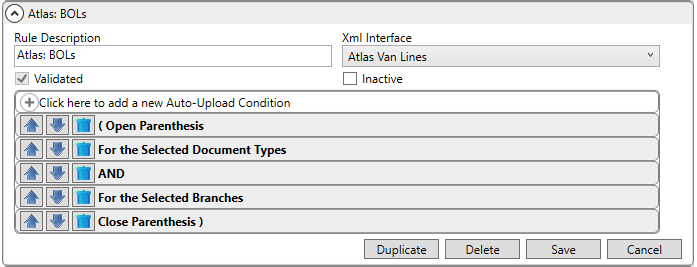
MoversSuite Administration > Document Management > Document (Auto-Upload)
This setup allows you to establish conditions, or rules, that determine which documents are automatically sent to either of the following systems:
AtlasNet (Atlas Van Lines)
TransDocs (Unigroup)
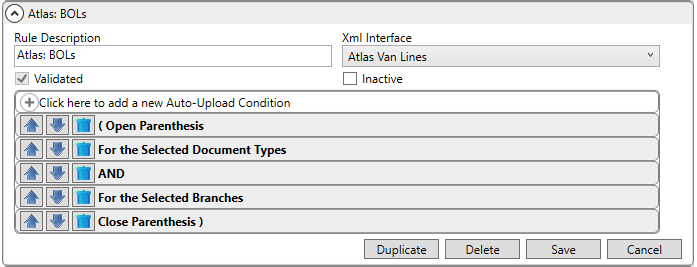
Figure 24: Document (Auto-Upload) Setup
You can create rules to determine which documents are sent to the disparate systems based on the following:
|
Condition Type |
Description |
|
Branch |
Select from a list of order branches defined within Branch Setup. Only documents linked to orders with these branches qualify for the automatic upload. The branch is assigned to orders when the order is created. See Branch Setup and Book Order Information more information. |
|
Document Types |
Select from a list of order types defined within Document Type Setup. Only documents linked to these types qualify for the automatic upload. Also, these types must be linked to the correct Interface mappings as well. |
|
Haul Mode |
Select from a list of order modes defined within Haul Mode Setup. Only documents linked to orders with these modes qualify for the automatic upload. The order links to modes through the Haul Mode setting within the Billing Information tab. |
|
Move Type Group |
Select from a list of order groups defined within Move Type Group Setup. Only documents linked to orders that link to these groups qualify for the automatic upload. The order links to groups through the Type of Move setting within the Move Information tab. |
|
Shipment Type |
Select from a list of order types defined within Shipment Type Setup. Only documents linked to orders with these types qualify for the automatic upload. The order links to types through the Shipment Type setting within the Move Information tab. |
|
Van Line |
Select from a list of order van lines defined within Van Line Setup. Only documents linked to orders with these van lines qualify for the automatic upload. The van line is assigned to orders when the order is created. See Van Line Setup and Order Number Setup for more information. |
Add new Auto-Upload Conditions for each using the Add Auto-Upload Condition dialog:
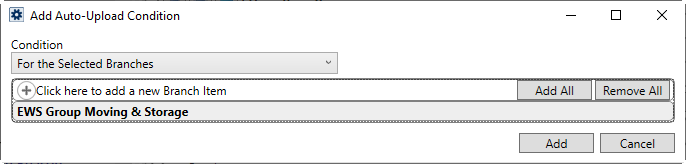
Figure 25: Add Auto-Upload Condition
Refer to Document (Auto-Download) Setup for more instructions on defining conditions.
Looking to disable the auto-upload to AtlasNet or to TransDocs?
View the How to disable documents from automatically uploading? topic for details.
RELATED TOPICS:
AtlasNet Document Integration Setup
Document (Auto-Download) Setup