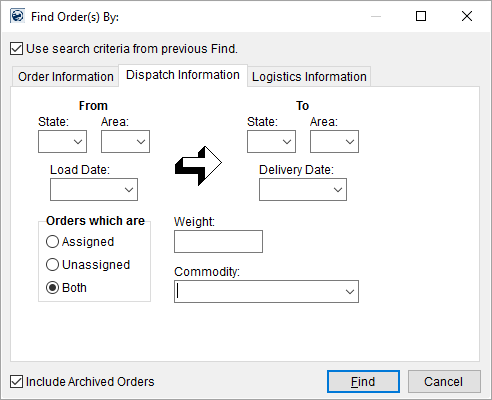
The Dispatch Information tab uses data specific to local services to assist in locating orders. This Find tab is available through in the following areas:
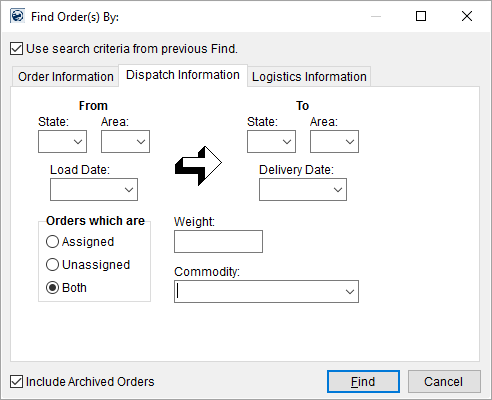
Figure 14: Dispatch Information tab
Described in the following table are the fields available within the Dispatch Information tab of a Find. Refer to Find the topic for information on the functions available through this dialog.
|
Option |
Description |
|
Use search criteria from previous Find Check this option to retrieve the results of the last search performed in the module. This option is available through Long Distance Dispatch only. | |
|
From State From Area |
Select one or more State values from the list to include in the search. Only services with a Moving From > State (Name, Address, Phone) and/or Area matching the selected value(s) are included in the search results. Areas represent a group of states as defined within State Area Setup. |
|
To State To Area |
Select one or more State values from the list to include in the search. Only services with a Moving To > State (Name, Address, Phone) and/or Area matching the selected value(s) are included in the search results. Areas represent a group of states as defined within State Area Setup. |
|
Load Date |
Include in your search orders with a load date equal to and beyond the date selected here. The application compares this date to what is set for the first Load Date in the Range tab within Move Information. In Long Distance Dispatch, this field is initially set to the current date of the system. |
|
Delivery Date |
Include all orders with a delivery date equal to and beyond the date set in this field. The application compares this date to what is set for the first Delivery Date in the Range tab within Move Information. |
|
Orders which are |
Include in the search results any orders which are:
Assigned Include orders that have a driver assigned, as indicated by the Van Number being set within the Agents tab. Note: The van number is set when a driver is assigned to a trip. See Current Driver Activity for more information on assigning drivers in Long Distance Dispatch.
Unassigned Include orders that have no driver assigned to them.
Both Include orders that either assigned or unassigned (default).
|
|
Weight |
Use this field to search by the weight of the order. The application includes in the search results all orders with a Hauled Weight (or Estimated Weight if Hauled Weight is not set) that is less than or equal to the value set for this field. Hauled Weight and Estimated Weight are set for the order within the Move Information tab. |
|
Commodity |
Place a check next to the commodity value(s) you wanted included in the search results. Only orders with a Commodity (set within Move Information) matching those selected here are included in the search results. If no commodity values are checked, the application ignores this setting and assumes that any commodity is included in the search. |
RELATED TOPICS: