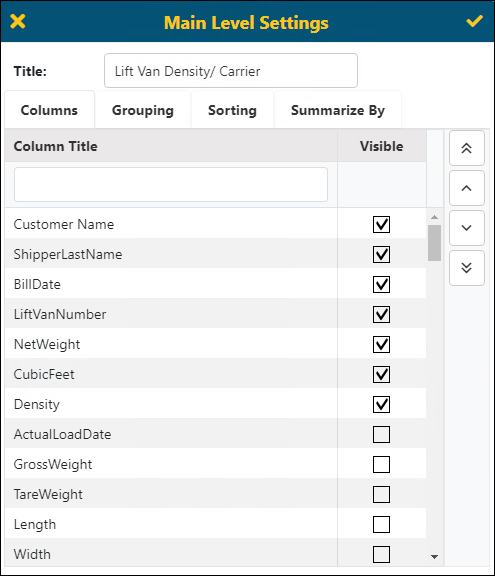
BI Tool Dashboard/Report Edit screen > BI Tool Properties
Use this screen to define which columns from this view are to be used in the report and how that information is organized within the report. The functionality for Main Level Setting is the same as the Second Level Settings button and the Third Level Settings button.
The information within Main Level Settings was set with BI Tool Configuration/Data Sources > BI Tool Data Sources > Main. Likewise, Second Level Setting are what is set within BI Tool Configuration/Data Sources > BI Tool Data Sources > Second. Third Level Setting are what is set within BI Tool Configuration/Data Sources > BI Tool Data Sources > Third.
The “Columns,” “Grouping,” “Sorting,” and “Summarize By” tabs are used to choose and organize the report data. Details on how to use this functionality is found in BI Tool Columns Grouping Sorting and Summarize By.
The Main Level Settings screen is accessed from several areas of the BI Tool, such asthe Details Settingsscreen (see BI Tool Details Settings) and the Main Level Settings Button on the BI Tool Properties screen. the Main Level Settings Button on the BI Tool Properties screen.
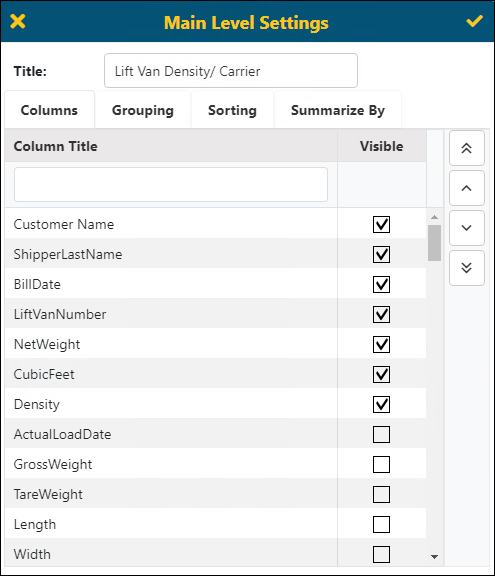
Figure 116: Main Level Settings screen
Details on the fields and their functionality are in the table below:
|
Field |
Function |
|
Title |
The description entered here will be the title of the component displayed in the report/dashboard |
|
Columns |
See BI Tool Columns Grouping Sorting and Summarize By for details |
|
Grouping |
See BI Tool Columns Grouping Sorting and Summarize By for details |
|
Sorting |
See BI Tool Columns Grouping Sorting and Summarize By for details |
|
Summarize By |
See BI Tool Columns Grouping Sorting and Summarize By for details |
|
|
Click the Exit icon to exit the screen without saving changes or updates |
|
|
Click the Save icon to save the changes or updates made to the screen |
|
|
Click to move to the top of the list. For functionality as it applies to use within a tab, see BI Tool Columns Grouping Sorting and Summarize By. |
|
|
Click to move up one row in the list. For functionality as it applies to use within a tab, see BI Tool Columns Grouping Sorting and Summarize By. |
|
|
Click to move down one row in the list. For functionality as it applies to use within a tab, see BI Tool Columns Grouping Sorting and Summarize By. |
|
|
Click to move to the bottom of the list. For functionality as it applies to use within a tab, see BI Tool Columns Grouping Sorting and Summarize By. |
MORE INFORMATION
BI Tool Configuration/Data Sources