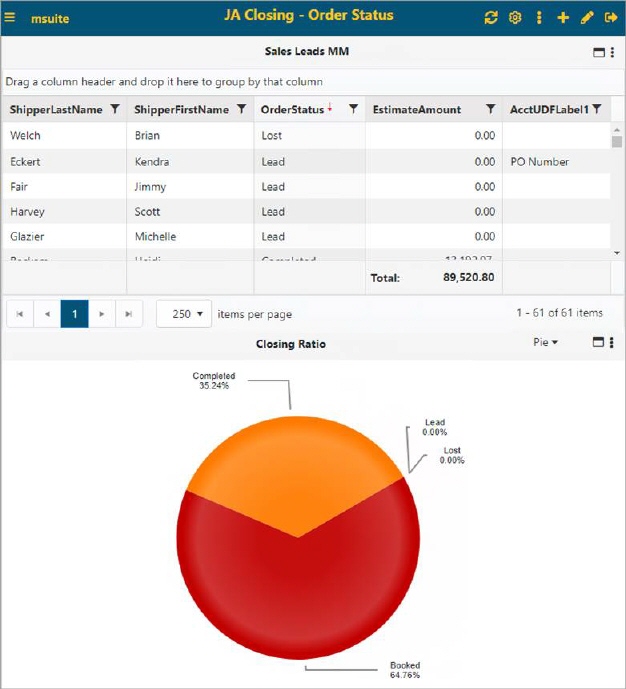
The BI Tool is the name we use to refer to Enterprise Business Intelligence (also referred to as Enterprise BI). The BI Tool is a data mining tool which allows you to query MoversSuite data in real time and utilizes dashboards to summarize this data. This tool is similar in nature to what is provided by Smartlist within Microsoft Dynamics GP. MoversSuite provides data views from which you can make your own queries or reports (Figure 1). You can combine and customize views to suit your needs.
Key features of the Jonas Enterprise Business Intelligence module include the following:
§ Create Reports/Dashboards based on SQL views that reside in DataMart
§ Group and filter information upon creating/editing reports/dashboards or on the fly as desired
§ Dashboard Components available
• Columnar Reports
o Tabular / Drilldown – Allows for up to three levels of drilldown information
o Matrix- Allows users to drill through to information from a single data cell
• Charts & Gauges – Create Graphical Representation of the data
• Stock Ticker
• Top List
• Web Links
§ Add and filter calculation columns as required
§ View documents based on highlighted rows within reports
§ Drill into Matrix, Charts, Gauges, Stock Tickers, and Top List to see data
§ Security
• Creation or display of reports/dashboards is by role and/or user
• Reports/Dashboards can be shared across users or only for a single user
• Menus can be altered to move reports/dashboards within folders or create new folders
§ Allow export of reports/dashboards to Excel and/or PDF format based on component type
§ The application can be run on be Windows desktop, laptop, and terminal server.
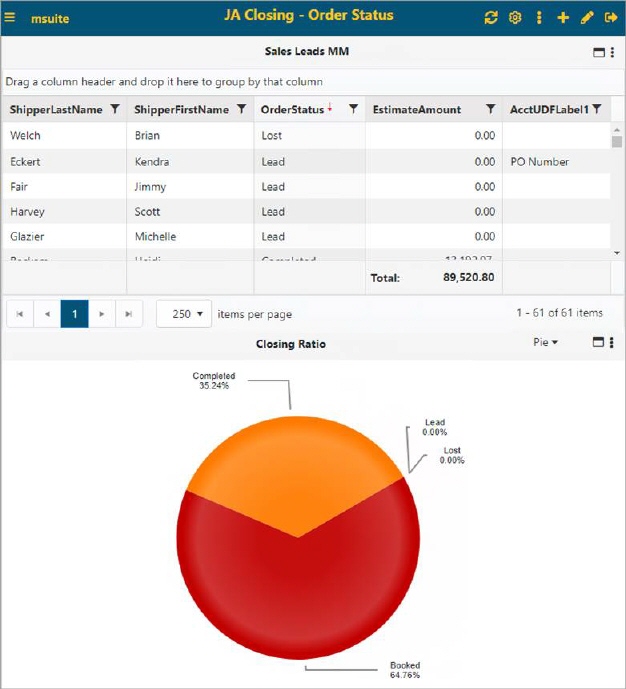
Figure 1: Example of a report in BI Tools
The tool is provided by a third-party company, Jonas Enterprise Service & Construction Software.
To set up the BI Tool, contact EWS Group and someone from the sales team will reply with signup information and other details.
Setup Information
Contact EWS Group to initiate setup
Available Business Categories and Views
MORE INFORMATION: