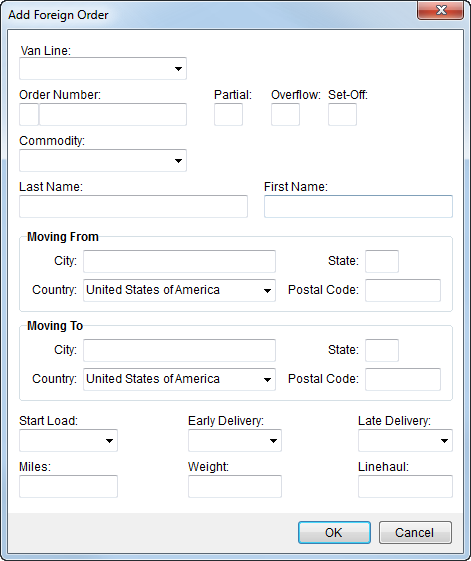
The Add Foreign Order dialog allows a user to define in MoversSuite an order created outside of the application. Foreign orders will be available for dispatching once defined; they will appear within the Orders tab and will be available for assignment to trips through the Add Trip and Add Order to Trip dialogs. Access this dialog through the New button from within Long Distance Dispatch.
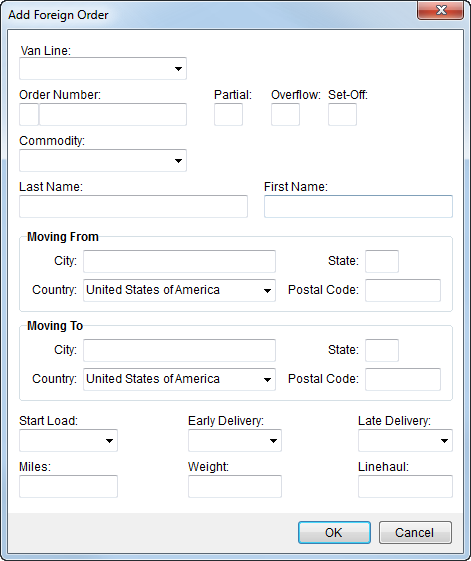
Figure 4: Add Foreign Order dialog
Described below are the fields and functions of the Add Foreign Order dialog.
|
Note |
|
The branch assigned to the order will be the Default Branch set for the user within their Personnel Setup. |
|
Field/Function |
Description |
|
Van Line |
Select the van line that the order was booked on from the list of those defined within Van Line Setup.
Note: The single-character van line code of the selected van line will appear in the box next to the Order Number field. The code is pre pended to the value entered for the Order Number.
|
|
Order Number |
Enter the Order Number (up to 16 characters) that will link this record to the order registered with the external van line system. The code associated to the selected van line pre-pends the value entered here. For example, if the van line code is Z and the order number is 1234, then Z12345 will be what is stored as the order identifier in MoversSuite. |
|
Partial |
Enter the partial segment (1 character) of the order registered on the external van line system. |
|
Overflow |
Enter the overflow segment (1 character) of the order registered on the external van line system. |
|
Set-Off |
Enter the setoff segment (1 character) of the order registered on the external van line system. |
|
Commodity |
Assign a commodity type to the lead. The Commodity field is accessed through the Move Information tab. |
|
Last Name |
Enter the last name or company name of the shipper (up to 26 characters). Last Name is accessed through the Last Name/Company Name field within the Name, Address, Phone tab. |
|
First Name |
Enter the first name of the shipper (up to 16 characters). First Name is accessed through the Name, Address, Phone tab. |
|
Moving From |
Set the origin address and contact information as described on the Name, Address, Phone tab. |
|
Moving To |
Set the destination address and contact information as described on the Name, Address, Phone tab. |
|
Start Load |
Enter the date requested to begin loading the shipment from the origin location. Access this data through the first Load Dates value (in Range) within Move Information. This date determines whether the order is visible within Long Distance Dispatch or not. Only starting load dates from the current date forward display; orders with a Start Load date in the past do not display. |
|
Delivery |
Enter the earliest and latest dates requested to have the goods delivered to the destination location. Access this data through the first Delivery Dates value (in Range) within Move Information. |
|
Miles |
Enter the estimated number of miles needed to transport the shipment (accessible through the Miles field within Move Information) |
|
Linehaul |
Enter the total estimated dollar amount of discounted line haul of the shipment (accessible through the Disc l/h field within Move Information) |
|
Weight |
Enter the total weight of the shipment (accessible through the Hauled Weight field within Move Information) |
|
|
OK Press OK to add the foreign order record to MoversSuite and to close the dialog. |
|
|
Cancel Press Cancel to discard the request and close the dialog. |