
A Dispatching Common View is where multiple branches are linked together so that Local Services show for all branches any time that one of the common branches is selected. The common view can be arranged by service or geographic area and ties specifically to the Service Branch setting within Local Dispatch.

Figure 28: Local Dispatch module
The Dispatching Common View affects dispatching functions and reporting. When working within Local Dispatch, all services and related resources, such as crew and equipment that are available, are based on the common view. For example, if Branch A and Branch B are both on the same common view, and you select Branch A, then services for both branches appear within the Requested Services screen and within the Dispatch Center grid. Further, resources for both branches are available within the crew and equipment listings.
One restriction to the list of services, crew, and resources that you can access is branch assignment through your Personnel Setup record. You can only access data for branches that you are assigned. In the example below (Figure 28), this person can access the three EWS branches. If the common view also includes a fourth branch and you wish this employee to service this branch as well, then you would need to add that fourth branch within the Branch tab of their Personnel Setup record.
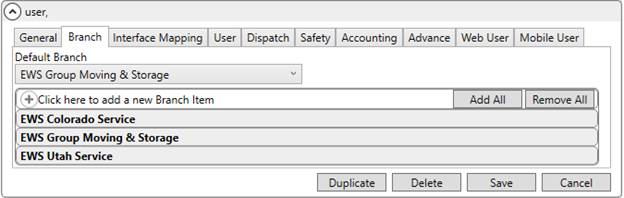
Figure 29: Branch tab within Personnel Setup
Additionally, if you wish this employee to access specific functionality for each of these branches as well, such as being able to make crew assignments within Local Dispatch, then the person also needs appropriate security access for each branch for the Local Dispatch module. This assignment occurs within Security Profile Setup (Figure 29). Refer to the Local Dispatch description within the Security Modules topic for more information.

Figure 30: Detail entry of a Security Profile Setup record
To establish a Dispatching Common View, set the Common View field to the same value for each branch you want on the same common view within Branch Setup. This value can be up to four characters in length.

Figure 31: Branch Setup
All branches with matching Common View values are all considered part of the same Dispatching Common View. Services, crew, and resources for all common branches display when viewing data through Local Dispatch, within the MSCrew application, and through Capacity Planning.
Reports listing service information also display data based on the Dispatching Common View. One such report is the Dispatching Work Tickets Report.
The following is a list of areas affected by a Dispatching Common View:
Dispatching Work Tickets Report
While working in Local Dispatch, you can see a list of common branches through the Day Notes tab. The Branch selector on this screen displays all common branches associated to the Service Branch. In the illustration below (Figure 31), branches 1623, 203, 503, and 603 are all part of the same common view.

Figure 32: Day Notes tab
RELATED TOPICS: