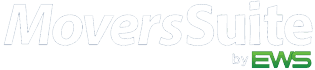MoversSuite Premier
The Moving Software
You
Your Moving Company
Your Business
Your Customers
Your Dispatchers
Your Coordinators
Your Accountants
Your Staff
Your Entire Organization
Can Rely On
MoversSuite Premier – Features
STANDARD
Order Management
Order Information module to enter and manage orders in MoversSuite from lead creation, to booking, to adding recurring billing and local services, to final billing. Any basic move request can be handled within Order Information and it is primarily used to enter and manage general household goods, military, and commercial leads, estimates, and orders. Manage a bulk of all move related data from Order Information.
- Domestic
Manage all facets of a move taking place within the borders.
- Military
Military and government moves generally require special documentation and report processing. The MoversSuite Military/Government module offers the ability to book these orders along with providing tools to process most of the required documents.
- International
Users can manage information related to international orders through two tabs: Shipping Information and Container/Lift Van/Airbox Information. Shipping Information details the transportation sources, port data, service providers, all shipping dates, etc., while the Container/Lift Van/Airbox Information tab documents the specifics of containers, lift vans, and air boxes associated to an international move. Data entered can quickly be accessed through custom documents generated using bookmark fields, used to generate quotes, or exchanged with a third party application (van line).
- Special Services
Manage shipments requiring special handling and tracking, such as electronics, store rollout, and 2nd and 3rd proviso shipments, through the Special Services module. The module is built upon Order Information with the addition of the Store Information tab and related setup and reporting.
Dispatch & Planning
- Local The Local Dispatch module provides dispatchers an efficient way of managing local service requests including crew and equipment assignment, time management of services, work ticket generation, status updates, email notifications, and more.
- Long Distance Dispatchers can manage interstate and intrastate long haul transportation requests using the Long Distance Dispatch module. Dispatchers can find and work requests through the Orders tab then move to the Current Driver Activity tab to make driver trip assignments and process advances among other tasks such as adding new orders, viewing order history and safety information, and adding new foreign orders.
- Driver Advance Management The Driver Advances system allows a user to record advances to a driver quickly and easily from within dispatch.
Claims Management
Documents Management
Account Profile
Accounting & Financial
- Revenue Invoicing Use Revenue Entry to enter and manage revenue and related expense of an in-house move request or that imported from an external application, such as a van line. Revenue Entry provides summary posting data and invoicing options and the ability to generate transactions sent to and posted in Microsoft Dynamics GP.
- Commission Calculation Commissions are how a moving company often pays its drivers, sales people, and other personnel associated to an order. They are, in general terms, a certain percentage of a revenue items, such as hauling or fuel surcharge.
Container Tracking
Letter Management
Job Costing
Order History Auditing
Available through the Tools Menu, the Order History screen keeps track of changes made to several key fields on an order.
Task-Workflow Management
OPTIONAL
Connections
- Van Line
Provides connections to the van line systems allowing data to seamlessly flow between the systems.
- Allied, North American (SIRVA)
Order download, order upload, QLAB lead download, statement processing
- Atlas
Order download, revenue download, statement processing
- Mayflower, United (UniGroup)
Order download, order upload, Quotes to Go upload, Quotes to Go download, TransDocs integration, rating download (PRIC), revenue distribution download (RDBS), memo download
- HHG Estimating
- TechMate SalesMate
MoversSuite integrates with TechMate allowing estimates generated in TechMate FirstMate to import directly into Revenue Import. Likewise, MoversSuite packing counts can be exported to TechMate for estimation and then returned through the import process.
- TechMate SalesMate
- Driver Advances
- Financial
- Avalara Sales Tax Calculation
MoversSuite integrates with Avalara (https://www.avalara.com/) to offer a sales tax computation within Invoicing. The system can compute the tax on items automatically or users will find a Calculate button to generate sales tax on the listed line items.
- Avalara Sales Tax Calculation
- PowerTrack EDI Invoicing
- MoversSuite + QuickBooks
MoversSuite set the standard for moving software and QuickBooks set the bar for easy-to-use online accounting. With MoversSuite combining forces with QuickBooks Online, it’s now the perfect time to join other top movers already experiencing the benefits of smoother operations, improved efficiency and growing profits. Click HERE to learn more about MoversSuite + QuickBooks.
- MoversSuite + QuickBooks