Use the User Security Setup window to assign security roles to users. To open this window, click the Administration series button and click User Security on the Setup content pane.
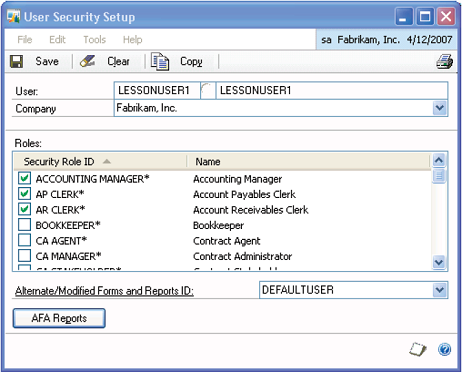
FIGURE 4: USER SECURITY SETUP WINDOW
A pessimistic security model is now being used in Microsoft Dynamics GP, so each user must be assigned to a security role before they can access forms, reports, or other data within the application. Security is defined for each user on a company by company basis. Set security for each company accessed by a user, or when you create a new company in Microsoft Dynamics GP Utilities, select the Copy Access from Company option to assign users the same access in the new company as a previous company. Users can be assigned access rights for multiple security roles. To set up individual user security, complete the following steps:
• Select a User and Company
• Select the roles that apply to a user
• Select an Alternate/Modified Forms and Reports ID
NOTE: As in past releases of Microsoft Dynamics GP, User Security is activated by selecting the Security option in the Company Setup window. User security does not function unless it is activated.