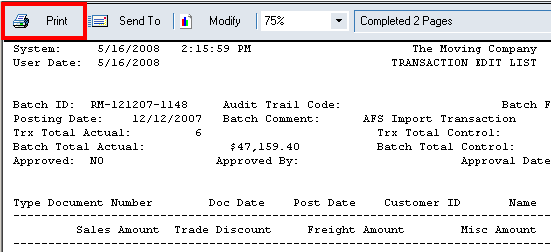A Edit Transaction List can be printed for any Batches in Dynamics GP. The same steps will be used for Payables, Receivables, and General Journals.
Open the Batch window for the series and find the Batch that is to be reviewed. Once displayed on the Batch Entry window, click on the printer in the top right corner.

The Report Destination window should open. If it does not, contact the Company’s IT or person in charge of GP security.
Place a check in the box for Screen. Click OK.
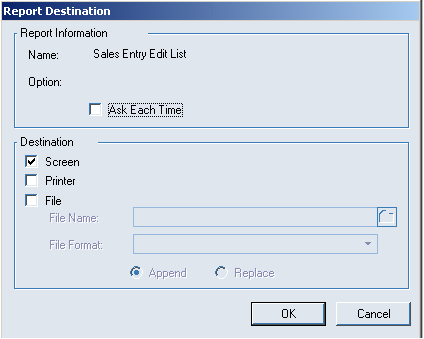
The Journal will display on the screen. To print to printer, click on the printer in the top left. This will send it to the printer.
Review the errors.