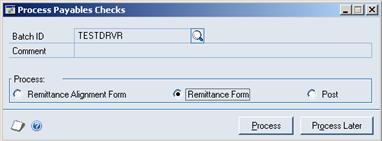When the checks are printed, if there are more than 12 lines, or if there will be no checks printed, a remittance paper will print. The Post Payables Checks window will open, click on Process.
Please note: If the checks need to be reprinted, that must be done before clicking on Post Checks and Process. Once Post Checks is started for the Remittance, the only option will be to void all checks by manual process. This is discussed more on the next section Post Payables Checks Window.

Process Payables Checks Window will display, click on the radio button next to Remittance Form. Click Process. The Remittances will print and the window will open again.
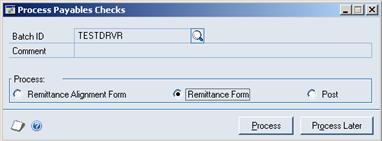
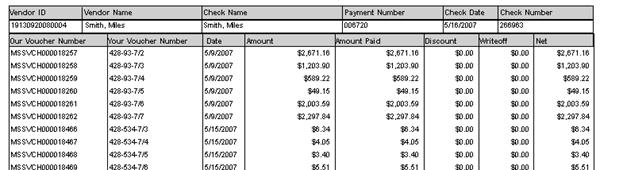
The second time the window opens, click on the radio button next to Post. Click on Process. The batch will now post and if the system is setup to print the posting journals, they will print once the posting is done.