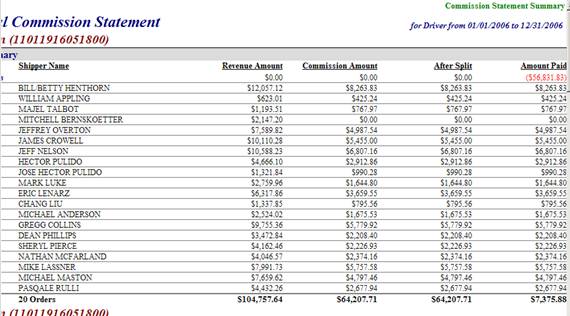There are 3 reports you can run, if the 1099 flag was (or wasn’t) set. These can help you verify the 1099 totals you should report for the drivers and sales persons.
Run the Historical Trial Balance in Purchasing
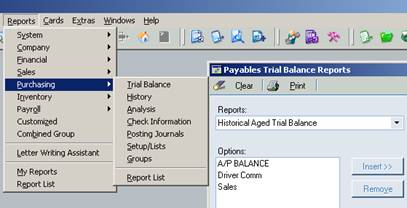
Reports> Purchasing> Trial Balance
In the dropdown select Historical
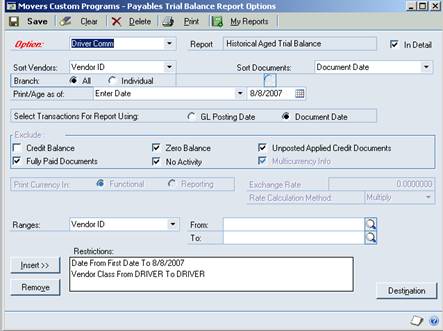
Make a title in the Option.
Leave Branch as all.
Select a Range, Vendor Class – enter the class the drivers or sales persons are part of. Click insert.
Select a Range, Date. From 1/1/07 to 12/31/07.
Destination set to print where the report needs to print. Click Print.
Run the Summary

To see a summary, go to Cards> Purchasing> Summary
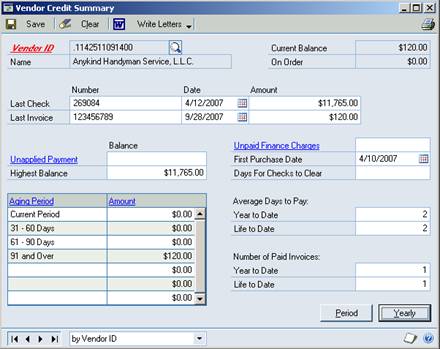
Enter the Vendor ID. Tab.
The screen will populate with amounts in summary.
Click on Yearly for totals, including anything that has been recorded as a 1099.
Make sure the year is right. Click calculate, if it wasn’t correct.
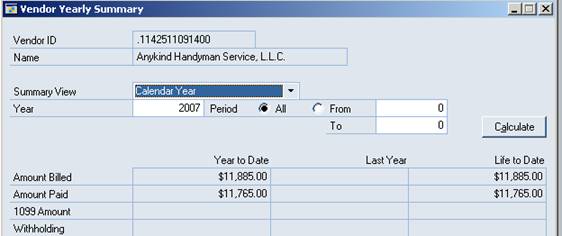
Historical Commission Statement
In Movers Suite, go to Accounting Tools> Commission Statement
Under Tools on the window, select Build Historical Statement
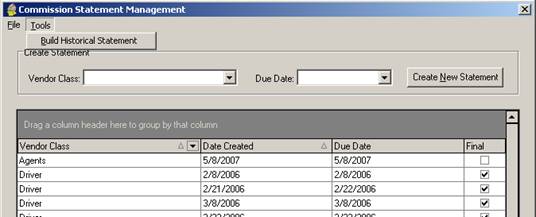
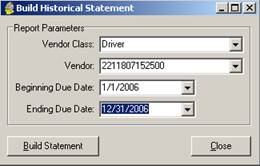
Enter the parameters and click Build Statement.
The Summary for the year will display. The detail for each order will be below the summary.