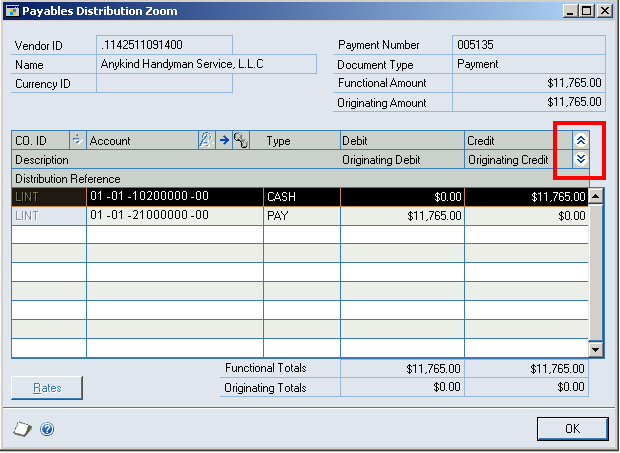To check the distributions on a Payables document, go to Inquiry> Purchasing > Transaction by Vendor
Enter the VendorID. Find the document that the distribtuions are needed for. Click on the line to higlight. Click on Document Number above to open the Zoom Window.

The Payables Zoom window will open. The window will be dififerent for payment and for invoice.
Both windows will have the apply and Distribution Buttons. Click on Distribution.
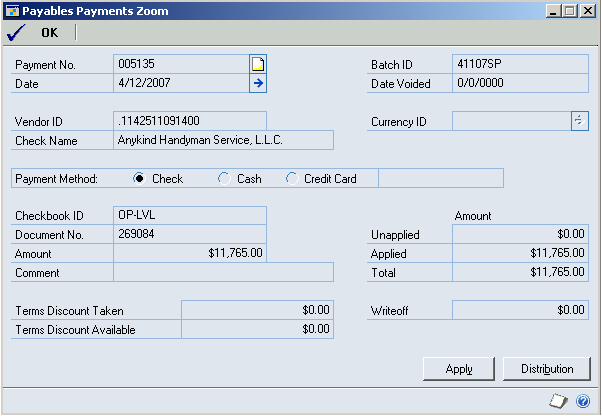
The Payables Distribution Zoom will display the distributions for the transaction.
Click on the Blue chevron down to see the account descriptions. Click on the one up to bring back to a single line per account.