The Address Bar, located directly below the application Title Bar on the main page of Microsoft Dynamics GP, displays the location of the current page within the navigation hierarchy of the application.
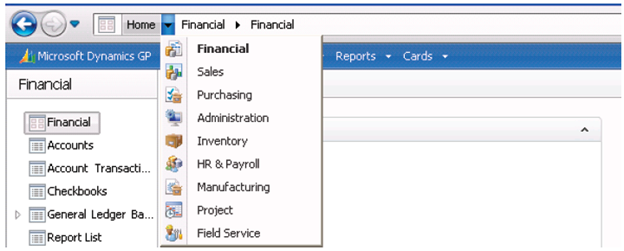
FIGURE 6: ADDRESS BAR
The Address Bar can be used to navigate between pages by clicking on the address location displayed. Back and Forward travel buttons, located to the left of the Address Bar, provide additional navigation functionality when moving between different pages in Microsoft Dynamics GP. Travel history is viewable by clicking the icon to the right of the Forward button.