Microsoft Dynamics™ GP 10.0 provides a number of new navigation options and leverages concepts from Windows Vista. Area pages can be used to quickly open windows within each series. For example, click the Financial series button on the navigation pane.
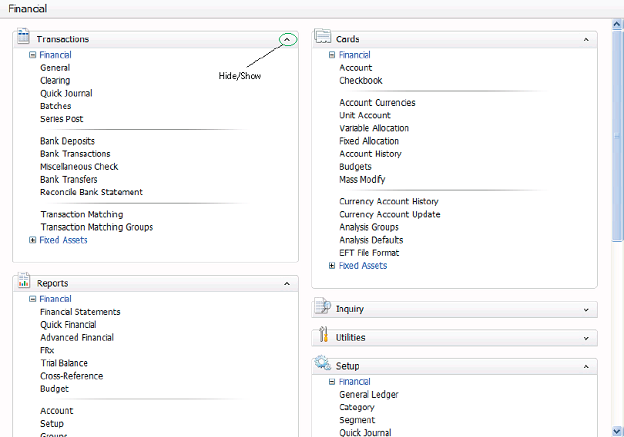
FIGURE 5: AREA PAGE - SAMPLE
Area pages list the application windows used to complete tasks for an area of functionality in Microsoft Dynamics GP. Each area page contains individual category content panes which organize series windows into categories such as Setup, Transactions, Cards and Utilities. These views can be adjusted by clicking
the Hide/Show button on each pane. The area page brings back some of the functionality of palettes, a feature in earlier versions of Microsoft Dynamics GP.